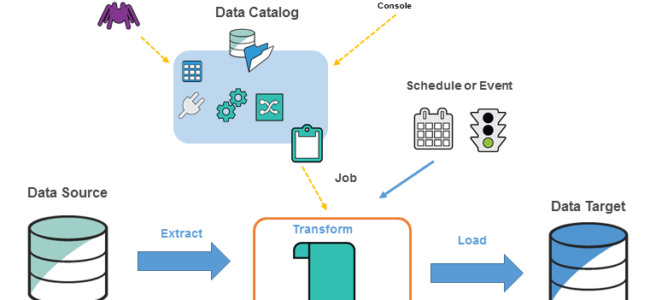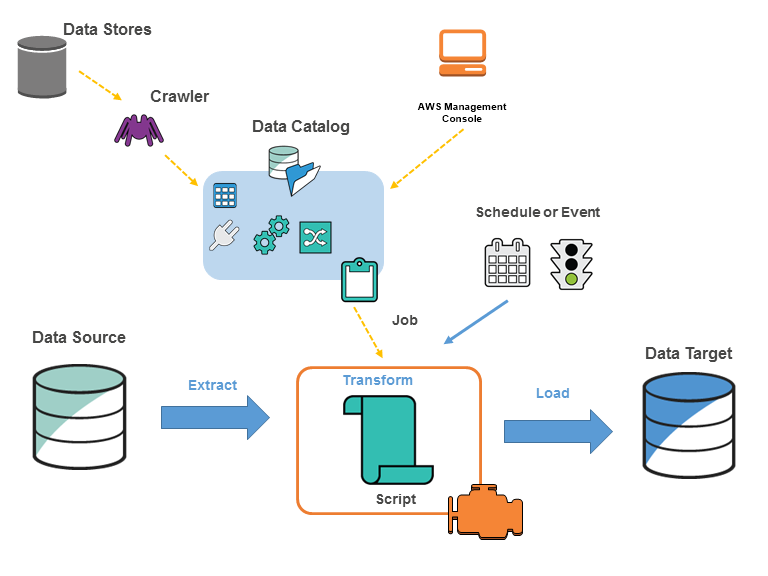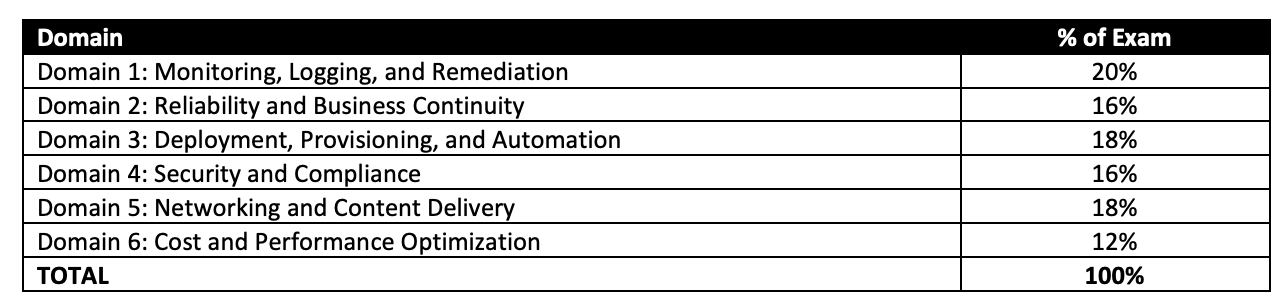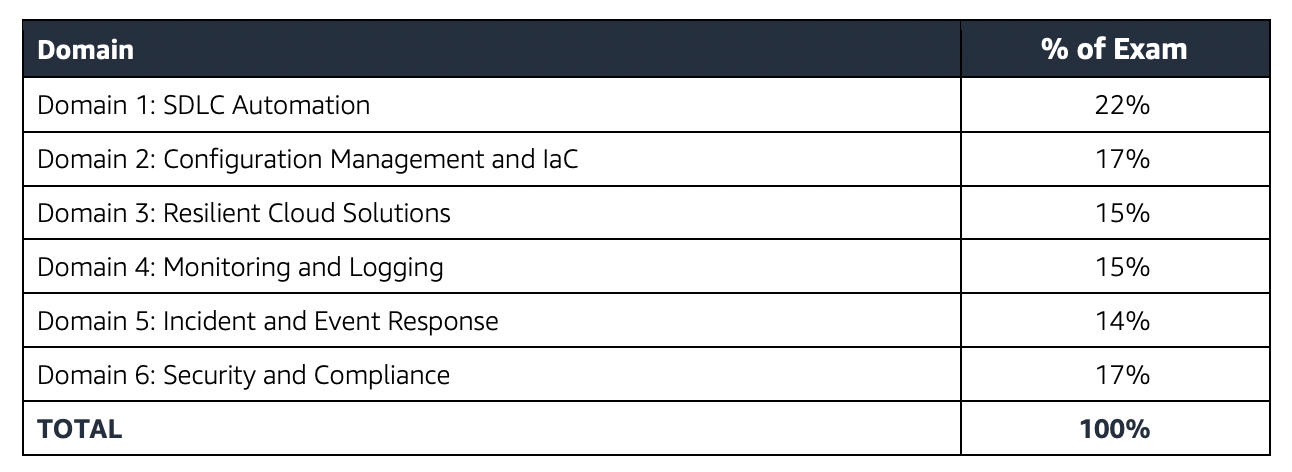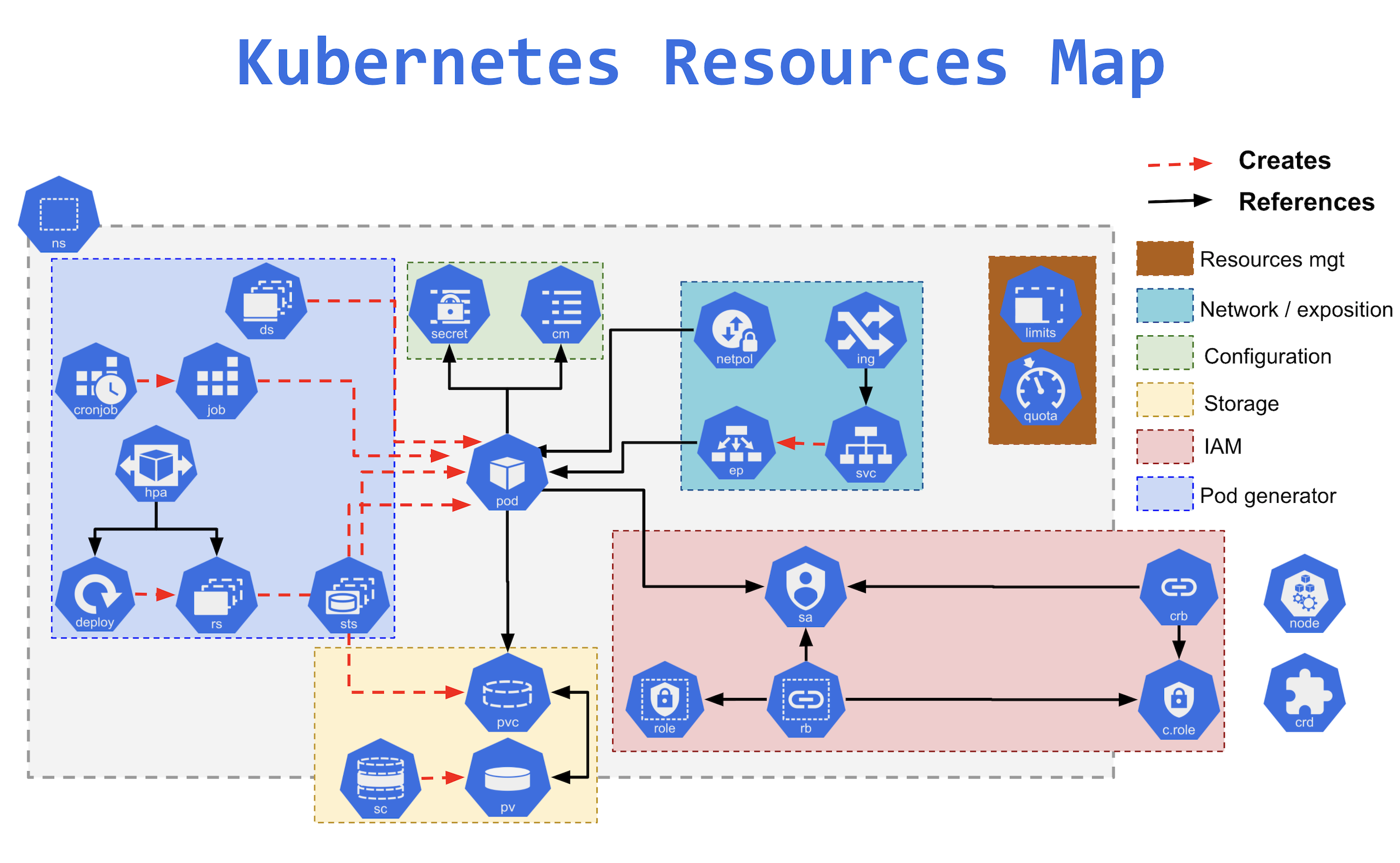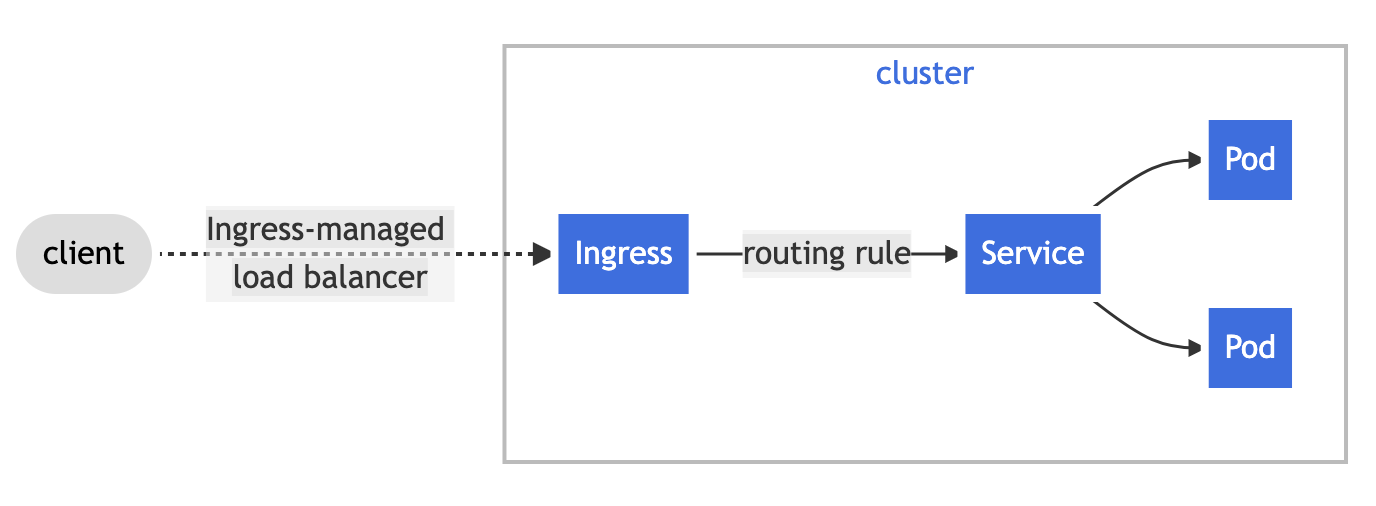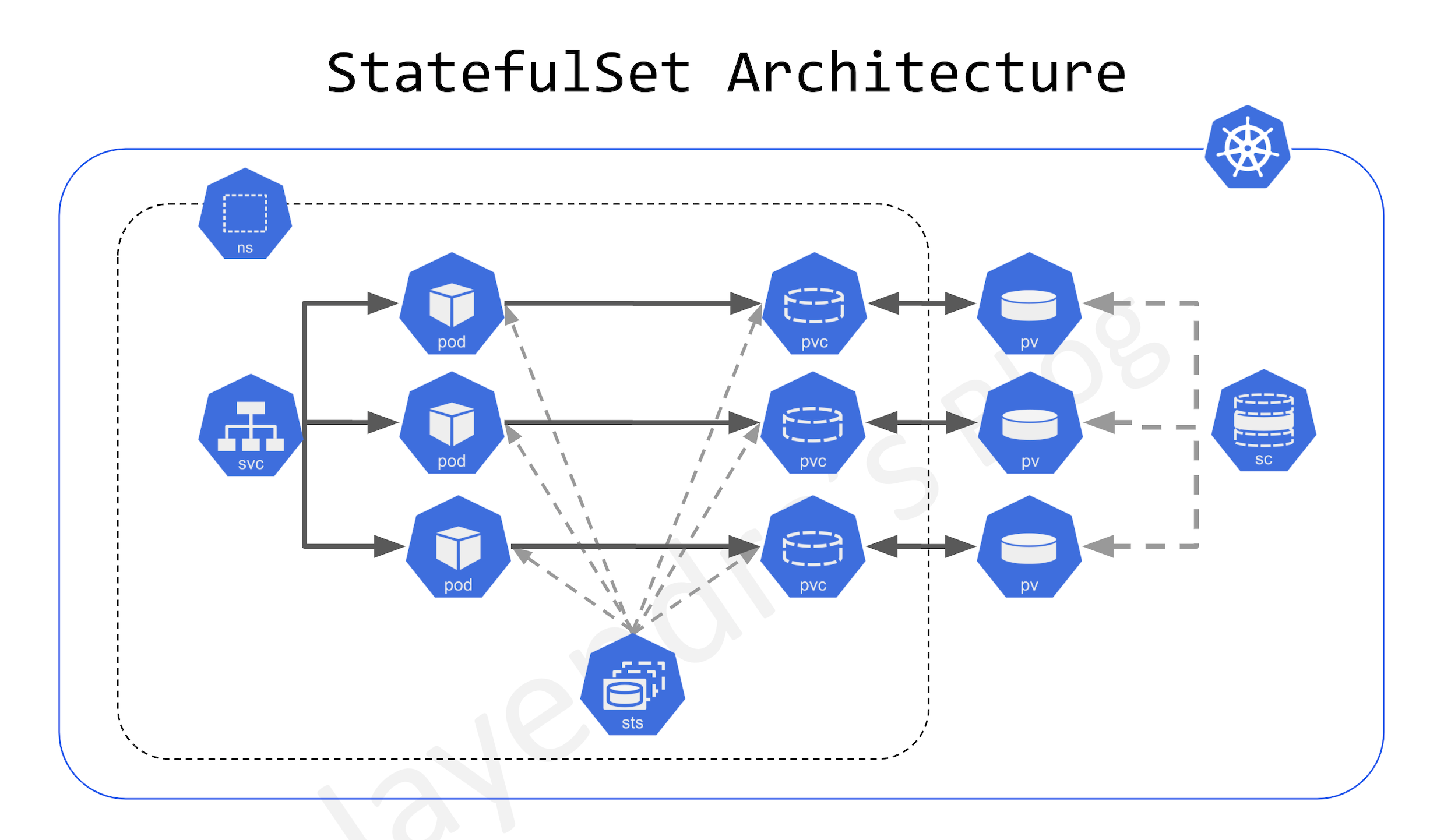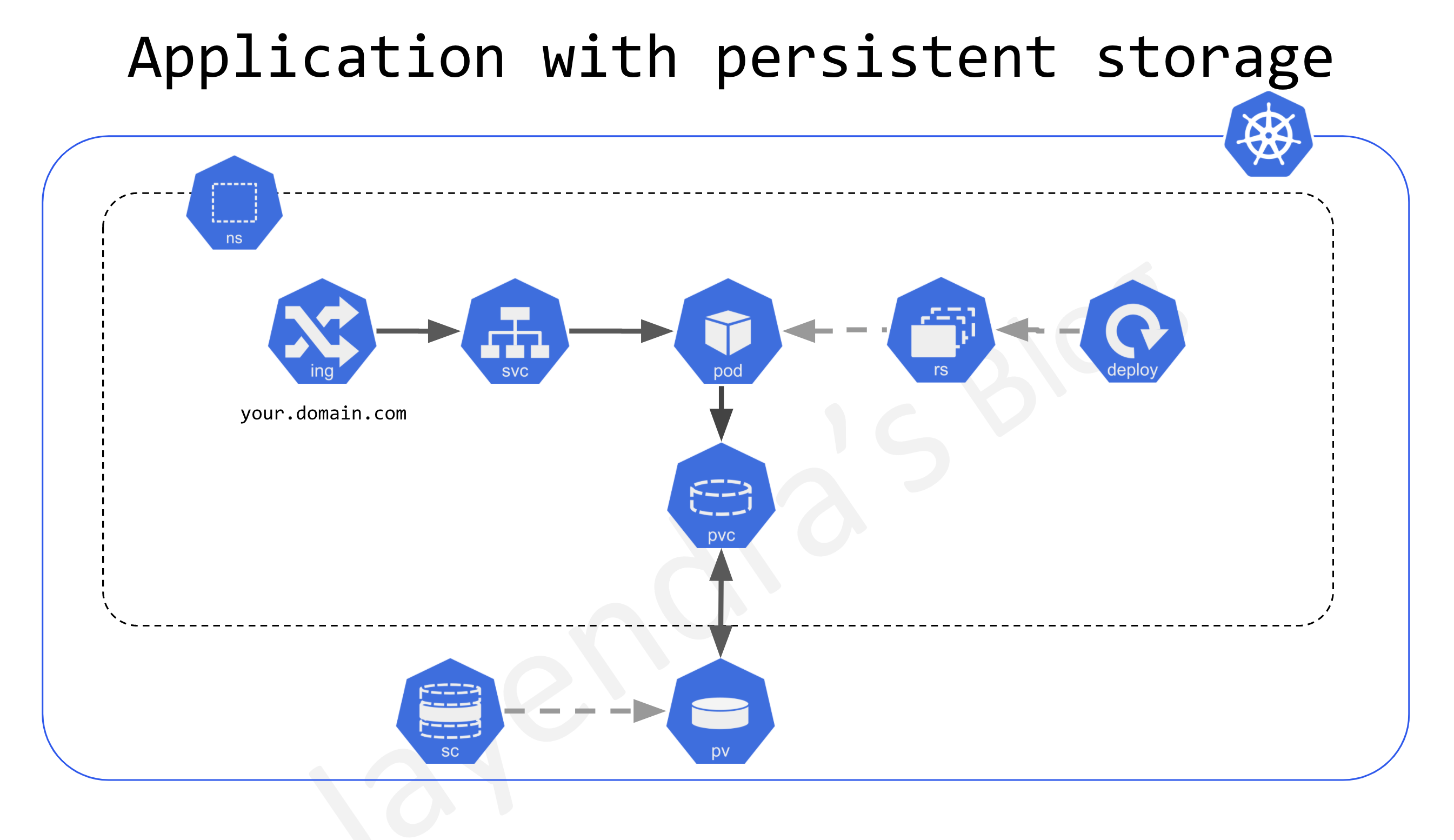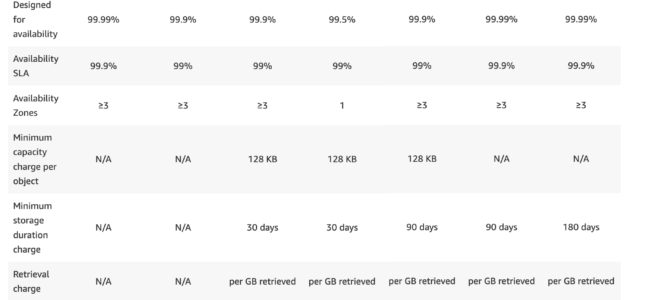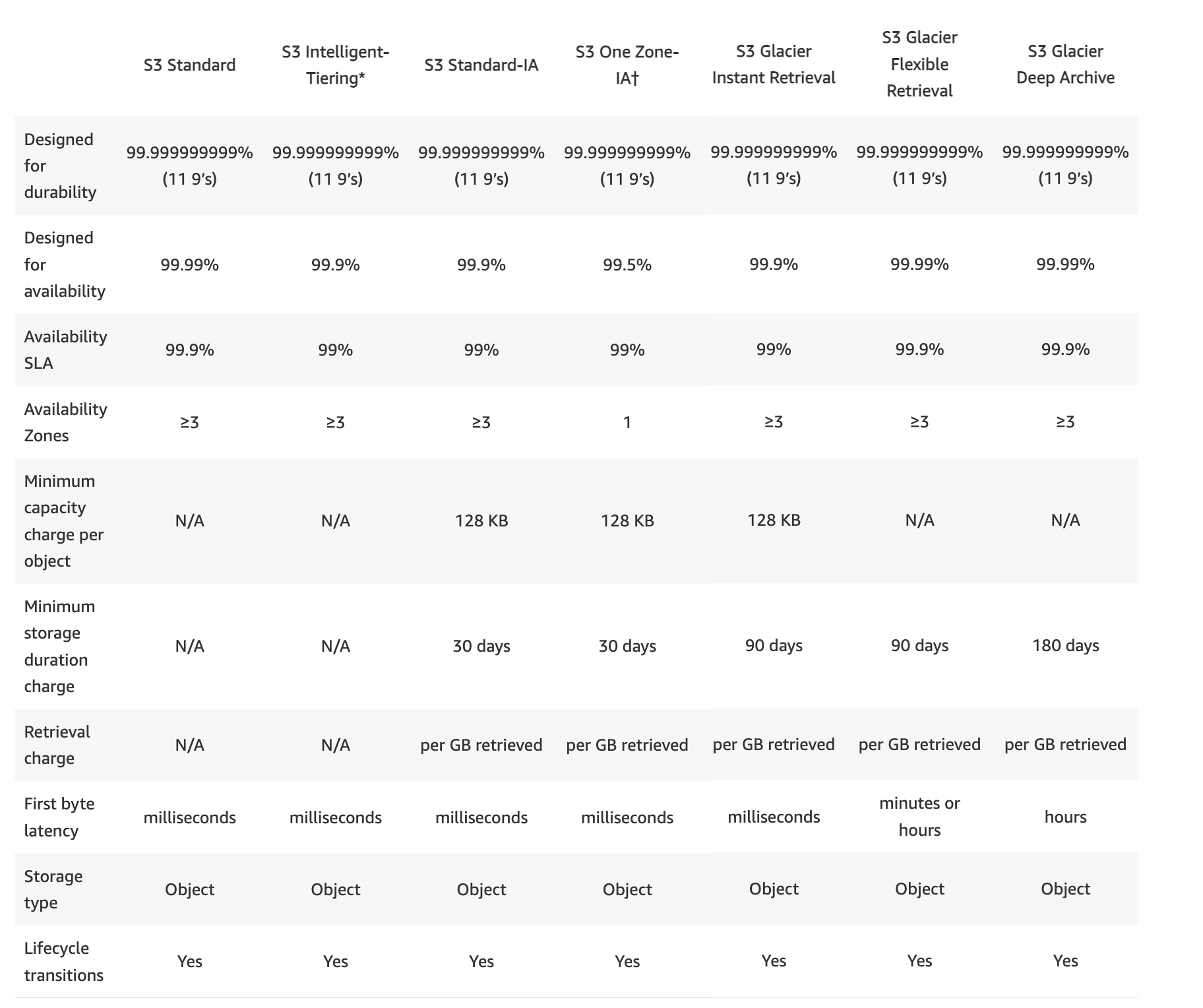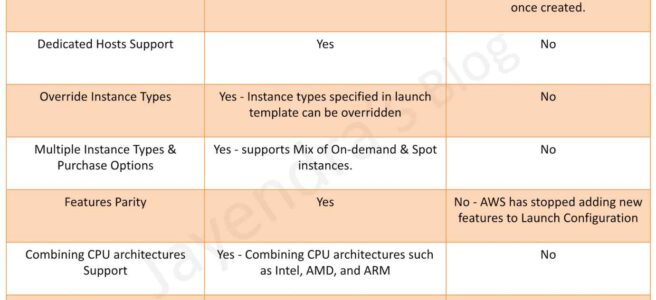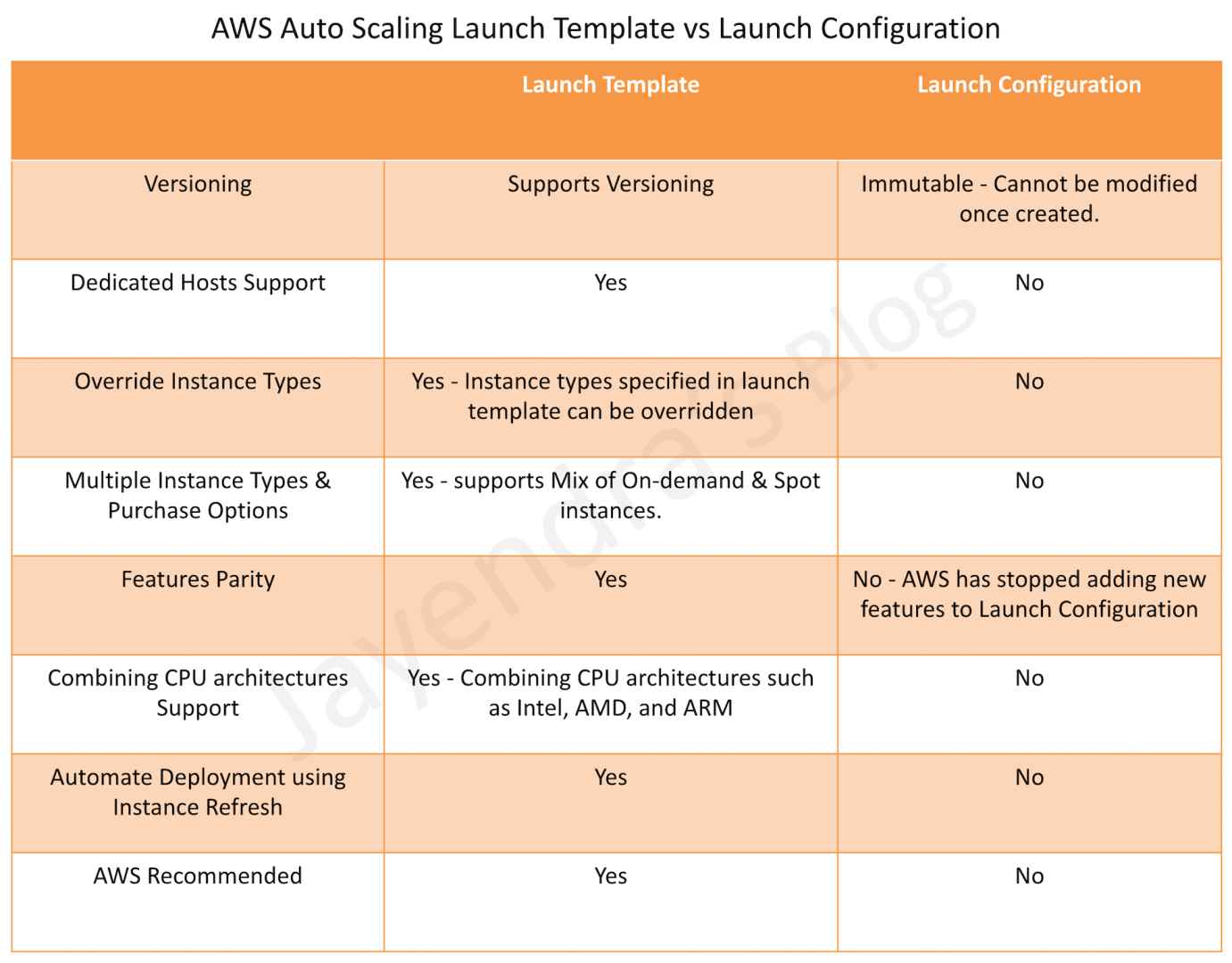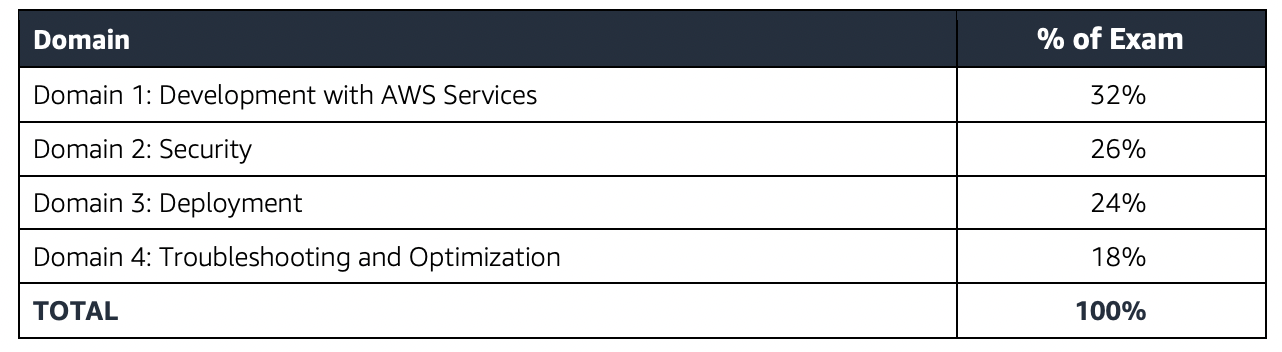Breaking into Data Analytics: Tips and Strategies for Aspiring Data Analysts
Data analytics is analyzing and interpreting data to draw meaningful insights and conclusions. In today’s data-driven world, data analytics has become crucial for businesses to make informed decisions and gain a competitive edge. It uses statistical and computational techniques to analyze large datasets, identify patterns, and make predictions.
Data analytics is essential because it enables organizations to identify trends, make accurate forecasts, and gain insights into customer behavior. Businesses can make data-driven decisions, improve efficiency, and increase profitability by leveraging data analytics.
Anyone interested in working with data can benefit from data analytics. Whether you’re a recent graduate, a mid-career professional, or an executive, data analytics skills can help you progress your career and achieve your goals.
What is Data Analytics and Why is it Important?
Data analytics is the approach of analyzing and interpreting data to extract meaningful insights and information. It involves using various techniques and tools to examine large datasets, identify patterns, and draw conclusions. It has become increasingly important in today’s business landscape, enabling organizations to make informed decisions based on data-driven insights.
Data analytics is crucial for businesses because it helps them to identify trends, make accurate forecasts, and gain insights into customer behavior. With the help of data analytics, organizations can improve their operations, optimize their resources, and increase profitability. It can also help businesses identify improvement areas, streamline their processes, and stay ahead of the competition.
Data analytics is a growing field with a high demand for skilled professionals. There are various career opportunities in data analytics, including data analyst, business analyst, data scientist, data engineer, and more. These roles require a mix of technical and soft skills, such as data analysis, programming, communication, problem-solving, and critical thinking.
Essential Skills and Knowledge for Aspiring Data Analysts
To become a successful data analyst, there are a variety of technical and non-technical skills that you need to possess. Technical skills include knowledge of programming languages, databases, data visualization tools, and statistical analysis. Non-technical skills include communication, problem-solving, and critical thinking.
It’s also important to have domain knowledge in the industry you’re working in. For example, it’s important to understand healthcare terminology and regulations if you’re analyzing data for a healthcare organization. This will enable you to ask the right questions and draw meaningful insights from the data.
Many resources are available for acquiring the necessary skills and knowledge for data analytics. Online courses, boot camps, and degree programs are all viable options. Additionally, many free resources are available, such as YouTube tutorials and open-source software.
Tips and Strategies for Breaking into Data Analytics
Breaking into the field of data analytics can be challenging, but with the proper strategies and mindset, you can achieve your goals. Here are some tips and techniques to help you break into data analytics:
1. Identify your career goals and paths
Before starting your journey in data analytics, you must identify your career goals and the path you want to take. Do you want to become a data analyst, data scientist, or data engineer? Understanding your goals will help you focus your efforts and choose the right resources and tools.
2. Build a strong foundation in statistics and programming
You must have a reliable statistics and programming foundation to succeed in data analytics. Familiarize yourself with programming languages like Python and R, and learn statistical analysis techniques like regression analysis and hypothesis testing.
3. Gain experience through internships and projects
Internships and projects are excellent ways to gain practical experience in data analytics. Seek internships in data-driven organizations and participate in data analytics projects on platforms like Kaggle.
4. Network and build professional relationships
Networking is essential in any field, and data analytics is no exception. Attend industry events, join online communities, and connect with other professionals in the field. Building relationships with others can lead to job opportunities and valuable insights.
5. Create a strong portfolio and resume
Your portfolio and resume should showcase your skills, knowledge, and experience in data analytics. Include projects you’ve worked on, data visualizations you’ve created, and any relevant coursework or certifications.
By following these tips and strategies, you can position yourself for success in the field of data analytics. You can break into this exciting and growing field with determination, hard work, and a willingness to learn.
Data Science and Data Analytics Courses for Aspiring Data Analysts
Taking data science and data analytics courses can be an excellent way to gain the necessary skills and knowledge to break into the field of data analytics. Here are some pivotal points to consider when exploring data science and data analytics courses:
Overview of data science and data analytics courses
Data science and data analytics courses provide training in statistical analysis, data visualization, programming, and other relevant topics. They can be taken online or in person and vary in length and depth.
Benefits of taking data science and data analytics courses
Data science and data analytics courses can provide a comprehensive education in the field, help you gain practical skills, and provide networking opportunities. They can also help demonstrate your dedication and expertise to potential employers.
Types of courses available for aspiring data analysts
Various types of data science and data analytics courses are available, including certificate programs, boot camps, online courses, and degree programs. Each has its own strengths and weaknesses and can be tailored to fit different skill levels. Two highly recommended programs are Great Learning’s Data Science Courses and Data Analytics Courses, which provide in-depth knowledge of concepts and hands-on experience in solving real-world problems.
Comparison of different courses available
Consider factors like cost, length, content, and instructor experience when choosing a course. Research reviews and ratings from previous students to get an idea of the quality of the course.
Recommended courses for different skill levels
For beginners, introductory courses in Python and statistics can be helpful. For intermediate learners, courses on machine learning, data visualization, and databases can be useful. Advanced learners may benefit from big data, data engineering, and data science research courses.
Wrapping Up
Data analytics is a rapidly evolving field and an incredibly rewarding career choice for those with the right skills and experience. With the right tips and strategies, aspiring data analysts can break into the field and position themselves for tremendous success. By understanding the essential skills and industry language, carefully planning their entry into the field, and leveraging contacts in the field, ambitious analysts can take the first steps in achieving their career goals and begin to make an impact within the data analytics industry.