Auto Scaling Launch Template vs Launch Configuration
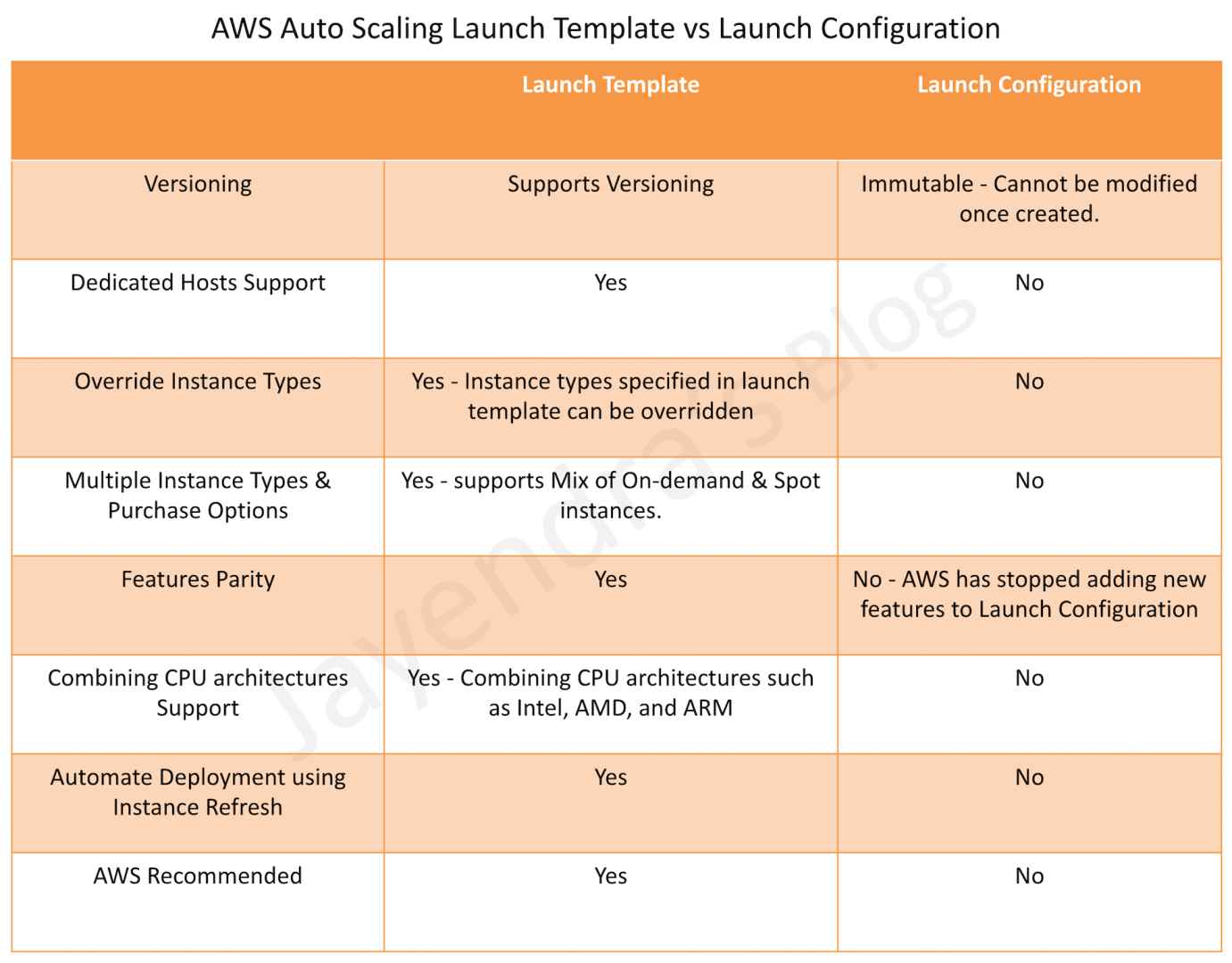
Launch Configuration
- Launch configuration is an instance configuration template that an Auto Scaling Group uses to launch EC2 instances.
- Launch configuration is similar to EC2 configuration and involves the selection of the Amazon Machine Image (AMI), block devices, key pair, instance type, security groups, user data, EC2 instance monitoring, instance profile, kernel, ramdisk, the instance tenancy, whether the instance has a public IP address, and is EBS-optimized.
- Launch configuration can be associated with multiple ASGs
- Launch configuration can’t be modified after creation and needs to be created new if any modification is required.
- Basic or detailed monitoring for the instances in the ASG can be enabled when a launch configuration is created.
- By default, basic monitoring is enabled when you create the launch configuration using the AWS Management Console, and detailed monitoring is enabled when you create the launch configuration using the AWS CLI or an API
- AWS recommends using Launch Template instead.
Launch Template
- A Launch Template is similar to a launch configuration, with additional features, and is recommended by AWS.
- Launch Template allows multiple versions of a template to be defined.
- With versioning, a subset of the full set of parameters can be created and then reused to create other templates or template versions for e.g, a default template that defines common configuration parameters can be created and allow the other parameters to be specified as part of another version of the same template.
- Launch Template allows the selection of both Spot and On-Demand Instances or multiple instance types.
- Launch templates support EC2 Dedicated Hosts. Dedicated Hosts are physical servers with EC2 instance capacity that are dedicated to your use.
- Launch templates provide the following features
- Support for multiple instance types and purchase options in a single ASG.
- Launching Spot Instances with the capacity-optimized allocation strategy.
- Support for launching instances into existing Capacity Reservations through an ASG.
- Support for unlimited mode for burstable performance instances.
- Support for Dedicated Hosts.
- Combining CPU architectures such as Intel, AMD, and ARM (Graviton2)
- Improved governance through IAM controls and versioning.
- Automating instance deployment with Instance Refresh.
AWS Certification Exam Practice Questions
- Questions are collected from Internet and the answers are marked as per my knowledge and understanding (which might differ with yours).
- AWS services are updated everyday and both the answers and questions might be outdated soon, so research accordingly.
- AWS exam questions are not updated to keep up the pace with AWS updates, so even if the underlying feature has changed the question might not be updated
- Open to further feedback, discussion and correction.
- A company is launching a new workload. The workload will run on Amazon EC2 instances in an Amazon EC2 Auto Scaling group. The company needs to maintain different versions of the EC2 configurations. The company also needs the Auto Scaling group to automatically scale to maintain CPU utilization of 60%. How can a SysOps administrator meet these requirements?
- Configure the Auto Scaling group to use a launch configuration with a target tracking scaling policy.
- Configure the Auto Scaling group to use a launch configuration with a simple scaling policy.
- Configure the Auto Scaling group to use a launch template with a target tracking scaling policy.
- Configure the Auto Scaling group to use a launch template with a simple scaling policy.
