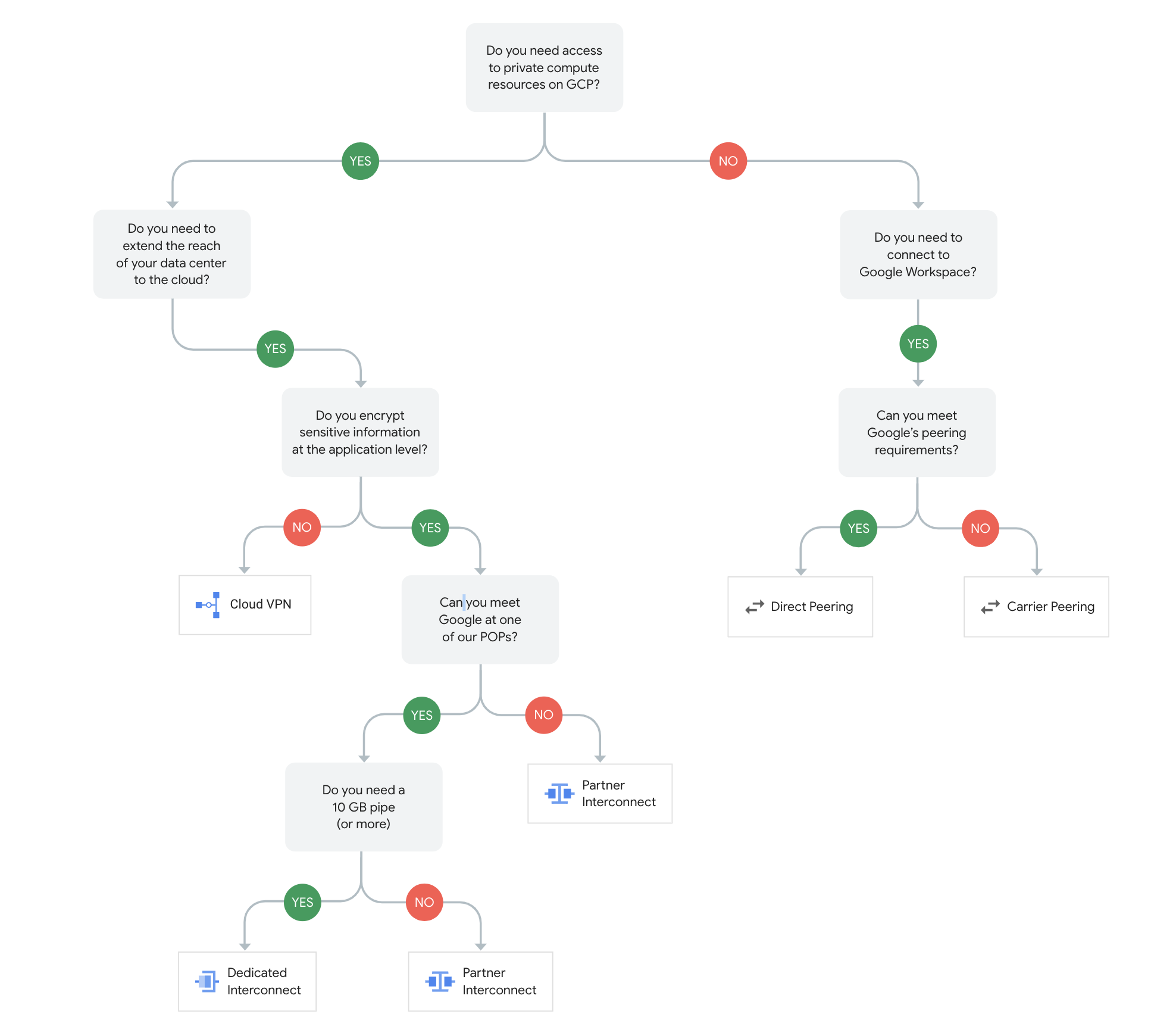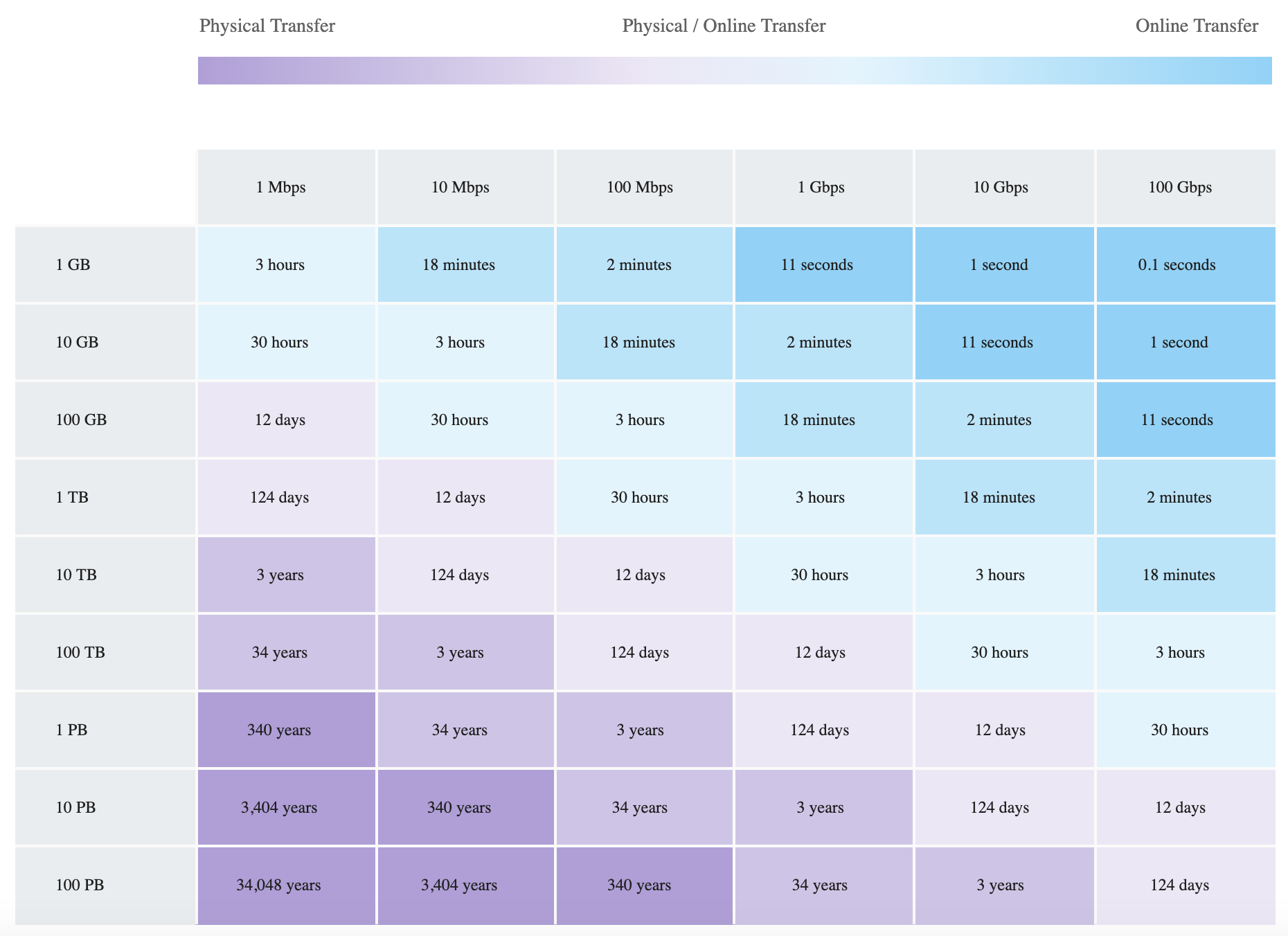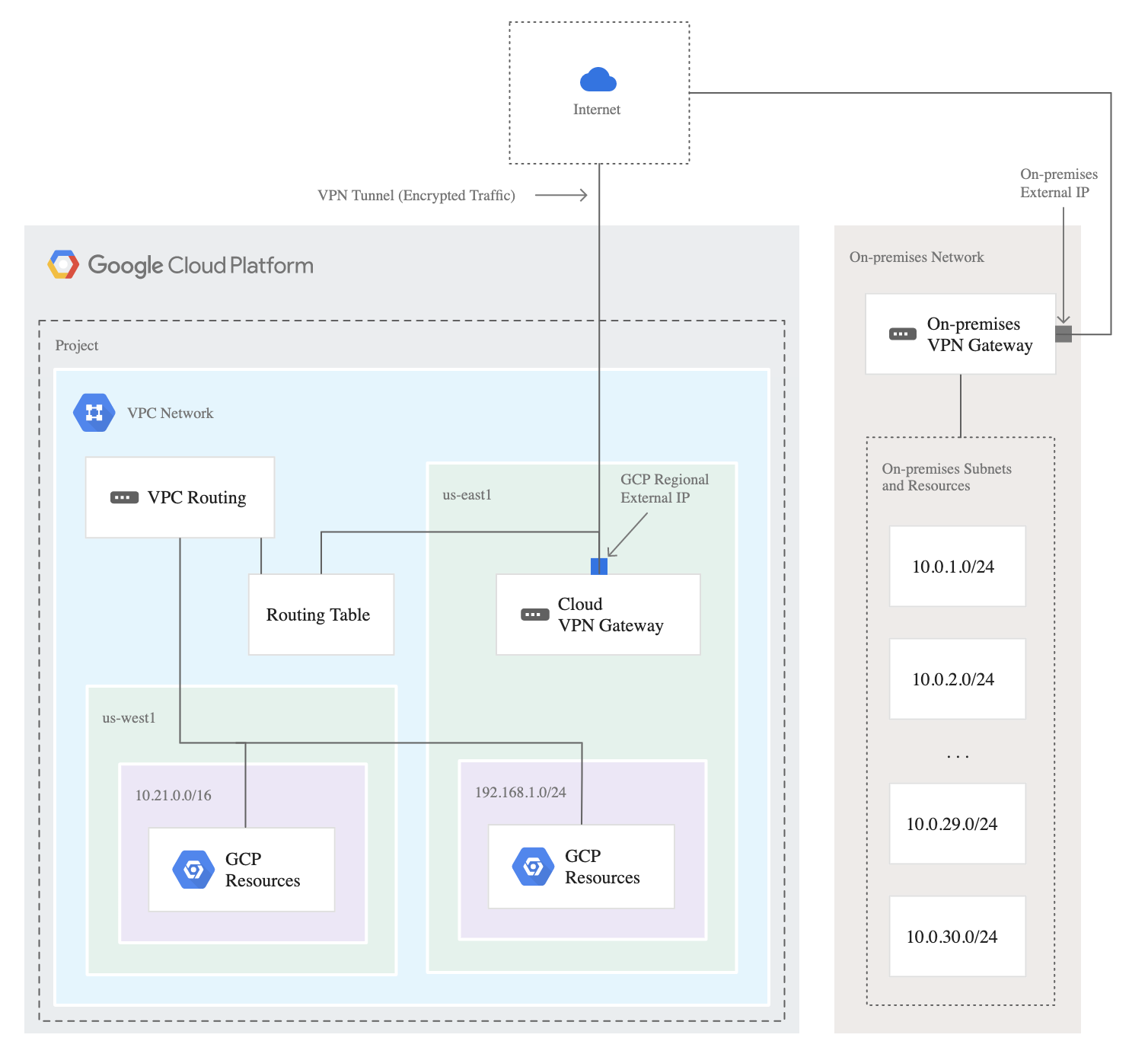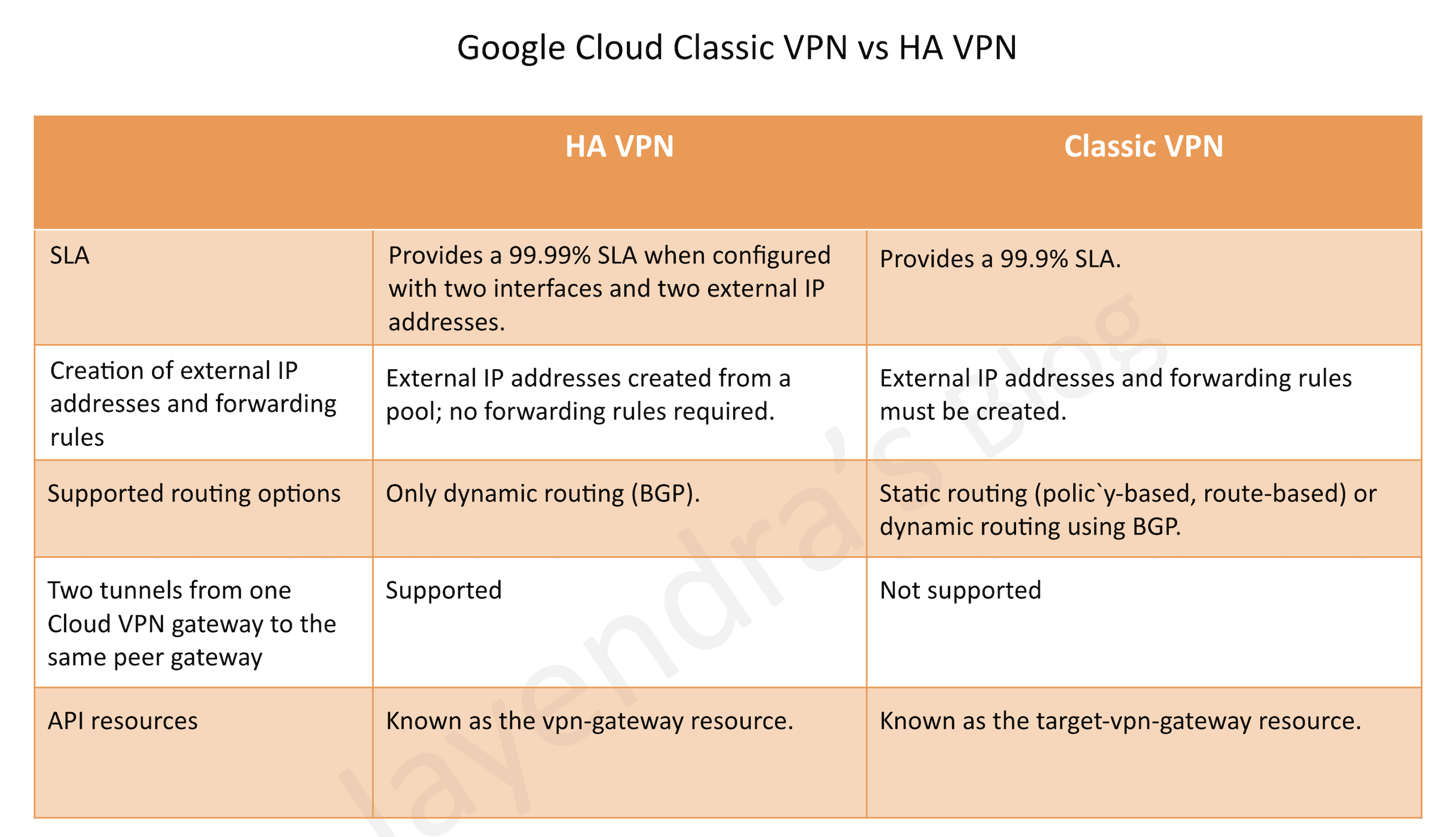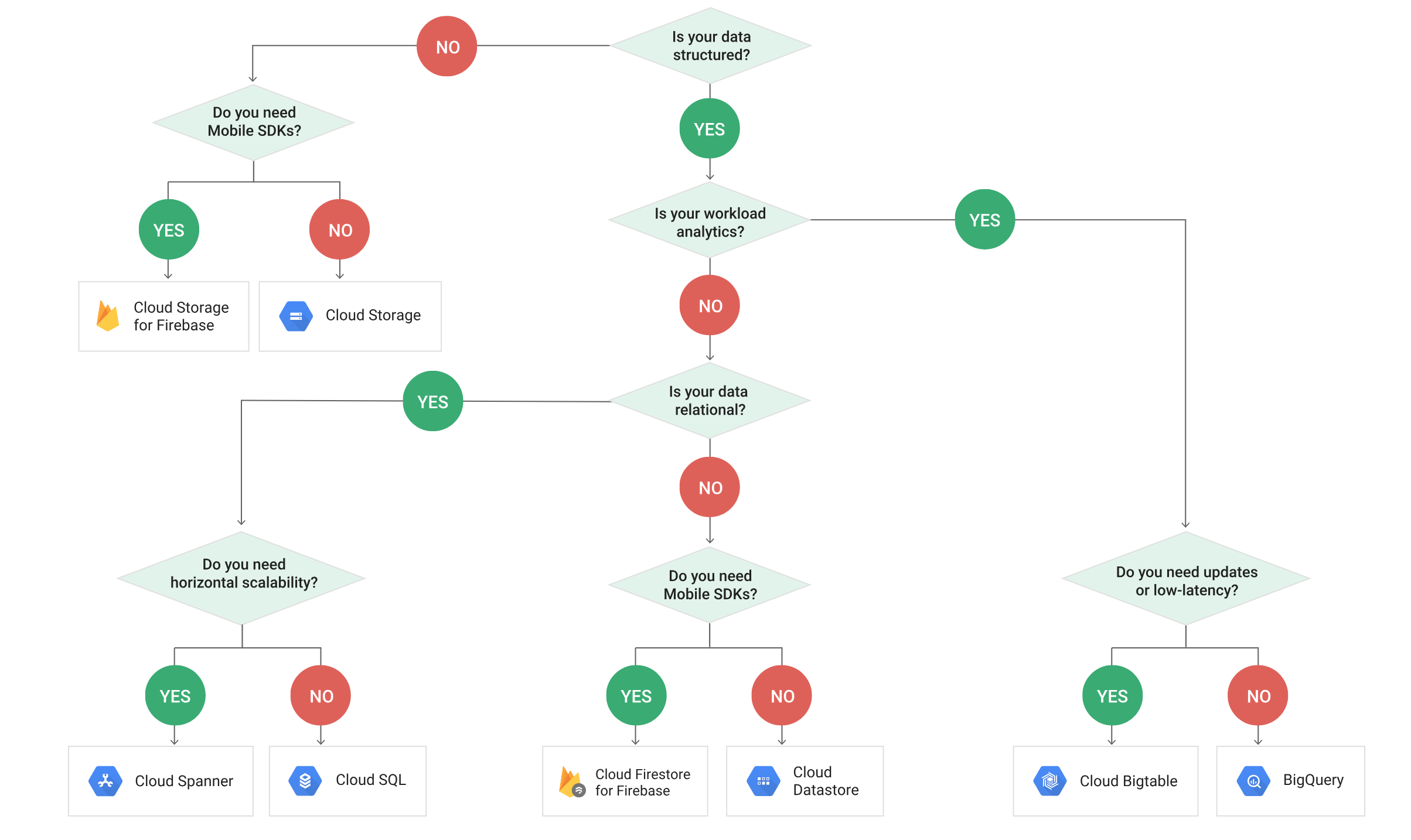| Role |
Purpose |
Level |
Use Case |
Billing Account Creator
(roles/billing.creator) |
Create new self-serve (online) billing accounts. |
Organization |
Use this role for initial billing setup or to allow creation of additional billing accounts.
Users must have this role to sign up for Google Cloud with a credit card using their corporate identity.
Tip: Minimize the number of users who have this role to help prevent proliferation of untracked cloud spend in your organization. |
Billing Account Administrator
(roles/billing.admin) |
Manage billing accounts (but not create them). |
Organization or billing account. |
This role is an owner role for a billing account. Use it to manage payment instruments, configure billing exports, view cost information, link and unlink projects and manage other user roles on the billing account. |
Billing Account User
(roles/billing.user) |
Link projects to billing accounts. |
Organization or billing account. |
This role has very restricted permissions, so you can grant it broadly, typically in combination with Project Creator. These two roles allow a user to create new projects linked to the billing account on which the role is granted. |
Billing Account Viewer
(roles/billing.viewer) |
View billing account cost information and transactions. |
Organization or billing account. |
Billing Account Viewer access would usually be granted to finance teams, it provides access to spend information, but does not confer the right to link or unlink projects or otherwise manage the properties of the billing account. |
Project Billing Manager
(roles/billing.projectManager) |
Link/unlink the project to/from a billing account. |
Organization, folder, or project. |
This role allows a user to attach the project to the billing account, but does not grant any rights over resources. Project Owners can use this role to allow someone else to manage the billing for the project without granting them resource access. |