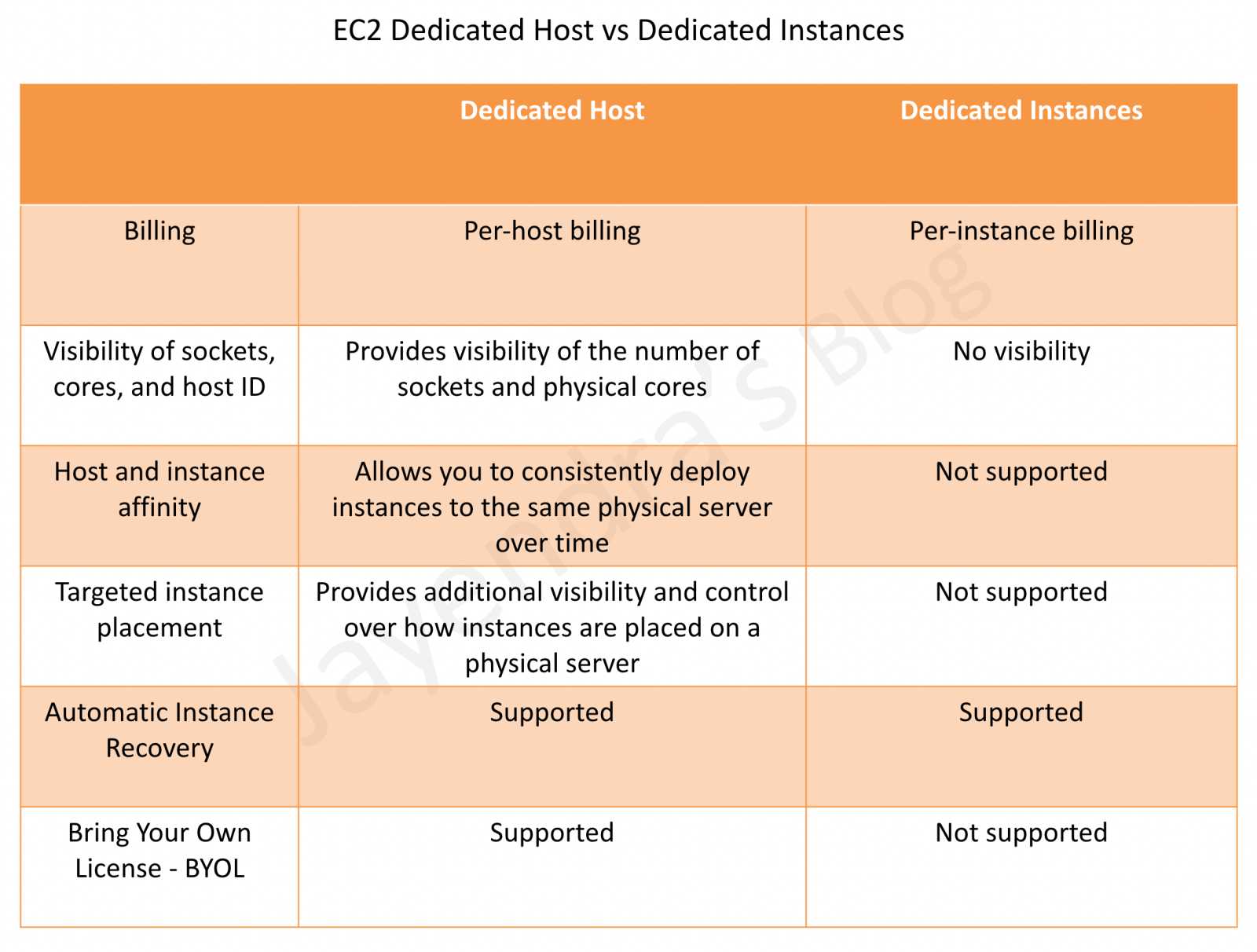EC2 Dedicated Host vs Dedicated Instances
- Each instance launched into a VPC has a tenancy attribute.
default
- is the default option
- instances run on shared hardware.
- all instances launched would be shared, unless you explicitly specify a different tenancy during the instance launch.
dedicated
- instance runs on single-tenant hardware.
- all instances launched would be dedicated
- can’t be changed to
default after creation
host
- instance runs on a Dedicated Host, which is an isolated server with configurations that you can control.
default tenancy can’t be changed to dedicatedor hostand vice versa. Changes reflect the next time when the instance starts.dedicatedtenancy can be changed to hostand vice versa only for the stopped instance after launch.- Dedicated Hosts and Dedicated Instances can both be used to launch EC2 instances onto physical servers that are dedicated for your use.
- There are no performance, security, or physical differences between Dedicated Instances and instances on Dedicated Hosts.
Dedicated Host vs Dedicated Instances
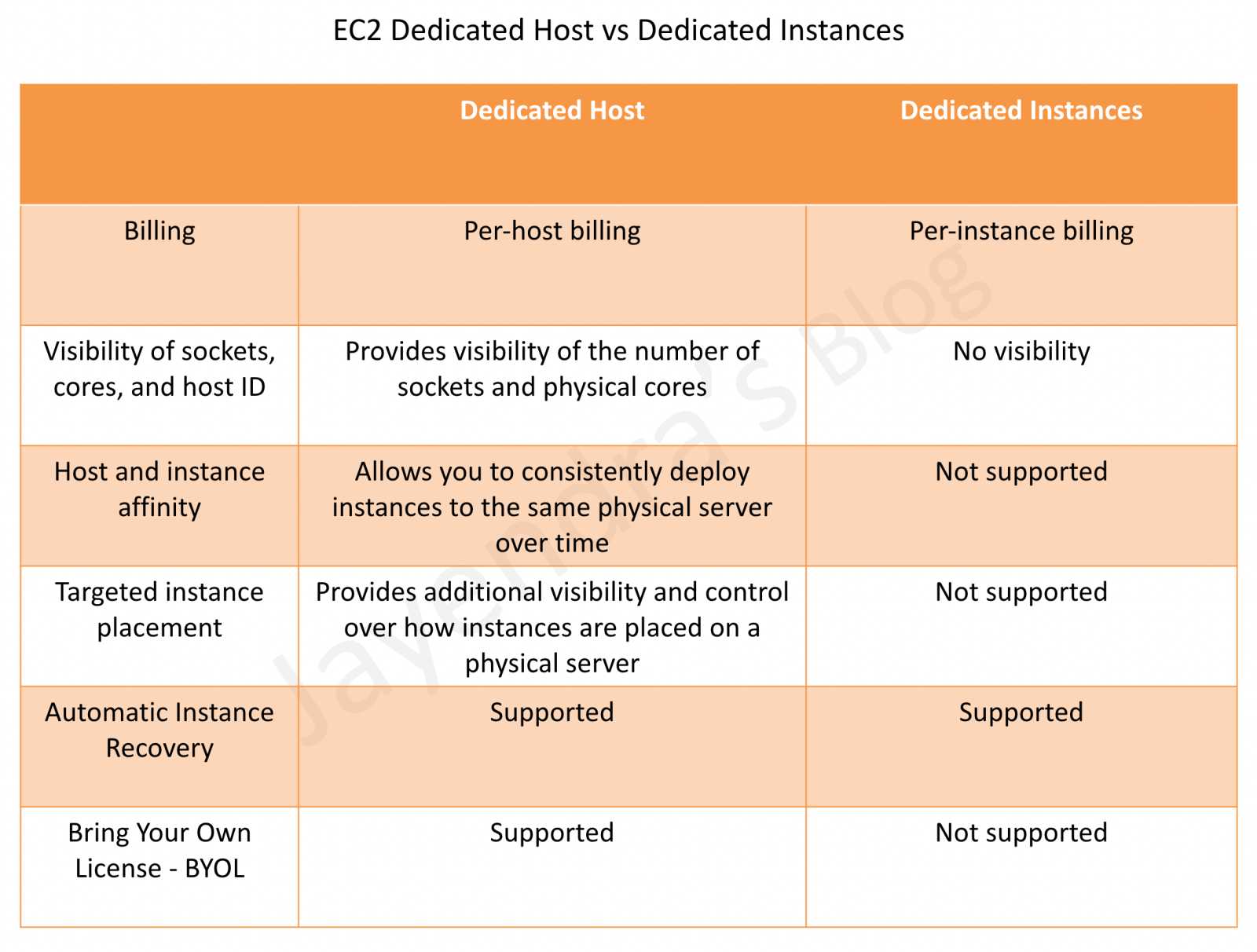
Dedicated Hosts
- EC2 Dedicated Host is a physical server with EC2 instance capacity fully dedicated to your use.
- provides Affinity that allows you to specify which Dedicated Host an instance will run on after it has been stopped and restarted.
- Dedicated Hosts provide visibility and the option to control how you place your instances on a specific, physical server. This enables you to deploy instances using configurations that help address corporate compliance and regulatory requirements.
- Dedicated Hosts allow using existing per-socket, per-core, or per-VM software licenses, including Windows Server, Microsoft SQL Server, SUSE, and Linux Enterprise Server.
- Dedicated Host is also integrated with AWS License Manager, a service that helps you manage your software licenses, including Microsoft Windows Server and Microsoft SQL Server licenses.
- RDS instances are not supported.
- Dedicated Hosts cannot be launched in placement groups
Dedicated Instances
- Dedicated Instances are EC2 instances that run in a VPC on hardware that’s dedicated to a single customer
- Dedicated Instances are physically isolated at the host hardware level from the instances that aren’t Dedicated Instances and from instances that belong to other AWS accounts.
- Dedicated Instances can be launched using
- Create the VPC with the instance tenancy set to dedicated, all instances launched into this VPC are Dedicated Instances even if you mark the tenancy as shared.
- Create the VPC with the instance tenancy set to default, and specify dedicated tenancy for any instances that should be Dedicated Instances when launched.
AWS Certification Exam Practice Questions
- Questions are collected from Internet and the answers are marked as per my knowledge and understanding (which might differ with yours).
- AWS services are updated everyday and both the answers and questions might be outdated soon, so research accordingly.
- AWS exam questions are not updated to keep up the pace with AWS updates, so even if the underlying feature has changed the question might not be updated
- Open to further feedback, discussion and correction.
- A company wants its instances to run on single-tenant hardware with dedicated hardware for compliance reasons. Which value should they have to set the instance’s tenancy attribute to?
- Dedicated
- Isolated
- Default
- Reserved
- A company is performing migration from on-premises to AWS cloud. They have a compliance requirement for application hosting on physical servers to be able to use existing server-bound software licenses. Which AWS EC2 purchase type would help fulfill the requirement?
- Spot instances
- Reserved instances
- On-demand instances
- Dedicated Hosts
References
EC2_Dedicated_Hosts_vs_Dedicated_Instances