RDS Multi-AZ Deployment
- RDS Multi-AZ deployments provide high availability and automatic failover support for DB instances
- Multi-AZ helps improve the durability and availability of a critical system, enhancing availability during planned system maintenance, DB instance failure, and Availability Zone disruption.
- A Multi-AZ DB instance deployment
- has one standby DB instance that provides failover support but doesn’t serve read traffic.
- There is only one row for the DB instance.
- The value of Role is Instance or Primary.
- The value of Multi-AZ is Yes.
- A Multi-AZ DB cluster deployment
- has two standby DB instances that provide failover support and can also serve read traffic.
- There is a cluster-level row with three DB instance rows under it.
- For the cluster-level row, the value of Role is Multi-AZ DB cluster.
- For each instance-level row, the value of Role is Writer instance or Reader instance.
- For each instance-level row, the value of Multi-AZ is 3 Zones.
RDS Multi-AZ DB Instance Deployment
- RDS automatically creates a primary DB Instance and synchronously replicates the data to a standby instance in a different AZ.
- RDS performs an automatic failover to the standby, so that database operations can be resumed as soon as the failover is complete.
- RDS Multi-AZ deployment maintains the same endpoint for the DB Instance after a failover, so the application can resume database operation without the need for manual administrative intervention.
- Multi-AZ is a high-availability feature and NOT a scaling solution for read-only scenarios; a standby replica can’t be used to serve read traffic. To service read-only traffic, use a Read Replica.
- RDS performs an automatic failover to the standby, so that database operations can be resumed as soon as the failover is complete.
- Multi-AZ deployments for Oracle, PostgreSQL, MySQL, and MariaDB DB instances use Amazon technology, while SQL Server DB instances use SQL Server Mirroring.
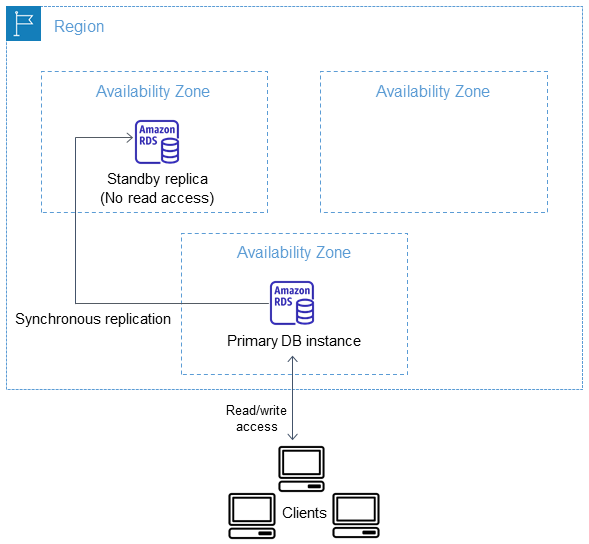
RDS Multi-AZ DB Cluster Deployment
- RDS Multi-AZ DB cluster deployment is a high-availability deployment mode of RDS with two readable standby DB instances.
- RDS Multi-AZ DB cluster has a writer DB instance and two reader DB instances in three separate AZs in the same AWS Region.
- With a Multi-AZ DB cluster, RDS semi-synchronously replicates data from the writer DB instance to both of the reader DB instances using the DB engine’s native replication capabilities.
- Multi-AZ DB clusters provide high availability, increased capacity for read workloads, and lower write latency when compared to Multi-AZ DB instance deployments.
- If an event of an outage, RDS manages failover from the writer DB instance to one of the reader DB instances. RDS does this based on which reader DB instance has the most recent change record.
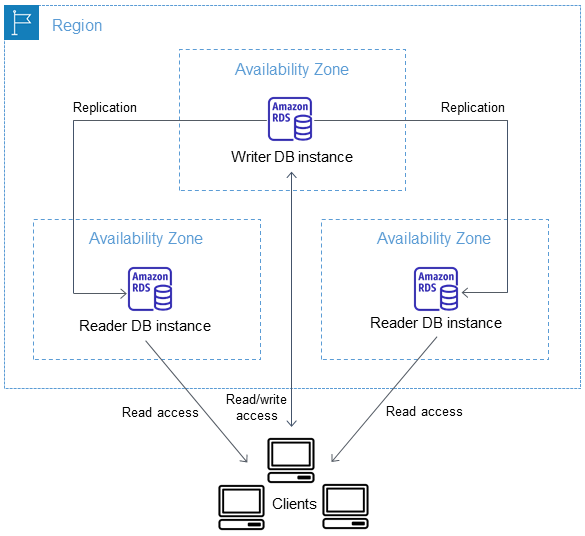
Multi-AZ DB Instance vs Multi-AZ DB Cluster
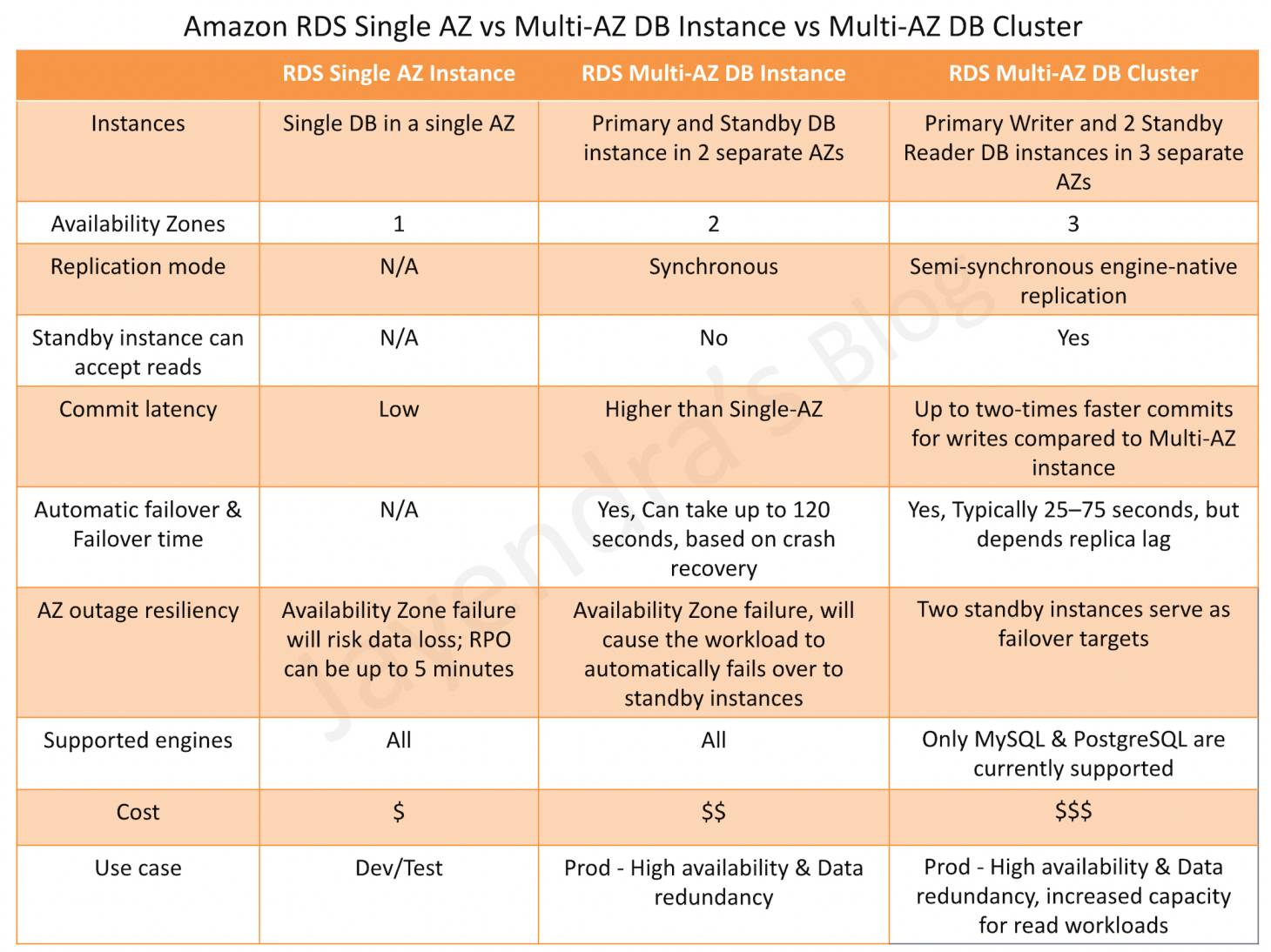
RDS Multi-AZ vs Read Replicas
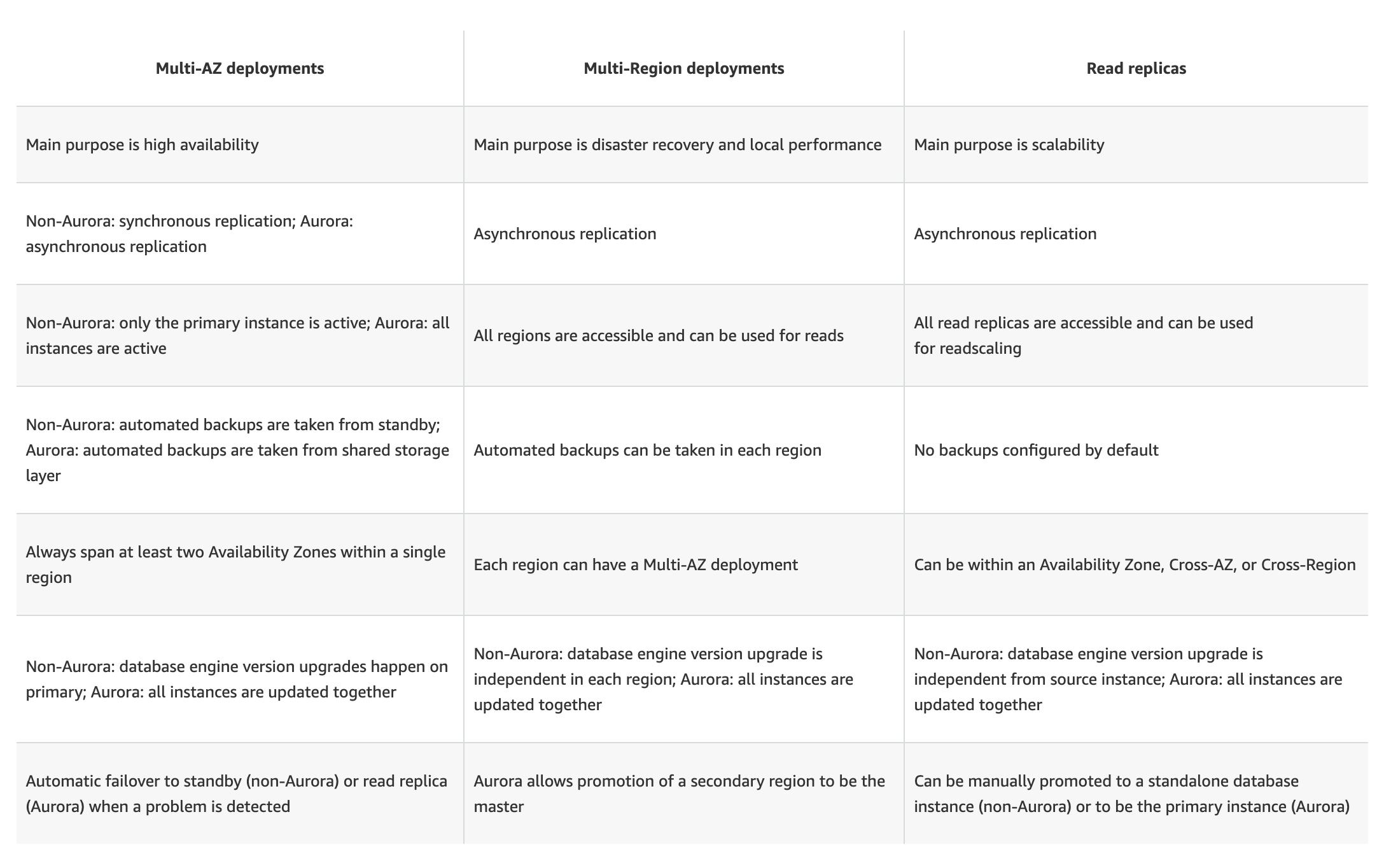
AWS Certification Exam Practice Questions
- Questions are collected from Internet and the answers are marked as per my knowledge and understanding (which might differ with yours).
- AWS services are updated everyday and both the answers and questions might be outdated soon, so research accordingly.
- AWS exam questions are not updated to keep up the pace with AWS updates, so even if the underlying feature has changed the question might not be updated
- Open to further feedback, discussion and correction.
- A company is deploying a new two-tier web application in AWS. The company has limited staff and requires high availability, and the application requires complex queries and table joins. Which configuration provides the solution for the company’s requirements?
- MySQL Installed on two Amazon EC2 Instances in a single Availability Zone (does not provide High Availability out of the box)
- Amazon RDS for MySQL with Multi-AZ
- Amazon ElastiCache (Just a caching solution)
- Amazon DynamoDB (Not suitable for complex queries and joins)
- What would happen to an RDS (Relational Database Service) multi-Availability Zone deployment if the primary DB instance fails?
- IP of the primary DB Instance is switched to the standby DB Instance.
- A new DB instance is created in the standby availability zone.
- The canonical name record (CNAME) is changed from primary to standby.
- The RDS (Relational Database Service) DB instance reboots.
- Will my standby RDS instance be in the same Availability Zone as my primary?
- Only for Oracle RDS types
- Yes
- Only if configured at launch
- No
- Is creating a Read Replica of another Read Replica supported?
- Only in certain regions
- Only with MySQL based RDS
- Only for Oracle RDS types
- No
- A user is planning to set up the Multi-AZ feature of RDS. Which of the below mentioned conditions won’t take advantage of the Multi-AZ feature?
- Availability zone outage
- A manual failover of the DB instance using Reboot with failover option
- Region outage
- When the user changes the DB instance’s server type
- When you run a DB Instance as a Multi-AZ deployment, the “_____” serves database writes and reads
- secondary
- backup
- stand by
- primary
- When running my DB Instance as a Multi-AZ deployment, can I use the standby for read or write operations?
- Yes
- Only with MSSQL based RDS
- Only for Oracle RDS instances
- No
- Read Replicas require a transactional storage engine and are only supported for the _________ storage engine
- OracleISAM
- MSSQLDB
- InnoDB
- MyISAM
- A user is configuring the Multi-AZ feature of an RDS DB. The user came to know that this RDS DB does not use the AWS technology, but uses server mirroring to achieve replication. Which DB is the user using right now?
- MySQL
- Oracle
- MS SQL
- PostgreSQL
- If you have chosen Multi-AZ deployment, in the event of a planned or unplanned outage of your primary DB Instance, Amazon RDS automatically switches to the standby replica. The automatic failover mechanism simply changes the ______ record of the main DB Instance to point to the standby DB Instance.
- DNAME
- CNAME
- TXT
- MX
- When automatic failover occurs, Amazon RDS will emit a DB Instance event to inform you that automatic failover occurred. You can use the _____ to return information about events related to your DB Instance
- FetchFailure
- DescriveFailure
- DescribeEvents
- FetchEvents
- The new DB Instance that is created when you promote a Read Replica retains the backup window period.
- TRUE
- FALSE
- Will I be alerted when automatic failover occurs?
- Only if SNS configured
- No
- Yes
- Only if Cloudwatch configured
- Can I initiate a “forced failover” for my MySQL Multi-AZ DB Instance deployment?
- Only in certain regions
- Only in VPC
- Yes
- No
- A user is accessing RDS from an application. The user has enabled the Multi-AZ feature with the MS SQL RDS DB. During a planned outage how will AWS ensure that a switch from DB to a standby replica will not affect access to the application?
- RDS will have an internal IP which will redirect all requests to the new DB
- RDS uses DNS to switch over to standby replica for seamless transition
- The switch over changes Hardware so RDS does not need to worry about access
- RDS will have both the DBs running independently and the user has to manually switch over
- Which of the following is part of the failover process for a Multi-AZ Amazon Relational Database Service (RDS) instance?
- The failed RDS DB instance reboots.
- The IP of the primary DB instance is switched to the standby DB instance.
- The DNS record for the RDS endpoint is changed from primary to standby.
- A new DB instance is created in the standby availability zone.
- Which of these is not a reason a Multi-AZ RDS instance will failover?
- An Availability Zone outage
- A manual failover of the DB instance was initiated using Reboot with failover
- To autoscale to a higher instance class (Refer link)
- Master database corruption occurs
- The primary DB instance fails
- How does Amazon RDS multi Availability Zone model work?
- A second, standby database is deployed and maintained in a different availability zone from master, using synchronous replication. (Refer link)
- A second, standby database is deployed and maintained in a different availability zone from master using asynchronous replication.
- A second, standby database is deployed and maintained in a different region from master using asynchronous replication.
- A second, standby database is deployed and maintained in a different region from master using synchronous replication.
- A user is using a small MySQL RDS DB. The user is experiencing high latency due to the Multi AZ feature. Which of the below mentioned options may not help the user in this situation?
- Schedule the automated back up in non-working hours
- Use a large or higher size instance
- Use PIOPS
- Take a snapshot from standby Replica
- What is the charge for the data transfer incurred in replicating data between your primary and standby?
- No charge. It is free.
- Double the standard data transfer charge
- Same as the standard data transfer charge
- Half of the standard data transfer charge
- A user has enabled the Multi AZ feature with the MS SQL RDS database server. Which of the below mentioned statements will help the user understand the Multi AZ feature better?
- In a Multi AZ, AWS runs two DBs in parallel and copies the data asynchronously to the replica copy
- In a Multi AZ, AWS runs two DBs in parallel and copies the data synchronously to the replica copy
- In a Multi AZ, AWS runs just one DB but copies the data synchronously to the standby replica
- AWS MS SQL does not support the Multi AZ feature
I really like the overall explanation content and then practice questions on top of that.It really helps to grasp the overall concept and also to retain the information for longer time.