EC2 Placement Groups
- EC2 Placement groups determine how the instances are placed on the underlying hardware.
- AWS now provides three types of placement groups
- Cluster – clusters instances into a low-latency group in a single AZ
- Partition – spreads instances across logical partitions, ensuring that instances in one partition do not share underlying hardware with instances in other partitions
- Spread – strictly places a small group of instances across distinct underlying hardware to reduce correlated failures
Cluster Placement Groups
- is a logical grouping of instances within a single Availability Zone
- don’t span across Availability Zones
- can span peered VPCs in the same Region
- impacts High Availability as susceptible to hardware failures for the application
- recommended for
- applications that benefit from low network latency, high network throughput, or both.
- when the majority of the network traffic is between the instances in the group.
- To provide the lowest latency, and the highest packet-per-second network performance for the placement group, choose an instance type that supports enhanced networking
- recommended to launch all group instances with the same instance type at the same time to ensure enough capacity
- instances can be added later, but there are chances of encountering an insufficient capacity error
- for moving an instance into the placement group,
- create an AMI from the existing instance,
- and then launch a new instance from the AMI into a placement group.
- an instance still runs in the same placement group if stopped and started within the placement group.
- in case of a capacity error, stop and start all of the instances in the placement group, and try the launch again. Restarting the instances may migrate them to hardware that has capacity for all requested instances
- is only available within a single AZ either in the same VPC or peered VPCs
- is more of a hint to AWS that the instances need to be launched physically close to each together
- enables applications to participate in a low-latency, 10 Gbps network.
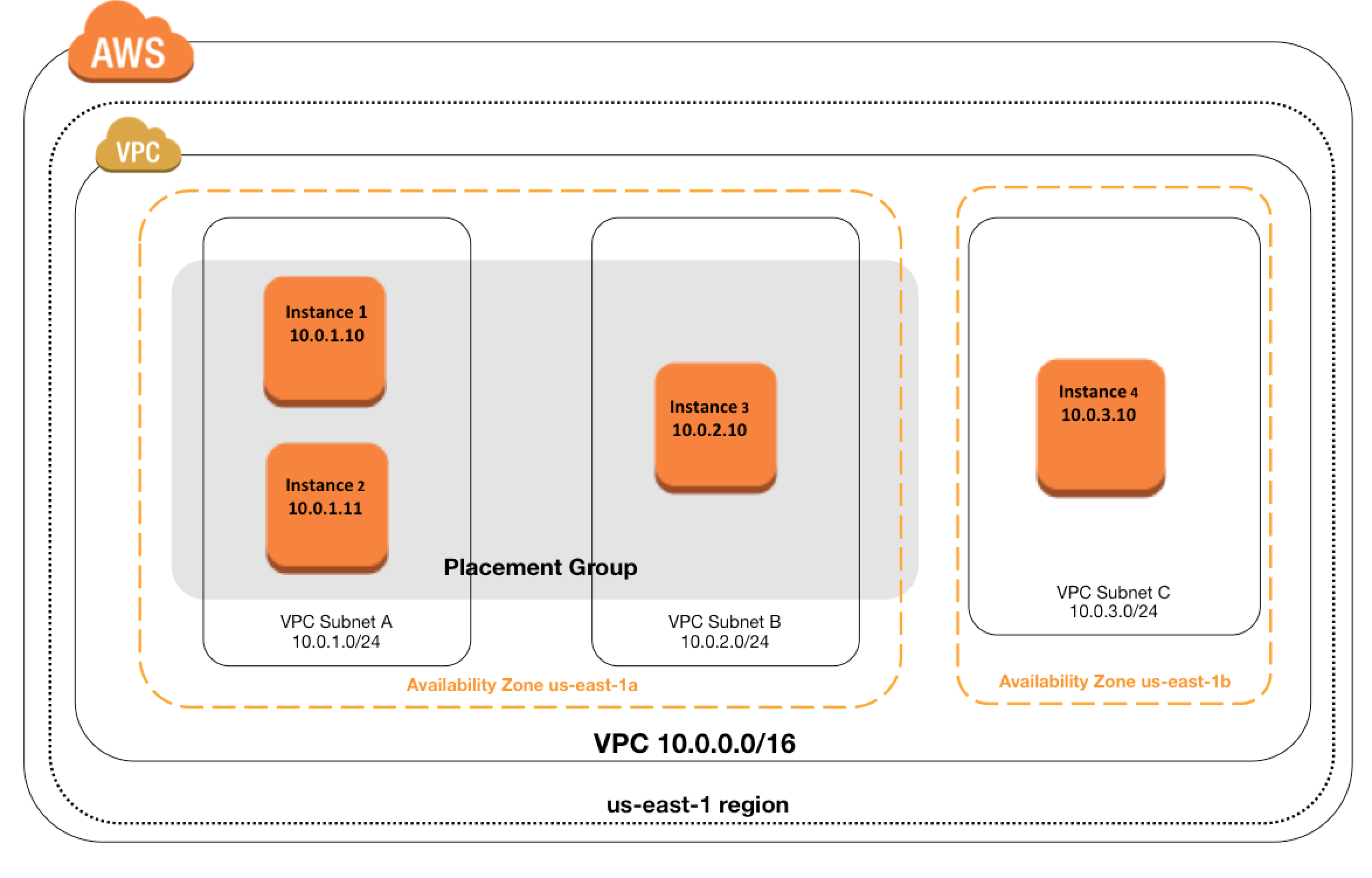
Partition Placement Groups
- is a group of instances spread across partitions i.e. group of instances spread across racks.
- Partitions are logical groupings of instances, where contained instances do not share the same underlying hardware across different partitions.
- EC2 divides each group into logical segments called partitions.
- EC2 ensures that each partition within a placement group has its own set of racks. Each rack has its own network and power source.
- No two partitions within a placement group share the same racks, allowing isolating the impact of a hardware failure within the application.
- reduces the likelihood of correlated hardware failures for the application.
- can have partitions in multiple Availability Zones in the same region
- can have a maximum of seven partitions per Availability Zone
- number of instances that can be launched into a partition placement group is limited only by the limits of the account.
- can be used to spread deployment of large distributed and replicated workloads, such as HDFS, HBase, and Cassandra, across distinct hardware.
- offer visibility into the partitions and the instances to partitions mapping can be seen. This information can be shared with topology-aware applications, such as HDFS, HBase, and Cassandra. These applications use this information to make intelligent data replication decisions for increasing data availability and durability.
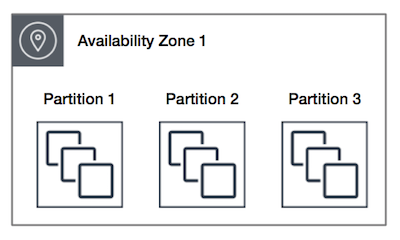
Spread Placement Groups
- is a group of instances that are each placed on distinct underlying hardware i.e. each instance on a distinct rack with each rack having its own network and power source.
- recommended for applications that have a small number of critical instances that should be kept separate from each other.
- reduces the risk of simultaneous failures that might occur when instances share the same underlying hardware.
- provide access to distinct hardware, and are therefore suitable for mixing instance types or launching instances over time.
- can span multiple Availability Zones in the same region.
- can have a maximum of seven running instances per AZ per group
- maximum number of instances = 1 instance per rack * 7 racks * No. of AZs for e.g. in a Region with three AZs, a total of 21 instances in the group (seven per zone) can be launched
- If the start or launch of an instance in a spread placement group fails cause of insufficient unique hardware to fulfil the request, the request can be tried later as EC2 makes more distinct hardware available over time
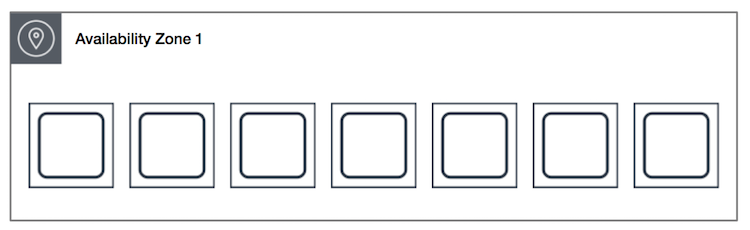
Placement Group Rules and Limitations
- Ensure unique Placement group name within AWS account for the region.
- Placement groups cannot be merged.
- Instances cannot span multiple placement groups.
- Instances with Dedicated Hosts cannot be launched in placement groups.
- Instances with a tenancy of host cannot be launched in placement groups.
- Cluster Placement groups
- can’t span multiple Availability Zones.
- supported by specific instance types which support 10 Gigabyte network
- maximum network throughput speed of traffic between two instances in a cluster placement group is limited by the slower of the two instances, so choose the instance type properly.
- can use up to 10 Gbps for single-flow traffic.
- Traffic to and from S3 buckets within the same region over the public IP address space or through a VPC endpoint can use all available instance aggregate bandwidth.
- recommended using the same instance type i.e. homogenous instance types. Although multiple instance types can be launched into a cluster placement group. However, this reduces the likelihood that the required capacity will be available for your launch to succeed.
- Network traffic to the internet and over an AWS Direct Connect connection to on-premises resources is limited to 5 Gbps.
- Partition placement groups
- supports a maximum of seven partitions per Availability Zone
- Dedicated Instances can have a maximum of two partitions
- are not supported for Dedicated Hosts
are currently only available through the API or AWS CLI.
- Spread placement groups
- supports a maximum of seven running instances per Availability Zone for e.g., in a region that has three AZs, then a total of 21 running instances in the group (seven per zone).
- are not supported for Dedicated Instances or Dedicated Hosts.
AWS Certification Exam Practice Questions
- Questions are collected from Internet and the answers are marked as per my knowledge and understanding (which might differ with yours).
- AWS services are updated everyday and both the answers and questions might be outdated soon, so research accordingly.
- AWS exam questions are not updated to keep up the pace with AWS updates, so even if the underlying feature has changed the question might not be updated
- Open to further feedback, discussion and correction.
- What is a cluster placement group?
- A collection of Auto Scaling groups in the same Region
- Feature that enables EC2 instances to interact with each other via high bandwidth, low latency connections
- A collection of Elastic Load Balancers in the same Region or Availability Zone
- A collection of authorized Cloud Front edge locations for a distribution
- In order to optimize performance for a compute cluster that requires low inter-node latency, which feature in the following list should you use?
- AWS Direct Connect
- Cluster Placement Groups
- VPC private subnets
- EC2 Dedicated Instances
- Multiple Availability Zones
- What is required to achieve gigabit network throughput on EC2? You already selected cluster-compute, 10GB instances with enhanced networking, and your workload is already network-bound, but you are not seeing 10 gigabit speeds.
- Enable biplex networking on your servers, so packets are non-blocking in both directions and there’s no switching overhead.
- Ensure the instances are in different VPCs so you don’t saturate the Internet Gateway on any one VPC.
- Select PIOPS for your drives and mount several, so you can provision sufficient disk throughput
- Use a Cluster placement group for your instances so the instances are physically near each other in the same Availability Zone. (You are not guaranteed 10 gigabit performance, except within a placement group. Using placement groups enables applications to participate in a low-latency, 10 Gbps network)
- You need the absolute highest possible network performance for a cluster computing application. You already selected homogeneous instance types supporting 10 gigabit enhanced networking, made sure that your workload was network bound, and put the instances in a placement group. What is the last optimization you can make?
- Use 9001 MTU instead of 1500 for Jumbo Frames, to raise packet body to packet overhead ratios. (For instances that are collocated inside a placement group, jumbo frames help to achieve the maximum network throughput possible, and they are recommended in this case)
- Segregate the instances into different peered VPCs while keeping them all in a placement group, so each one has its own Internet Gateway.
- Bake an AMI for the instances and relaunch, so the instances are fresh in the placement group and do not have noisy neighbors
- Turn off SYN/ACK on your TCP stack or begin using UDP for higher throughput.
References
EC2_User_Guide – Placement_Groups
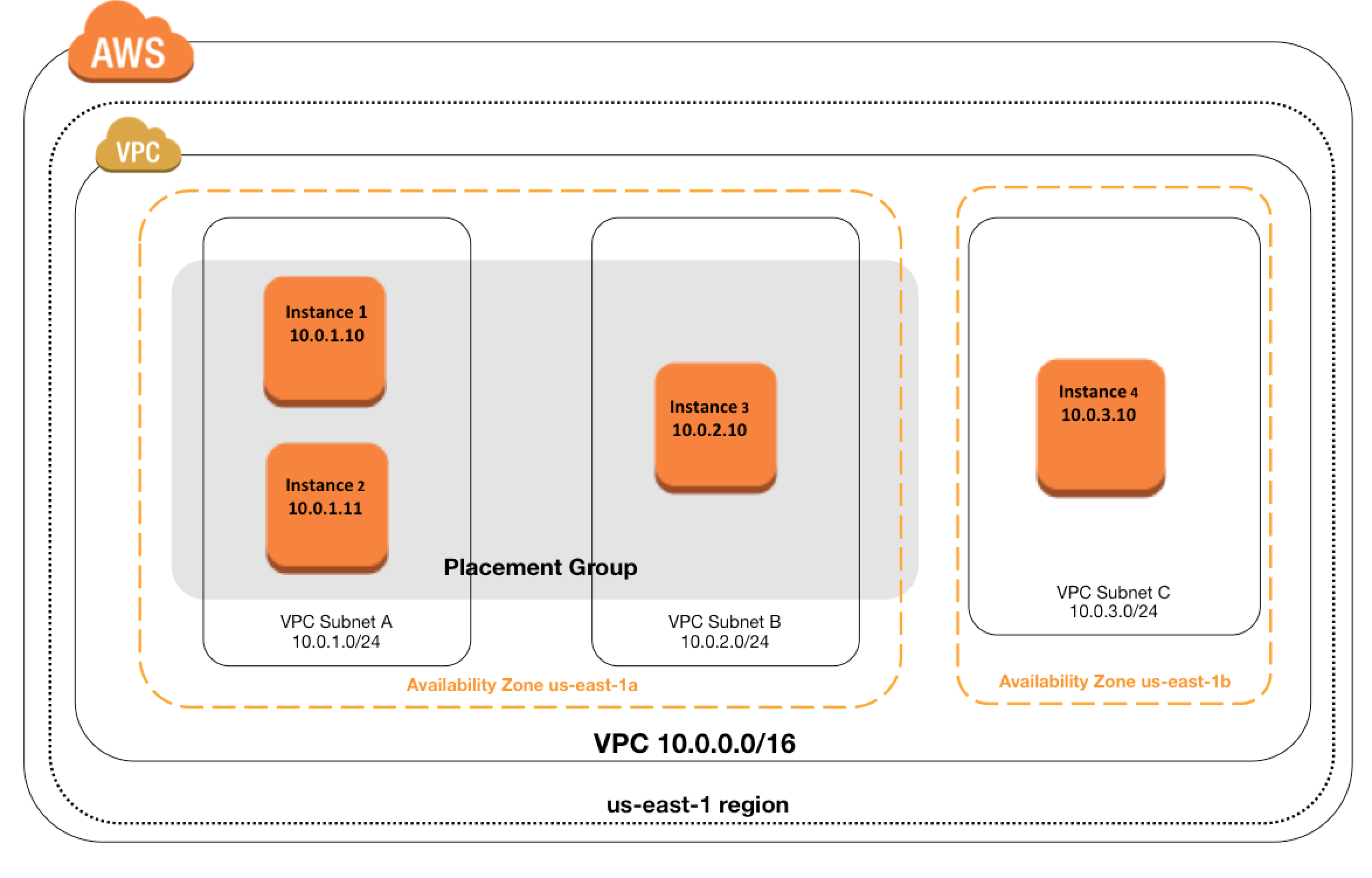
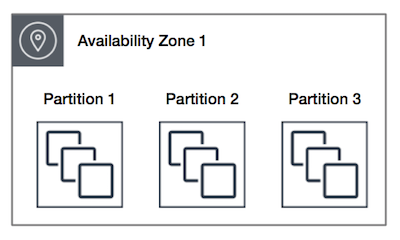
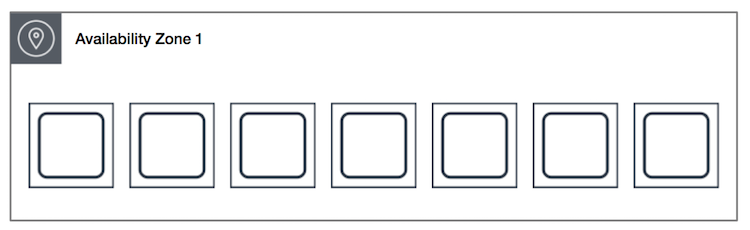
I have a question on Placement Group. We know all instances must be placed in the same AZ for the PG to work. But AWS docs says that a PG can span peered VPCs. My question is that if peered VPCs are involved then it means a different AZs.
I mean ….if VPCs peer with each other, then they both have different IP segments. They cannot have overlapping CIDRs. Therefore their subnets and AZs are different from each other. So, how can PG span across two peered VPCs?
Placement group allows instances to be launched within it and cannot span across AZ.
It works for VPC peered as well, however the instances launched within the peered VPC should also be in the same AZ to be added to the placement group.
It cannot span across AZ even in different VPC.
This is what I understood –
We can’t make a general statement saying Placement Group cannot span across AZ. They can if they placed in Spread Placement Groups.
Please correct me if wrong.
Thats right Amar, the discussion was before the Spread Placement Groups were introduced by AWS.
Thank you Jayendra for your quick response.
Hi Jayendra,
>>Placement group is only available for One VPC and One Availability Zone
Placement groups can span peered VPCs. So I guess the above statement should read “Placement group is only available with in a single Availability Zone and across peered VPCs”, right?
Cheers,
Satish
Thanks Satish for the Correction :), improved the statement
Hi Jayendra,
Instances in Placement Group should be in same AZ is only applicable for “Cluster” placement group. This is not mandatory for “Spread” placement group. So, I think few points need to be updated accordingly. Or I am missing something,
Thanks.
Thanks Roy, the Cluster and Spread placement groups are latest AWS enhancements and have not been included. Will update the post accordingly.
Thanks for summary, Really helpful for exam preparation. Kindly update new placement group-Partition Placement Groups
Thanks Prabhu, updated the same.
Please help me to find correct answer for below questions as well
1) An organization has developed a new memory-intensive application that is deployed to a large Amazon EG2
Linux fleet. There is concern about potential memory exhaustion, so the Development team wants to monitor memory usage by using Amazon CloudWatch.
What is the MOST efficient way to accomplish this goal?
A. Deploy the solution to memory-optimized EC2 instances, and use the
CloudWatch MemoryUtilization metric
B. Enable the Memory Monitoring option by using AWS Config
C. Install the AWS Systems Manager agent on the applicable EC2 instances to
monitor memory
D. Monitor memory by using a script within the instance, and send it to
CloudWatch as a custom metric
My Answer : D
2) A company is running a popular social media site on instances. The application stores data in an amazon RDS for Mysql Db instance and has implemented read chching by using an ElastiCache for Redis(cluster mode enabled) cluster to improve read times. A social event is happening over the weekend, and the SysOps Administrator expects website traffic to trople. What can an SysOps Administrator do to ensure improved read times for users during the social evevnt?
A. Use Amazon RDS Multi-AZ
B. Add shards to the existing Redis cluster
C. Offload static data to Amazon S3
D. Launch a second Multi-Az Redis cluster
My Answer: B
3) an organization has decided to consolidate storage and move all of its backup and archives to amazon s3. with all of the data gathered into a hierarchy under a single directory, the organization determines there is 70 TB data that needs to be uploaded. The organization currently has a 150-Mbps connection with 10 people working at the location. Which service would be the most efficient way to transer this data to amazon s3?
A. AWS Snowball
B. AWS Direct Connect
C. AWS Storage Gateway
D. Amazon S3 Transer Acceleration
My Answer: A
4) A web-based application is running in AWS. The application is using a MySQL Amazon RDS database instance for persistence. The application stores transactional data and is read-heavy. The RDS instance gets busy during the peak usage, which shows the overall application response times.
The SysOps Administrator is asked to improve the read queries performance using a scalable solution.
Which options will meet these requirements? (Choose two.)
A. Scale up the RDS instance to a larger instance size
B. Enable the RDS database Multi-AZ option
C. Create a read replica of the RDS instance
D. Use Amazon DynamoDB instead of RDS
E. Use Amazon ElastiCache to cache read queries
My Answer : C & E
5) A SysOps Administrator attempting to delete an Amazon S3 bucket ran the following command: aws S3 rb S3://mybucket
The command failed and bucket still exists. The administrator validated that no files existed in the bucket by running aws S3 1S S3://mybucket and getting an empty response.
Why is the administrator unable to delete the bucket, and what must be done to accomplish this task ?
A. The bucket has MFA Delete enabled, and Administrator must turn it off.
B. The bucket has versioning enabled, and the Administrator must permanently
delete the objects delete markers.
C. The bucket is storing files in Amazon Glacier, and the Administrator must
wait 3-5 hours for the files to delete.
D. The bucket has server-side encryption enabled, and the Administrator must
run the AWS S3 rb S3://mybucket –SSE command
My Answer : B
Please suggest weather my answers are right or wrong.
Thanks in advance
I was more than happy to seek out this internet-site.I needed to thanks to your time for this glorious learn!
My Answer is A