AWS Certified Cloud Practitioner Exam (CLF-C01) Learning Path
- AWS Certified Cloud Practitioner Exam is mainly a high-level introduction to Cloud Computing, AWS Cloud, its advantages, its services, pricing, and support plans.
- AWS Certified Cloud Practitioner exam is a good exam to start your AWS journey with and also provides non-technical professionals to know what AWS has to offer.
- AWS Certified Cloud Practitioner Exam has 65 questions to be answered in 100 minutes.
- AWS Certified Cloud Practitioner Exam is the only exam currently that can be taken online, without having to visit a test center.
- Be sure to have a good internet connection, comfortable seating, id cards ready and you should be good to go.
AWS Certified Cloud Practitioner exam basically validates the following
- Define what the AWS Cloud is and the basic global infrastructure
- Describe basic AWS Cloud architectural principles
- Describe the AWS Cloud value proposition
- Describe key services on the AWS platform and their common use cases (for example, compute and analytics)
- Describe basic security and compliance aspects of the AWS platform and the shared security model
- Define the billing, account management, and pricing models;
- Identify sources of documentation or technical assistance (for example, white papers or support tickets); and
- Describe basic/core characteristics of deploying and operating in the AWS Cloud.
Refer to the AWS Certified Cloud Practitioner Exam guide
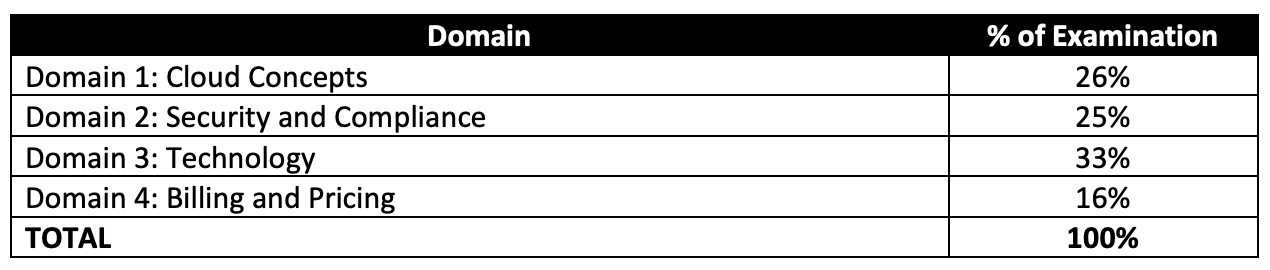
AWS Certified Cloud Practitioner Exam Resources
- AWS Official Cloud Practitioner Digital Training
- Online Courses
Stephane Maarek – AWS Certified Cloud Practitioner course
- DolfinEd – AWS Certified Cloud Practitioner CLF-C01 (E-Study & Lab Guides Included)
- Whizlabs – AWS Certified Cloud Practitioner course
- Coursera AWS Cloud Practitioner Essentials
- Coursera Exam Prep: AWS Certified Cloud Practitioner Foundations
- Practice tests
- Braincert AWS Certified Cloud Practitioner Practice Exam
- Stephane Maarek – AWS Certified Cloud Practitioner Practice Exams
- Whizlabs – AWS Certified Cloud Practitioner Practice Tests
- Keys topics are AWS services, TCO, Shared Responsibility, Billing & Cost and Support Plans.
- Make sure you go through the whitepapers, which will make sure you cover all the topics required for the exams.
AWS Cloud Computing Whitepapers
- Overview of Amazon Web Services whitepaper, April 2017
- Architecting for the Cloud: AWS Best Practices whitepaper, Feb 2016
- How AWS Pricing Works whitepaper, March 2016
- The Total Cost of (Non) Ownership of Web Applications in the Cloud whitepaper, Aug 2012
- Compare AWS Support Plans
AWS Certified Cloud Practitioner Exam Contents
Domain 1: Cloud Concepts
- 1.1 Define the AWS Cloud and its value proposition
- Agility – Speed, Experimentation, Innovation
- Elasticity – Scale on demand, Eliminate wasted capacity
- Availability – Spread across multiple zones
- Flexibility – Broad set of products, Low to no cost to entry
- Security – Compliant many compliance certifications, Shared responsibility model
- 1.2 Identify aspects of AWS Cloud economics
- Advantages of Cloud Computing
- Trade capital expense for variable expense
- Benefit from massive economies of scale
- Stop guessing about capacity
- Increase speed and agility
- Stop spending money running and maintaining data centers
- Go global in minutes
- AWS Well-Architected Framework
- Features include agility, security, reliability, performance efficiency, cost optimization, and operational excellence.
- Advantages of Cloud Computing
- 1.3 List the different cloud architecture design principles
Domain 2: Security
- 2.1 Define the AWS Shared Responsibility model
- includes having a clear understanding of what AWS and Customer responsibilities are
- 2.2 Define AWS Cloud security and compliance concepts
- 2.3 Identify AWS access management capabilities
- includes services like IAM
- 2.4 Identify resources for security support
- includes services like CloudTrail
Domain 3: Technology
- 3.1 Define methods of deploying and operating in the AWS Cloud
- 3.2 Define the AWS global infrastructure
- includes AWS concepts of regions, AZs and edge locations
- 3.3 Identify the core AWS services
- Includes AWS Services Overview and focuses on high level knowledge of (but surely not deep enough)
- Compute Services
- EC2
- ECS
- Elastic Beanstalk
- Lambda – provides serverless
- Auto Scaling – scale as per the demand
- Storage Services –
- S3 – object storage, static website hosting. Know S3 subresources esp. versioning, server access logging
- EBS
- EFS – shared file storage that can be shared between on-premises and AWS resources
- Glacier – archival long term storage
- Security, Identity, and Compliance –
- IAM –
- Organizations,
- WAF
- AWS Inspector – automated application security assessment
- AWS GuardDuty – threat detection service that continuously monitors for malicious activity and unauthorized behavior to protect the AWS accounts and workloads
- AWS Artifact – On-demand access to AWS’ compliance reports
- Databases –
- RDS – Relational database
- Aurora,
- DynamoDB,
- ElastiCache
- Migration – Database Migration Service
- Networking and Content Delivery
- VPC
- CloudFront – caching and helps improve performance and reduce latency
- Route 53 – dns and domain registration. Also understand different routing policies esp. latency for Global traffic
- VPN & Direct Connect – provides connectivity between on-premises and AWS Cloud
- ELB – helps distribute load across multiple resources
- AWS Global Accelerator – Improve application availability and performance
- Management Tools
- CloudWatch – Monitoring
- CloudFormation – Infrastructure as a Code, to provision resources in a repeatable manner
- CloudTrail – Auditing
- AWS Config,
- OpsWorks,
- Trusted Advisor – Make sure to cover the security aspects
- Personal Health Dashboard
- Systems Manager – apply patches at scale
- Messaging – SQS, SNS
- Compute Services
- Includes AWS Services Overview and focuses on high level knowledge of (but surely not deep enough)
- 3.4 Identify resources for technology support
- includes AWS Support Models and the key features and benefits the model provides to the customers
- know only Enterprise support plan provides
- dedicated TAM (Technical Account Manager)
- Well-Architected Review delivered by AWS Solution Architects
- Account Assistance by Assigned Support Concierge
- SLA of < 15 mins for business critical events
- know only Business and above support plan provides
- 24×7 access to Cloud Support Engineers via email, chat & phone
- Full Access to Trusted Advisor checks
- know only Enterprise support plan provides
- includes AWS Support Models and the key features and benefits the model provides to the customers
Domain 4: Billing and Pricing
- 4.1 Compare and contrast the various pricing models for AWS
- includes AWS Pricing
- know EC2 pricing models esp. Spot and Reserved
- know Lambda pricing which is based on invocations and time
- includes AWS Pricing
- 4.2 Recognize the various account structures in relation to AWS billing and pricing
- includes AWS Organizations
- understand AWS Organizations provides Consolidate Billing and can be used to manage multiple accounts centrally
- includes Consolidated Billing
- understand Consolidated Billing helps in providing a single bill across multiple accounts
- includes Billing and Cost Management
- includes AWS Organizations
- 4.3 Identify resources available for billing support
- includes tools like TCO Calculator which helps compare cost of running applications in an on-
premises or colocation environment to AWS - includes Cost Explorer allows you to view and analyze costs (hint – Spend forecasting)
- includes tools like TCO Calculator which helps compare cost of running applications in an on-
I have read your blog its very attractive and impressive. I like it your blog.
Hi jayendra Sir.
i need help and advice actually I’m desktop support Engineer right now and i don’t no how to grow my career please advise what is the next step ..
What role are you looking into ? Whats your tech experience ? Depends on that you can choose what should be your next steps ?
I am preparing for AWS architect certification which I intend to take in late Q2 2019. I am following two courses, one by A Cloud Guru (70% complete) and the other by DolphinEd (recently started) both for Architect certification.
In order to meet my employer’s requirements, I am thinking of doing the Practitioner Certification first, before actually going in for the architect certification.
My question is, will my current study plan meet the requirements of the Practitioner certification also, or do I need to do something more ?
For Cloud Practitioner, you should be good for 70% of topics as you are already preparing for Solution Architect. However, you need to focus on topics like Cloud Computing Concepts, Billing and Support models etc. which are too specific to Cloud Practitioner and not covered in other Associate exams.
Are there any brain dumps or practice exam links to this certification that you may know of?
thank you,
The ones mentioned in are good enough for the exams.
Hi Jayendra,
Thanks for creating such a comprehensive blog.
For Cloud Practioner Certification, could you also specify which sub sections can be skipped.
For example, under EC2(https://jayendrapatil.com/aws-ec2-overview/) there are around 10-11 sub sections under Additional Reading. Can these be skipped?
Regards,
Aditya
Its better to cover those as EC2 is one of the core topics and it would help you in further certs anyways.
is it enough to crack cloud practioner exam by going through your blog?
Hey i passed the cloud practioner exam. It says I have secured 800 out of 1000 what could be my total score out of 65
Hi Anil, if you are asking the total correct questions it would around 50-55.
Hello Jayendra,
Is braindump is enough to pass cloud practitioner exam.
I am preparing for associate certificate, recently i ve received voucher for the exam and i want pass it.
You should use any practice exams as a preparation for the actual exams. Use them to identify your weak points. You can not only easily clear the exams but also have you concepts clear for day to day tasks or interviews.
Do you have any discount coupon for Practice exam course on Udemy?
The previous one expired I think, currently I do not have any. You can check if https://www.udemy.com/course/aws-certified-cloud-practitioner-practice-exams/?referralCode=FA98906141B41F33FE0D provides additional discount.
Thanks a lot for this blog, I have cleared Cloud practitioner exam today. Your blog was of great help.
Congrats Shubhi , glad the content helped.
Hi jayendra,
I am into sales profile for last 4 years.I am doing technical sales(software),which majorly requires the knowledge of the product.i have some acquaintance with the cloud computing.Now i want to switch to cloud sales and a number of employers wants AWS or other cloud certifications for the same job responsibility.
So,will it be beneficial to start with cloud practitioner certification and the content you’ve provided is good enough for the same ?
Please guide me .
Hi Aman, its pretty much what comes in the exam if you cover all the topics mentioned.
Thank You
Hi jayendrapatil,
I am going to write my cloud practitioner in few days , I studied yusing udemy cloud practitioner 6 practice test mataerial and i am well good in that. Is this enough to pass cloud practitioner exam.
hi Janani, not sure for the practice tests, but make sure you get the concetps right and cloud practitioner is an easy exam.
Hi jayendrapatil,
I am going to write my cloud practitioner in few days , I studied using udemy cloud practitioner 6 practice test material and i am well good in that. Is this enough to pass cloud practitioner exam.
Hi Janani, which tests ?
Hi Jayendtapatil,
As of now am working as a Test automation engineer. Having experience in Java and Selenium. Could you please guide me to plot road map and do certification in AWS.
Hi Mahabarath, you need to decide what path you want to take in AWS. There are different paths. But to get started on AWS, depending on your experience you can start with Solutions Architect – Associate and get to know more about AWS Cloud and its Service. That should open the next line for road map for you.
Hello jayandra
i have completed AWS cloud practitioner digital video from AWS.COM and i want to clear more concept in AWS after that earn the certificate
You can try free tier to try out the services, but Cloud Practitioner is mostly and overview and does not deep dive. You can start preparing for SA-Associate in that case.
Hi Jayendra Sir,
I am having around 13 yrs of automation testing exp. I am planning to start with AWS courses.
Could you please advise which would be best to start with?
Hi Vinayak, with tech background you can start your AWS journey with AWS SA Associate and then move along depending upon your interest and role requirements.
Dear Sir,
Thank you very much for this site and the information you are passing out for free. I really need your help. I need you to give me direction in cloud computing. I am RHCSA AND RHCE certified. Which will suit me; Solution associate, Architect or Developer??. Which will better suit someone from my background?
Thank you
Hi Brayden, what is your background? If you have a technical background already you can go for the Solution Architect course. If interested in DevOps, can try SysOps. The developer exam is for hands-on development on AWS. If just starting, look for Cloud Practitioner one to get started and then deep dive into others.