AWS Certified Cloud Practitioner Exam (CLF-C01) Learning Path
- AWS Certified Cloud Practitioner Exam is mainly a high-level introduction to Cloud Computing, AWS Cloud, its advantages, its services, pricing, and support plans.
- AWS Certified Cloud Practitioner exam is a good exam to start your AWS journey with and also provides non-technical professionals to know what AWS has to offer.
- AWS Certified Cloud Practitioner Exam has 65 questions to be answered in 100 minutes.
- AWS Certified Cloud Practitioner Exam is the only exam currently that can be taken online, without having to visit a test center.
- Be sure to have a good internet connection, comfortable seating, id cards ready and you should be good to go.
AWS Certified Cloud Practitioner exam basically validates the following
- Define what the AWS Cloud is and the basic global infrastructure
- Describe basic AWS Cloud architectural principles
- Describe the AWS Cloud value proposition
- Describe key services on the AWS platform and their common use cases (for example, compute and analytics)
- Describe basic security and compliance aspects of the AWS platform and the shared security model
- Define the billing, account management, and pricing models;
- Identify sources of documentation or technical assistance (for example, white papers or support tickets); and
- Describe basic/core characteristics of deploying and operating in the AWS Cloud.
Refer to the AWS Certified Cloud Practitioner Exam guide
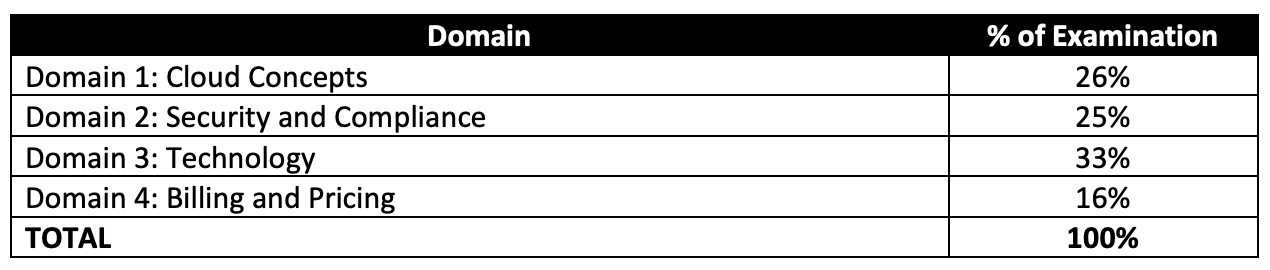
AWS Certified Cloud Practitioner Exam Resources
- AWS Official Cloud Practitioner Digital Training
- Online Courses
Stephane Maarek – AWS Certified Cloud Practitioner course
- DolfinEd – AWS Certified Cloud Practitioner CLF-C01 (E-Study & Lab Guides Included)
- Whizlabs – AWS Certified Cloud Practitioner course
- Coursera AWS Cloud Practitioner Essentials
- Coursera Exam Prep: AWS Certified Cloud Practitioner Foundations
- Practice tests
- Braincert AWS Certified Cloud Practitioner Practice Exam
- Stephane Maarek – AWS Certified Cloud Practitioner Practice Exams
- Whizlabs – AWS Certified Cloud Practitioner Practice Tests
- Keys topics are AWS services, TCO, Shared Responsibility, Billing & Cost and Support Plans.
- Make sure you go through the whitepapers, which will make sure you cover all the topics required for the exams.
AWS Cloud Computing Whitepapers
- Overview of Amazon Web Services whitepaper, April 2017
- Architecting for the Cloud: AWS Best Practices whitepaper, Feb 2016
- How AWS Pricing Works whitepaper, March 2016
- The Total Cost of (Non) Ownership of Web Applications in the Cloud whitepaper, Aug 2012
- Compare AWS Support Plans
AWS Certified Cloud Practitioner Exam Contents
Domain 1: Cloud Concepts
- 1.1 Define the AWS Cloud and its value proposition
- Agility – Speed, Experimentation, Innovation
- Elasticity – Scale on demand, Eliminate wasted capacity
- Availability – Spread across multiple zones
- Flexibility – Broad set of products, Low to no cost to entry
- Security – Compliant many compliance certifications, Shared responsibility model
- 1.2 Identify aspects of AWS Cloud economics
- Advantages of Cloud Computing
- Trade capital expense for variable expense
- Benefit from massive economies of scale
- Stop guessing about capacity
- Increase speed and agility
- Stop spending money running and maintaining data centers
- Go global in minutes
- AWS Well-Architected Framework
- Features include agility, security, reliability, performance efficiency, cost optimization, and operational excellence.
- Advantages of Cloud Computing
- 1.3 List the different cloud architecture design principles
Domain 2: Security
- 2.1 Define the AWS Shared Responsibility model
- includes having a clear understanding of what AWS and Customer responsibilities are
- 2.2 Define AWS Cloud security and compliance concepts
- 2.3 Identify AWS access management capabilities
- includes services like IAM
- 2.4 Identify resources for security support
- includes services like CloudTrail
Domain 3: Technology
- 3.1 Define methods of deploying and operating in the AWS Cloud
- 3.2 Define the AWS global infrastructure
- includes AWS concepts of regions, AZs and edge locations
- 3.3 Identify the core AWS services
- Includes AWS Services Overview and focuses on high level knowledge of (but surely not deep enough)
- Compute Services
- EC2
- ECS
- Elastic Beanstalk
- Lambda – provides serverless
- Auto Scaling – scale as per the demand
- Storage Services –
- S3 – object storage, static website hosting. Know S3 subresources esp. versioning, server access logging
- EBS
- EFS – shared file storage that can be shared between on-premises and AWS resources
- Glacier – archival long term storage
- Security, Identity, and Compliance –
- IAM –
- Organizations,
- WAF
- AWS Inspector – automated application security assessment
- AWS GuardDuty – threat detection service that continuously monitors for malicious activity and unauthorized behavior to protect the AWS accounts and workloads
- AWS Artifact – On-demand access to AWS’ compliance reports
- Databases –
- RDS – Relational database
- Aurora,
- DynamoDB,
- ElastiCache
- Migration – Database Migration Service
- Networking and Content Delivery
- VPC
- CloudFront – caching and helps improve performance and reduce latency
- Route 53 – dns and domain registration. Also understand different routing policies esp. latency for Global traffic
- VPN & Direct Connect – provides connectivity between on-premises and AWS Cloud
- ELB – helps distribute load across multiple resources
- AWS Global Accelerator – Improve application availability and performance
- Management Tools
- CloudWatch – Monitoring
- CloudFormation – Infrastructure as a Code, to provision resources in a repeatable manner
- CloudTrail – Auditing
- AWS Config,
- OpsWorks,
- Trusted Advisor – Make sure to cover the security aspects
- Personal Health Dashboard
- Systems Manager – apply patches at scale
- Messaging – SQS, SNS
- Compute Services
- Includes AWS Services Overview and focuses on high level knowledge of (but surely not deep enough)
- 3.4 Identify resources for technology support
- includes AWS Support Models and the key features and benefits the model provides to the customers
- know only Enterprise support plan provides
- dedicated TAM (Technical Account Manager)
- Well-Architected Review delivered by AWS Solution Architects
- Account Assistance by Assigned Support Concierge
- SLA of < 15 mins for business critical events
- know only Business and above support plan provides
- 24×7 access to Cloud Support Engineers via email, chat & phone
- Full Access to Trusted Advisor checks
- know only Enterprise support plan provides
- includes AWS Support Models and the key features and benefits the model provides to the customers
Domain 4: Billing and Pricing
- 4.1 Compare and contrast the various pricing models for AWS
- includes AWS Pricing
- know EC2 pricing models esp. Spot and Reserved
- know Lambda pricing which is based on invocations and time
- includes AWS Pricing
- 4.2 Recognize the various account structures in relation to AWS billing and pricing
- includes AWS Organizations
- understand AWS Organizations provides Consolidate Billing and can be used to manage multiple accounts centrally
- includes Consolidated Billing
- understand Consolidated Billing helps in providing a single bill across multiple accounts
- includes Billing and Cost Management
- includes AWS Organizations
- 4.3 Identify resources available for billing support
- includes tools like TCO Calculator which helps compare cost of running applications in an on-
premises or colocation environment to AWS - includes Cost Explorer allows you to view and analyze costs (hint – Spend forecasting)
- includes tools like TCO Calculator which helps compare cost of running applications in an on-