EC2 VM Import/Export
- EC2 VM Import/Export enables importing virtual machine (VM) images from existing virtualization environment to EC2, and then export them back to the on-premises environment
- EC2 VM Import/Export enables
- migration of applications and workloads to EC2,
- coping VM image catalog to EC2, or
- create a repository of VM images for backup and disaster recovery
- to leverage previous investments in building VMs by migrating the VMs to EC2.
- Supported file formats are: VMware ESX VMDK images, Citrix Xen VHD images, Microsoft Hyper-V VHD images, and RAW images
- For VMware vSphere, AWS Connector for vCenter can be used to export a VM from VMware and import it into Amazon EC2
- For Microsoft Systems Center, AWS Systems Manager for Microsoft SCVMM can be used to import Windows VMs from SCVMM to EC2
EC2 VM Import/Export features
- ability to import a VM from a virtualization environment to EC2 as an Amazon Machine Image (AMI), which can be used to launch an EC2 instance
- ability to import a VM from a virtualization environment to EC2 as an EC2 instance, which is initially in a stopped state. AMI can be created from it
- ability to export a VM that was previously imported from the virtualization environment
- ability to import disks as EBS snapshots.
AWS Certification Exam Practice Questions
- Questions are collected from Internet and the answers are marked as per my knowledge and understanding (which might differ with yours).
- AWS services are updated everyday and both the answers and questions might be outdated soon, so research accordingly.
- AWS exam questions are not updated to keep up the pace with AWS updates, so even if the underlying feature has changed the question might not be updated
- Open to further feedback, discussion and correction.
- You are responsible for a legacy web application whose server environment is approaching end of life. You would like to migrate this application to AWS as quickly as possible, since the application environment currently has the following limitations: The VM’s single 10GB VMDK is almost full. The virtual network interface still uses the 10Mbps driver, which leaves your 100Mbps WAN connection completely underutilized. It is currently running on a highly customized Windows VM within a VMware environment: You do not have the installation media. This is a mission critical application with an RTO (Recovery Time Objective) of 8 hours. RPO (Recovery Point Objective) of 1 hour. How could you best migrate this application to AWS while meeting your business continuity requirements?
- Use the EC2 VM Import Connector for vCenter to import the VM into EC2
- Use Import/Export to import the VM as an EBS snapshot and attach to EC2. (Import/Export is used to transfer large amount of data)
- Use S3 to create a backup of the VM and restore the data into EC2.
- Use the ec2-bundle-instance API to Import an Image of the VM into EC2 (only bundles an windows instance store instance)
- You are tasked with moving a legacy application from a virtual machine running inside your datacenter to an Amazon VPC. Unfortunately this app requires access to a number of on-premises services and no one who configured the app still works for your company. Even worse there’s no documentation for it. What will allow the application running inside the VPC to reach back and access its internal dependencies without being reconfigured? (Choose 3 answers)
- An AWS Direct Connect link between the VPC and the network housing the internal services (VPN or a DX for communication)
- An Internet Gateway to allow a VPN connection. (Virtual and Customer gateway is needed)
- An Elastic IP address on the VPC instance (Don’t need a EIP as private subnets can also interact with on-premises network)
- An IP address space that does not conflict with the one on-premises (IP address cannot conflict)
- Entries in Amazon Route 53 that allow the Instance to resolve its dependencies’ IP addresses (Route 53 is not required)
- A VM Import of the current virtual machine (VM Import to copy the VM to AWS as there is no documentation it can’t be configured from scratch)
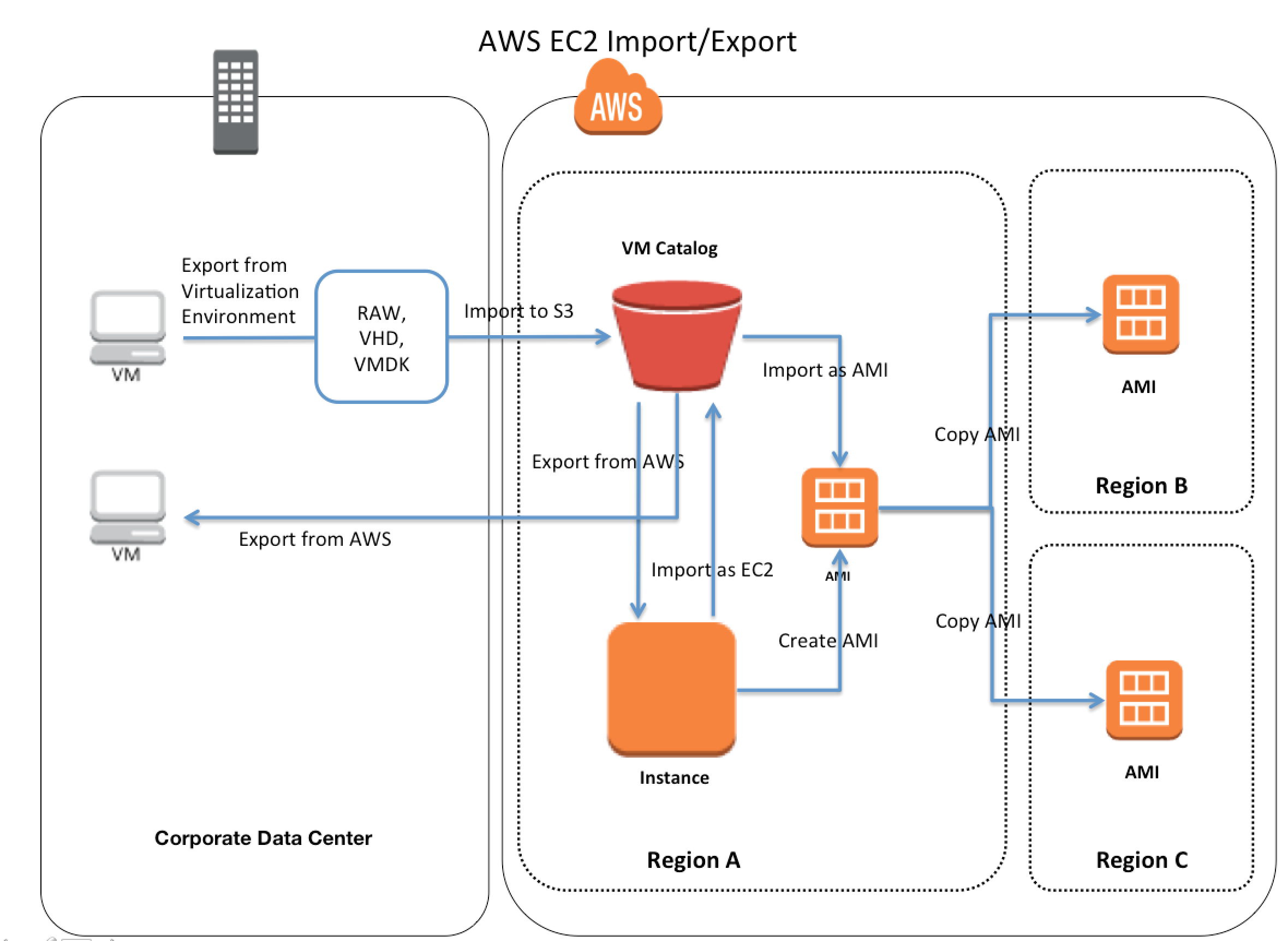
Q) Your website is serving on-demand training videos to your workforce. Videos are uploaded monthly in high resolution MP4 format. Your workforce is distributed globally often on the move and using company-provided tablets that require the HTTP Live Streaming (HLS) protocol to watch a video. Your company has no video transcoding expertise and it required you may need to pay for a consultant.
How do you implement the most cost-efficient architecture without compromising high availability and quality of video delivery’?
A. A video transcoding pipeline running on EC2 using SQS to distribute tasks and Auto Scaling to adjust the number of nodes depending on the length of the queue. EBS volumes to host videos and EBS snapshots to incrementally backup original files after a few days. CloudFront to serve HLS transcoded videos from EC2.
B. Elastic Transcoder to transcode original high-resolution MP4 videos to HLS. EBS volumes to host videos and EBS snapshots to incrementally backup original files after a few days. CloudFront to serve HLS transcoded videos from EC2
C. Elastic Transcoder to transcode original high-resolution MP4 videos to HLS. S3 to host videos with Lifecycle Management to archive original files to Glacier after a few days. CloudFront to serve HLS transcoded videos from S3.
D. A video transcoding pipeline running on EC2 using SQS to distribute tasks and Auto Scaling to adjust the number of nodes depending on the length of the queue. S3 to host videos with Lifecycle Management to archive all files to Glacier after a few days. CloudFront to serve HLS transcoded videos from Glacier.
Could you please let me know what would be the answer & appropriate justification.
Question targets 3 aspects Cost effective architecture, High availability, High quality with HLS support.
CloudFront is needed for HLS and for High availability which all answers have.
Video transcoding might not guarantee high quality and would need video transcoding expertise increasing cost hence eliminating A and D
Elastic transcoder would provide video transcoding quality and save on cost as wont need much expertise hence B and C are valid.
EBS volumes would be costly as well as snapshots span only region hence eliminating A and B
CloudFront over S3 would be the perfect combination. Eliminating D as it is over Glacier.
#1 is incorrect, as video transcoding might not guarantee high quality and would need video transcoding expertise increasing cost. Also EBS volumes would be costly.
Would select C for the following reasons
#2. . However,
C is right answer
Hi,
What’s the difference between Vmware Import/Export and Server migration service?
VM Import/Export was an old service for VM migration and has since being replaced with SMS.