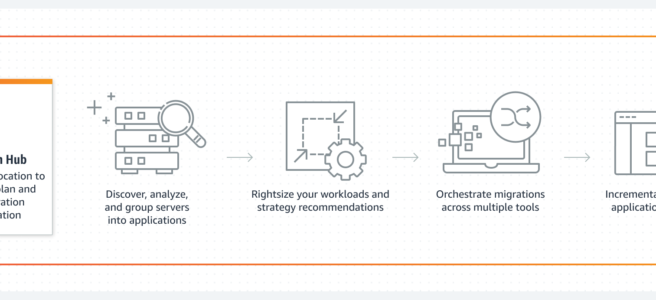AWS Migration Hub
- AWS Migration Hub provides a centralized, single place to discover the existing servers, plan migrations, and track the status of each application migration.
- provides visibility into the application portfolio and streamlines planning and tracking.
- helps visualize the connections and the status of the migrating servers and databases, regardless of which migration tool is used.
- stores all the data in the selected Home Region and provides a single repository of discovery and migration planning information for the entire portfolio and a single view of migrations into multiple AWS Regions.
- helps track the status of the migrations in all AWS Regions, provided the migration tools are available in that Region.
- helps understand the environment by letting you explore information collected by AWS discovery tools and stored in the AWS Application Discovery Service’s repository.
- supports migration status updates from the following tools:
- AWS Application Migration Service
- AWS Server Migration Service
- AWS Database Migration Service – DMS
- migration tools send migration status to the selected Home Region
- supports EC2 instance recommendations, that provide you with the ability to estimate the cost of running the existing servers in AWS.
- supports Strategy Recommendations, that help easily build a migration and modernization strategy for the applications running on-premises or in AWS.
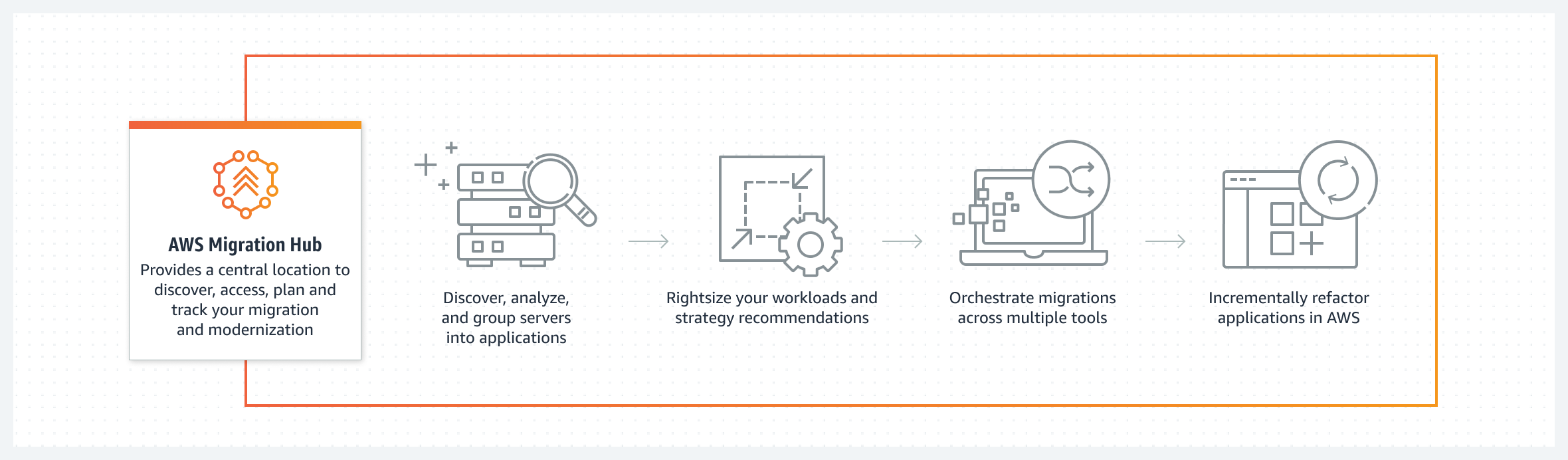
Migration Hub’s Strategy Recommendations
- AWS Migration Hub’s Strategy Recommendations help easily build a migration and modernization strategy for the applications running on-premises or in AWS.
- Strategy Recommendations provides guidance on the strategy and tools that help you migrate and modernize at scale.
- Strategy Recommendations supports analysis for potential rehost (EC2) and replatform (managed environments such as RDS and Elastic BeanStalk, Containers, and OS upgrades) options for applications running on Windows Server 2003 or above or a wide variety of Linux distributions, including Ubuntu, RedHat, Oracle Linux, Debian, and Fedora.
- Strategy Recommendations offers additional refactor analysis for custom applications written in C# and Java, and licensed databases (such as Microsoft SQL Server and Oracle).
EC2 Instance Recommendations
- EC2 instance recommendations help analyze the data collected from each on-premises server, including server specification, CPU, and memory utilization, to recommend the most cost-effective, least expensive EC2 instance required to run the on-premises workload.
- EC2 instance recommendations can be fine-tuned by specifying preferences for AWS purchasing options, AWS Region, EC2 instance type exclusions, and CPU/RAM utilization metric (average, peak, or percentile).
AWS Certification Exam Practice Questions
- Questions are collected from Internet and the answers are marked as per my knowledge and understanding (which might differ with yours).
- AWS services are updated everyday and both the answers and questions might be outdated soon, so research accordingly.
- AWS exam questions are not updated to keep up the pace with AWS updates, so even if the underlying feature has changed the question might not be updated
- Open to further feedback, discussion and correction.
- A company wants to migrate its on-premises data center to the AWS Cloud. This includes thousands of virtualized Linux and Microsoft Windows servers, SAN storage, Java and PHP applications with MYSQL, and Oracle databases. There are many department services hosted either in the same data center or externally.
The technical documentation is incomplete and outdated. A solutions architect needs to understand the current environment and estimate the cloud resource costs after the migration.
Which tools or services should be used to plan the cloud migration (Choose TWO.)- AWS Application Discovery Service
- AWS SMS
- AWS X-Ray
- Amazon Inspector
- AWS Migration Hub