AWS IAM – Identity Access Management
- AWS IAM – Identity and Access Management is a web service that helps you securely control access to AWS resources for your users.
- IAM is used to control
- Identity – who can use your AWS resources (authentication)
- Access – what resources they can use and in what ways (authorization)
- IAM can also keep the account credentials private.
- With IAM, multiple users can be created under the umbrella of the AWS account or temporary access can be enabled through identity federation with the corporate directory or third-party providers.
- IAM also enables access to resources across AWS accounts.
IAM Features
- Shared access to your AWS account
- Grant other people permission to administer and use resources in your AWS account without having to share your password or access key.
- Granular permissions
- Each user can be granted a different set of granular permissions as required to perform their job
- Secure access to AWS resources for applications that run on EC2
- can help provide applications running on EC2 instance temporary credentials that they need in order to access other AWS resources
- Identity federation
- allows users to access AWS resources, without requiring the user to have accounts with AWS, by providing temporary credentials for e.g. through corporate network or Google or Amazon authentication
- Identity information for assurance
- CloudTrail can be used to receive log records that include information about those who made requests for resources in the account.
- PCI DSS Compliance
- supports the processing, storage, and transmission of credit card data by a merchant or service provider, and has been validated as being Payment Card Industry Data Security Standard (PCI DSS) compliant
- Integrated with many AWS services
- integrates with almost all the AWS services
- Eventually Consistent
- is eventually consistent and achieves high availability by replicating data across multiple servers within Amazon’s data centers around the world.
- Changes made to IAM would be eventually consistent and hence would take some time to reflect
- Free to use
- is offered at no additional charge and charges are applied only for use of other AWS products by your IAM users.
- AWS Security Token Service
- provides STS which is an included feature of the AWS account offered at no additional charge.
- AWS charges only for the use of other AWS services accessed by the AWS STS temporary security credentials.
Identities
IAM identities determine who can access and help to provide authentication for people and processes in your AWS account
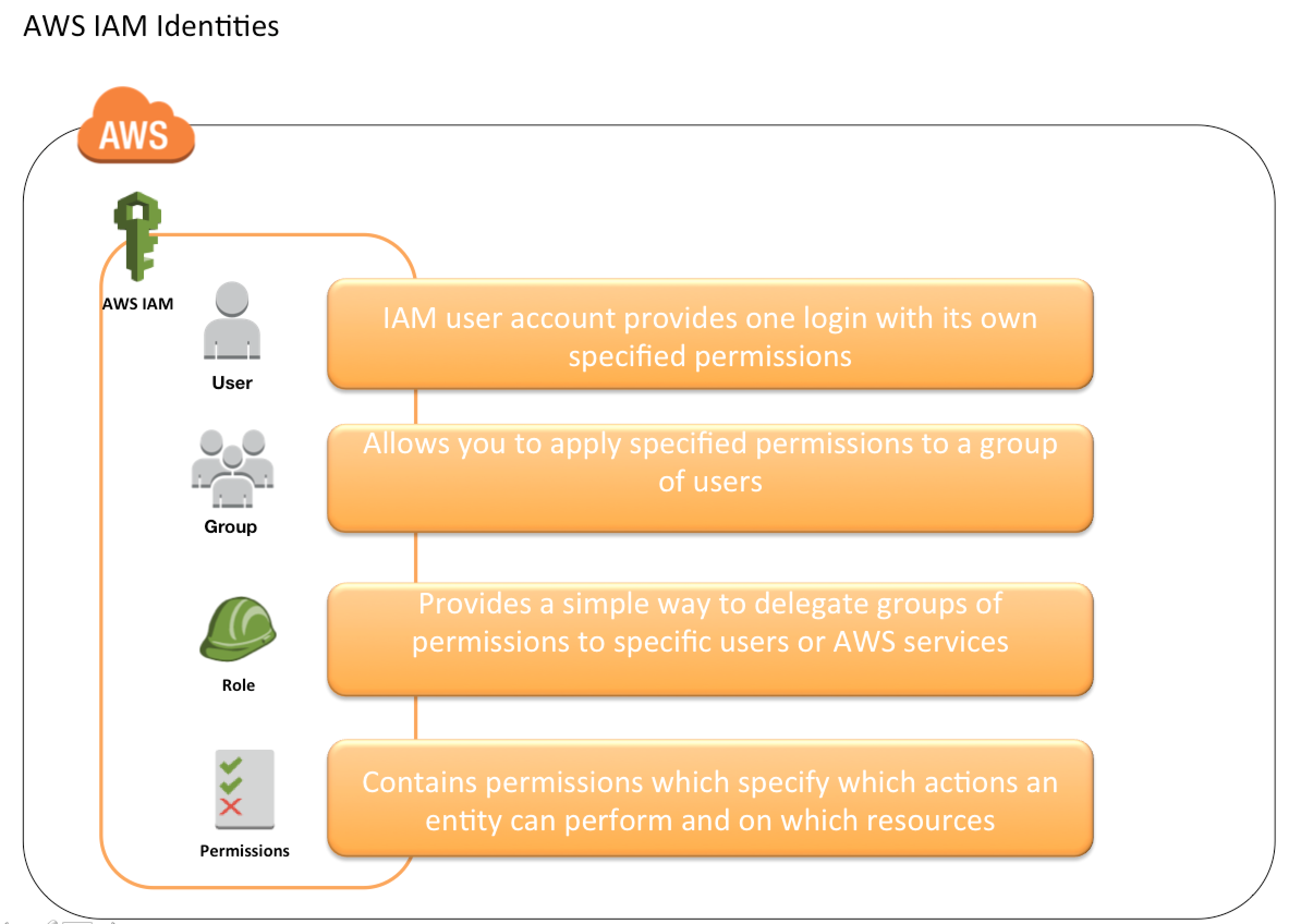
Account Root User
- Root Account Credentials are the email address and password with which you sign in to the AWS account.
- Root Credentials has full unrestricted access to AWS account including the account security credentials which include sensitive information
- IAM Best Practice – Do not use or share the Root account once the AWS account is created, instead create a separate user with admin privilege
- An Administrator account can be created for all the activities which also have full access to the AWS account except for the accounts security credentials, billing information, and ability to change the password.
IAM Users
- IAM user represents the person or service who uses the access to interact with AWS.
- IAM Best Practice – Create Individual Users, do not share credentials.
- User credentials can consist of the following
- Password to access AWS services through AWS Management Console
- Access Key/Secret Access Key to access AWS services through API, CLI, or SDK
- A user starts with no permissions and is not authorized to perform any AWS actions on any AWS resources and should be granted permissions as per the job function requirement
- IAM Best Practice – Grant Least Privilege
- Each user is associated with one and only one AWS account.
- A user cannot be renamed from the AWS management console and has to be done from CLI or SDK tools.
- IAM handles the renaming of user w.r.t unique id, groups, and policies where the user was mentioned as a principal. However, you need to handle the renaming in the policies where the user was mentioned as a resource
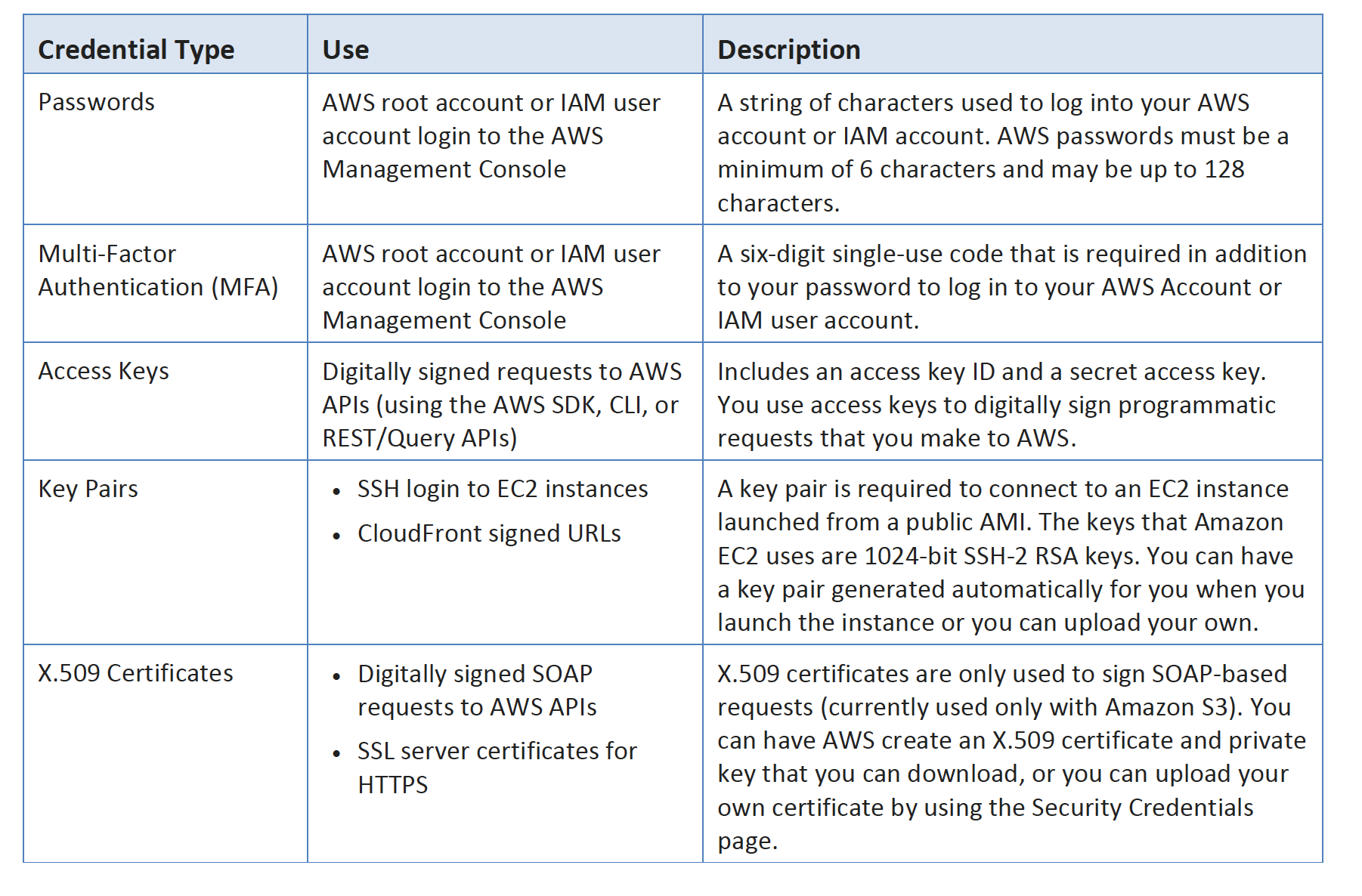
IAM Groups
- IAM group is a collection of IAM users
- Groups can be used to specify permissions for a collection of users sharing the same job function making it easier to manage
- IAM Best Practice – Use groups to assign permissions to IAM Users
- A group is not truly an identity because it cannot be identified as a Principal in an access policy. It is only a way to attach policies to multiple users at one time
- A group can have multiple users, while a user can belong to multiple groups (10 max)
- Groups cannot be nested and can only have users within it
- AWS does not provide any default group to hold all users in it and if one is required it should be created with all users assigned to it.
- IAM handles the renaming of a group name or path w.r.t to policies attached to the group, unique ids, and users within the group. However, IAM does not update the policies where the group is mentioned as a resource and must be handled manually
- Deletion of the groups requires you to detach users and managed policies and delete any inline policies before deleting the group. With the AWS management console, the deletion and detachment are taken care of.
IAM Roles
- IAM role is very similar to a user, in that it is an identity with permission policies that determine what the identity can and cannot do in AWS.
- IAM role is not intended to be uniquely associated with a particular user, group, or service and is intended to be assumable by anyone who needs it.
- Role does not have any static credentials (password or access keys) associated with it and whoever assumes the role is provided with dynamic temporary credentials.
- Role helps in access delegation to grant permissions to someone that allows access to resources that you control.
- Roles can help to prevent accidental access to or modification of sensitive resources.
- Modification of a Role can be done anytime and the changes are reflected across all the entities associated with the Role immediately.
- IAM Role plays a very important role in the following scenarios
- Services like EC2 instances running an application that needs to access other AWS services.
- Cross-Account access – Allowing users from different AWS accounts to have access to AWS resources in a different account, instead of having to create users.
- Identity Providers & Federation
- Company uses a Corporate Authentication mechanism and doesn’t want the User to authenticate twice or create duplicate users in AWS
- Applications allowing login through external authentication mechanisms e.g. Amazon, Facebook, Google, etc
- Role can be assumed by
- IAM user within the same AWS account
- IAM user from a different AWS account
- AWS services such as EC2, EMR to interact with other services
- An external user authenticated by an external identity provider (IdP) service that is compatible with SAML 2.0 or OpenID Connect (OIDC), or a custom-built identity broker.
- Role involves defining two policies
- Trust policy
- Trust policy defines – who can assume the role
- Trust policy involves setting up a trust between the account that owns the resource (trusting account) and the account that owns the user that needs access to the resources (trusted account).
- Permissions policy
- Permissions policy defines – what they can access
- Permissions policy determines authorization, which grants the user of the role with the needed permissions to carry out the desired tasks on the resource
- Trust policy
- Federation is creating a trust relationship between an external Identity Provider (IdP) and AWS.
- Users can also sign in to an enterprise identity system that is compatible with SAML
- Users can sign in to a web identity provider, such as Login with Amazon, Facebook, Google, or any IdP that is compatible with OpenID connect (OIDC).
- When using OIDC and SAML 2.0 to configure a trust relationship between these external identity providers and AWS, the user is assigned to an IAM role and receives temporary credentials that enable the user to access AWS resources.
- IAM Best Practice – Use roles for applications running on EC2 instances
- IAM Best Practice – Delegate using roles instead of sharing credentials
Multi-Factor Authentication – MFA
- For increased security and to help protect the AWS resources, Multi-Factor authentication can be configured
- IAM Best Practice – Enable MFA on Root accounts and privilege users
- Multi-Factor Authentication can be configured using
- Security token-based
- AWS Root user or IAM user can be assigned a hardware/virtual MFA device
- Device generates a six-digit numeric code based upon a time-synchronized one-time password algorithm which needs to be provided during authentication
- SMS text message-based (Preview Mode)
- IAM user can be configured with the phone number of the user’s SMS-compatible mobile device which would receive a 6 digit code from AWS
- SMS-based MFA is available only for IAM users and does not work for AWS root account
- Security token-based
- MFA needs to be enabled on the Root user and IAM user separately as they are distinct entities.
- Enabling MFA on Root does not enable it for all other users
- MFA devices can be associated with only one AWS account or IAM user and vice versa.
- If the MFA device stops working or is lost, you won’t be able to login into the AWS console and would need to reach out to AWS support to deactivate MFA.
- MFA protection can be enabled for service API’s calls using
"Condition": {"Bool": {"aws:MultiFactorAuthPresent": "true"}}and is available only if the service supports temporary security credentials.
IAM Access Management
Refer Blog Post @ IAM Policy and Permissions
IAM Credential Report
- IAM allows you to generate and download a credential report that lists all users in the account and the status of their various credentials, including passwords, access keys, and MFA devices.
- Credential report can be used to assist in auditing and compliance efforts
- Credential report can be used to audit the effects of credential lifecycle requirements, such as password and access key rotation.
- IAM Best Practice – Perform Audits and Remove all unused users and credentials
- Credential report is generated as often as once every four hours. If the existing report was generated in less than four hours, the same is available for download. If more than four hours, IAM generates and downloads a new report.
IAM Access Analyzer
- IAM Access Analyzer helps
- identify resources in the organization and accounts that are shared with an external entity.
- validate IAM policies against policy grammar and best practices.
- generate IAM policies based on access activity in your CloudTrail logs.
AWS Certification Exam Practice Questions
- Questions are collected from Internet and the answers are marked as per my knowledge and understanding (which might differ with yours).
- AWS services are updated everyday and both the answers and questions might be outdated soon, so research accordingly.
- AWS exam questions are not updated to keep up the pace with AWS updates, so even if the underlying feature has changed the question might not be updated
- Open to further feedback, discussion and correction.
- Which service enables AWS customers to manage users and permissions in AWS?
- AWS Access Control Service (ACS)
- AWS Identity and Access Management (IAM)
- AWS Identity Manager (AIM)
- IAM provides several policy templates you can use to automatically assign permissions to the groups you create. The _____ policy template gives the Admins group permission to access all account resources, except your AWS account information
- Read Only Access
- Power User Access
- AWS Cloud Formation Read Only Access
- Administrator Access
- Every user you create in the IAM system starts with _________.
- Partial permissions
- Full permissions
- No permissions
- Groups can’t _____.
- be nested more than 3 levels
- be nested at all
- be nested more than 4 levels
- be nested more than 2 levels
- The _____ service is targeted at organizations with multiple users or systems that use AWS products such as Amazon EC2, Amazon SimpleDB, and the AWS Management Console.
- Amazon RDS
- AWS Integrity Management
- AWS Identity and Access Management
- Amazon EMR
- An AWS customer is deploying an application that is composed of an AutoScaling group of EC2 Instances. The customers security policy requires that every outbound connection from these instances to any other service within the customers Virtual Private Cloud must be authenticated using a unique x.509 certificate that contains the specific instanceid. In addition an x.509 certificates must be designed by the customer’s Key management service in order to be trusted for authentication. Which of the following configurations will support these requirements?
- Configure an IAM Role that grants access to an Amazon S3 object containing a signed certificate and configure the Auto Scaling group to launch instances with this role. Have the instances bootstrap get the certificate from Amazon S3 upon first boot.
- Embed a certificate into the Amazon Machine Image that is used by the Auto Scaling group. Have the launched instances generate a certificate signature request with the instance’s assigned instance-id to the Key management service for signature.
- Configure the Auto Scaling group to send an SNS notification of the launch of a new instance to the trusted key management service. Have the Key management service generate a signed certificate and send it directly to the newly launched instance.
- Configure the launched instances to generate a new certificate upon first boot. Have the Key management service poll the AutoScaling group for associated instances and send new instances a certificate signature that contains the specific instance-id.
- When assessing an organization AWS use of AWS API access credentials which of the following three credentials should be evaluated? Choose 3 answers
- Key pairs
- Console passwords
- Access keys
- Signing certificates
- Security Group memberships (required for EC2 instance access)
- An organization has created 50 IAM users. The organization wants that each user can change their password but cannot change their access keys. How can the organization achieve this?
- The organization has to create a special password policy and attach it to each user
- The root account owner has to use CLI which forces each IAM user to change their password on first login
- By default each IAM user can modify their passwords
- Root account owner can set the policy from the IAM console under the password policy screen
- An organization has created 50 IAM users. The organization has introduced a new policy which will change the access of an IAM user. How can the organization implement this effectively so that there is no need to apply the policy at the individual user level?
- Use the IAM groups and add users as per their role to different groups and apply policy to group
- The user can create a policy and apply it to multiple users in a single go with the AWS CLI
- Add each user to the IAM role as per their organization role to achieve effective policy setup
- Use the IAM role and implement access at the role level
- Your organization’s security policy requires that all privileged users either use frequently rotated passwords or one-time access credentials in addition to username/password. Which two of the following options would allow an organization to enforce this policy for AWS users? Choose 2 answers
- Configure multi-factor authentication for privileged IAM users
- Create IAM users for privileged accounts (can set password policy)
- Implement identity federation between your organization’s Identity provider leveraging the IAM Security Token Service
- Enable the IAM single-use password policy option for privileged users (no such option the password expiration can be set from 1 to 1095 days)
- Your organization is preparing for a security assessment of your use of AWS. In preparation for this assessment, which two IAM best practices should you consider implementing? Choose 2 answers
- Create individual IAM users for everyone in your organization
- Configure MFA on the root account and for privileged IAM users
- Assign IAM users and groups configured with policies granting least privilege access
- Ensure all users have been assigned and are frequently rotating a password, access ID/secret key, and X.509 certificate
- A company needs to deploy services to an AWS region which they have not previously used. The company currently has an AWS identity and Access Management (IAM) role for the Amazon EC2 instances, which permits the instance to have access to Amazon DynamoDB. The company wants their EC2 instances in the new region to have the same privileges. How should the company achieve this?
- Create a new IAM role and associated policies within the new region
- Assign the existing IAM role to the Amazon EC2 instances in the new region
- Copy the IAM role and associated policies to the new region and attach it to the instances
- Create an Amazon Machine Image (AMI) of the instance and copy it to the desired region using the AMI Copy feature
- After creating a new IAM user which of the following must be done before they can successfully make API calls?
- Add a password to the user.
- Enable Multi-Factor Authentication for the user.
- Assign a Password Policy to the user.
- Create a set of Access Keys for the user
- An organization is planning to create a user with IAM. They are trying to understand the limitations of IAM so that they can plan accordingly. Which of the below mentioned statements is not true with respect to the limitations of IAM?
- One IAM user can be a part of a maximum of 5 groups (Refer link)
- Organization can create 100 groups per AWS account
- One AWS account can have a maximum of 5000 IAM users
- One AWS account can have 250 roles
- One IAM user can be a part of a maximum of 5 groups (Refer link)
- Within the IAM service a GROUP is regarded as a:
- A collection of AWS accounts
- It’s the group of EC2 machines that gain the permissions specified in the GROUP.
- There’s no GROUP in IAM, but only USERS and RESOURCES.
- A collection of users.
- Is there a limit to the number of groups you can have?
- Yes for all users except root
- No
- Yes unless special permission granted
- Yes for all users
- What is the default maximum number of MFA devices in use per AWS account (at the root account level)?
- 1
- 5
- 15
- 10
- When you use the AWS Management Console to delete an IAM user, IAM also deletes any signing certificates and any access keys belonging to the user.
- FALSE
- This is configurable
- TRUE
- You are setting up a blog on AWS. In which of the following scenarios will you need AWS credentials? (Choose 3)
- Sign in to the AWS management console to launch an Amazon EC2 instance
- Sign in to the running instance to instance some software (needs ssh keys)
- Launch an Amazon RDS instance
- Log into your blog’s content management system to write a blog post (need to authenticate using blog authentication)
- Post pictures to your blog on Amazon S3
- An organization has 500 employees. The organization wants to set up AWS access for each department. Which of the below mentioned options is a possible solution?
- Create IAM roles based on the permission and assign users to each role
- Create IAM users and provide individual permission to each
- Create IAM groups based on the permission and assign IAM users to the groups
- It is not possible to manage more than 100 IAM users with AWS
- An organization has hosted an application on the EC2 instances. There will be multiple users connecting to the instance for setup and configuration of application. The organization is planning to implement certain security best practices. Which of the below mentioned pointers will not help the organization achieve better security arrangement?
- Apply the latest patch of OS and always keep it updated.
- Allow only IAM users to connect with the EC2 instances with their own secret access key. (Refer link)
- Disable the password-based login for all the users. All the users should use their own keys to connect with the instance securely.
- Create a procedure to revoke the access rights of the individual user when they are not required to connect to EC2 instance anymore for the purpose of application configuration.
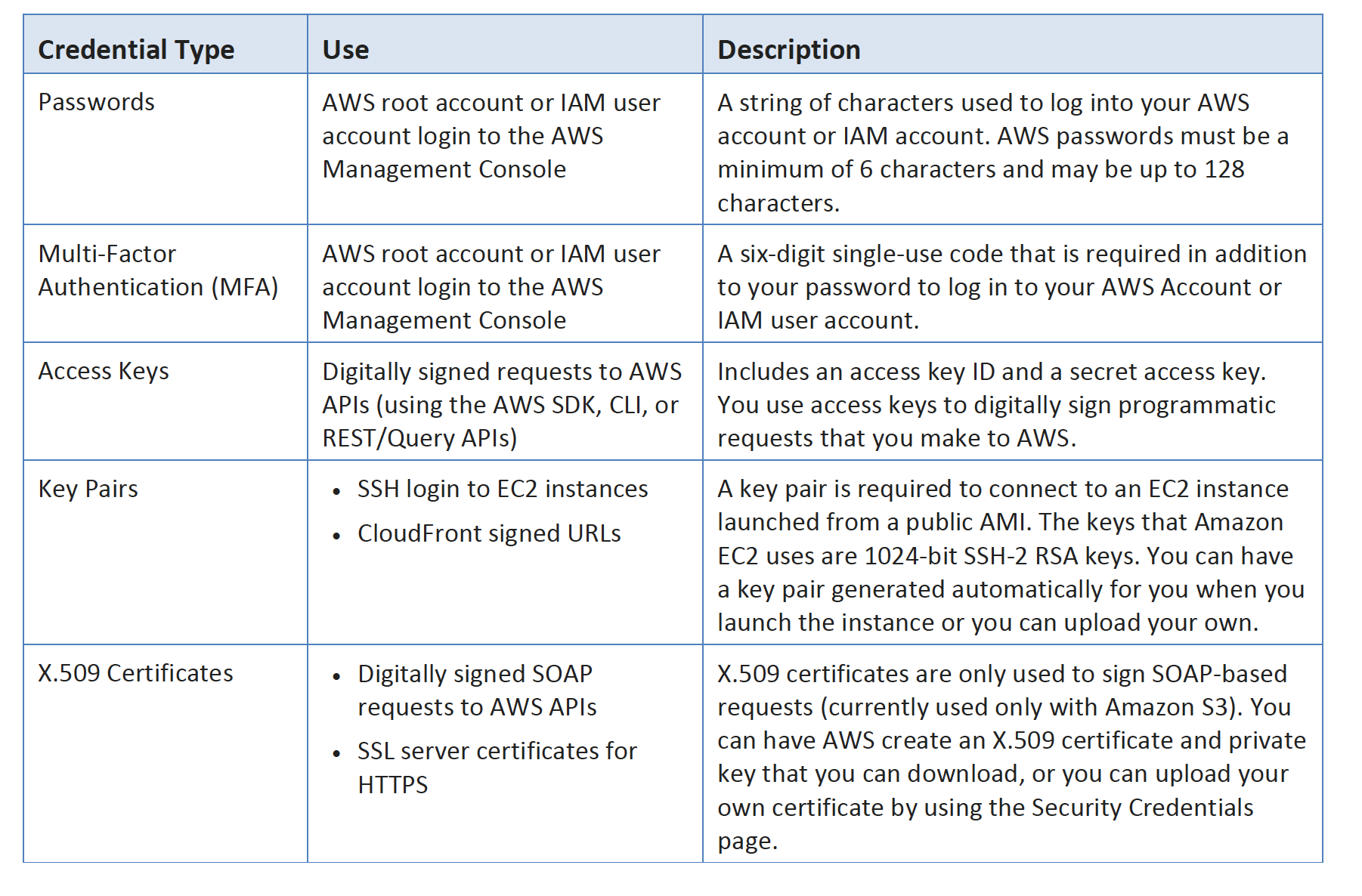
Wow. That is so elegant and logical and clearly explained. Brilliantly goes through what could be a complex process and makes it obvious.
Question 11: By default IAM users and Groups have no privileges, therefore it does not make sense to add a policy that grants least privilege access. Based on the IAM best practices A and B appear to be the best answers.
http://docs.aws.amazon.com/IAM/latest/UserGuide/best-practices.html
IAM best practices mentions on giving least privileges to the user needed only to perform his role. By default, a user has no privileges but if the user want to launch and EC2 instance, he should be given access for only that rather then ec2:*. A is incorrected as it is better to leverage roles in this case or hook it up with the Companies authentication system
Question 12: Roles are global, therefore the answer should be B.
B is already marked as the correct answer.
Question 14: From IAM a user can be a member of 10 groups, therefore A is the correct answer.
http://docs.aws.amazon.com/IAM/latest/UserGuide/best-practices.html
Thanks Omar, corrected the Answer
Actually the question is what is ‘Not True’ – 10 Groups is True.
All options are true – so the Question needs to be updated (or some option)
Hello Jayendra,
Can you please provide your answer for the below question
What’s the policy used for cross account access
Trust policy
Permissions Policy
Key policy
Hi Pradeep, for Cross Account access both the Trust Policy and Permissions Policy are needed.
There are 2 participants here Trusting Account (Who will give access and whose resources are accessed) and Trusted account (who will access).
Trust Policy helps the Trusting Account to define the Trusted account who can assume the role. This needs to be defined in the Trusting Account side.
Trust policy can control the access to the resources that the Trusted account user can have, which is the max.
A Permission policy needs to be defined at the Trusted account to be able to define a policy who can assume the Role and control what all resources the user having the role can access. By default, the user can access the max defined by the Trusting account, but nothing more. But permissions policy will help to control further to limit the access on the Trusted Account side.
Thanks for clarifying !!
Hi Jayandra
For the below qusetion the answer is B. Why did you choose C?. Pls clarify
Which technique can be used to integrate AWS IAM (Identity and Access Management) with an on-premise LDAP (Lightweight Directory Access Protocol) directory service?
Use an IAM policy that references the LDAP account identifiers and the AWS credentials.
Use SAML (Security Assertion Markup Language) to enable single sign-on between AWS and LDAP
Use AWS Security Token Service from an identity broker to issue short-lived AWS credentials.
Use IAM roles to automatically rotate the IAM credentials when LDAP credentials are updated.
Use the LDAP credentials to restrict a group of users from launching specific EC2 instance types.
Hi Santhil,
SAML-based federation eliminates the need to maintain separate user identities in both LDAP and AWS. You still need a identity broker or provider to facilitate the communication. Using SAML for SSO is too generic which although it partially correct as well.
I think its #C cause the identify broker can work with LDAP to authenticate and then work with STS to generate temporary credentials to be able to log in.
Refer – https://aws.amazon.com/blogs/aws/aws-identity-and-access-management-now-with-identity-federation/ & https://aws.amazon.com/blogs/security/how-to-use-shibboleth-for-single-sign-on-to-the-aws-management-console/
Hi Jayendra
For Q2, shouldn’t the answer be B? It says “policy template gives the admin group permission to access all account resources, EXCEPT your AWS account information” ?
Thank you.
Hi Nivlesh … Power user does not have access to manage users, groups and roles …
Q7
i believe it’s console password not key pair, check below:
How will your administrators, systems, or applications authenticate their AWS infrastructure requests to
AWS APIs?
AWS provides a number of authentication mechanisms including a console, account IDs and secret
keys, X.509 certificates, and MFA devices to control access to AWS APIs. Console authentication is
the most appropriate for administrative or manual activities, account IDs and secret keys for
accessing REST-based interfaces or tools, and X.509 certificates for SOAP-based interfaces and tools.
Your organization should consider the circumstances under which it will leverage access keys, x.509
certificates, console passwords, or MFA devices.
http://media.amazonwebservices.com/AWS_Operational_Checklists.pdf
Thanks Sherief, yup i think it should be the console password as underlying it still uses the AWS API.
Hi Jayandra
An AWS customer is deploying an application that is composed of an AutoScaling group of EC2 Instances. The customers security policy requires that every outbound connection from these instances to any other service within the customers Virtual Private Cloud must be authenticated using a unique x.509 certificate that contains the specific instanceid. In addition an x.509 certificates must be designed by the customer’s Key management service in order to be trusted for authentication. Which of the following configurations will support these requirements?
For this question why can’t we choose ‘A’? Why did you choose ‘C’ using KMS?
Thanks
K.Senthilkumar
For #A, it is the same certificate with no instance id to make it unique.
Hi,
I think there is a mistake in Q14. Because as it is there is no good response.
I think it should be :
An organization is planning to create a user with IAM. They are trying to understand the limitations of IAM so that they can plan accordingly. Which of the below mentioned statements is not true with respect to the limitations of IAM?
One IAM user can be a part of a maximum of 5 groups (Refer link)
Organization can create 100 groups per AWS account
One AWS account can have a maximum of 5000 IAM users
One AWS account can have 250 roles
and the answer is A
Thanks Tarek, my bad it was updated to 10 groups which is correct. Corrected the same.
Hi,
I read on some blogs that questions about limitation (like Q14) will not appear in the test. Is that true?
Generally limits questions like this do not appear in exams … as they are subject to change. However, questions for some of the limits do come. like the Glacier RTO, S3 max size or SQS message size limitation.
The term “users” are liberally used here (and in tons of other blogs elsewhere). I wish people always refer to “end users”, “IT support users”, etc to differentiate.. For a newbie, this may be confusing
Hi , How can we find who is instance owner.
what do you mean by instance owner ?
One way is via the EC2 console, add the “owner” column using the “Show/hide Columns” icon at the top left. It will always show the AWS root account ID#.
At the moment, I have no idea how to get the AWS account user which created the instance.. See below link.
https://stackoverflow.com/questions/23489381/which-user-launched-ec2-instance
for question 14:
The limits have increased . So all the answers are correct
refer:
https://docs.aws.amazon.com/IAM/latest/UserGuide/reference_iam-limits.html
except option c
the questions check for option that is not valid and option A is not valid. But thats true, the limits keep on changing.
Q 21. I think the answer should be C.
Please review it jayendra patil.
Q10.Implement identity federation between your organization’s Identity provider leveraging the IAM Security Token Service. for one time credentials
what is the question ?
Hi Jayendra,
Q21 – Is it to help the organization achieve better security arrangement or not to help?
Will not help, as IAM users do not control who can access the EC2 instances.
Can you explain me this two terms and difference.
Identities
The IAM resource objects that are used to identify and group. These include users, groups, and roles.
Entities
The IAM resource objects that AWS uses for authentication. These include users and roles. Roles can be assumed by IAM users in your or another account as well as users federated through a web identity or SAML.
https://docs.aws.amazon.com/IAM/latest/UserGuide/intro-structure.html?shortFooter=true#intro-structure-terms