Table of Contents
hide
Amazon CloudWatch Agent
- CloudWatch Agent helps collect metrics and logs from EC2 instances and on-premises servers and push them to CloudWatch.
- CloudWatch agent helps to
- Collect internal system-level metrics from EC2 instances across operating systems. The metrics can include in-guest metrics, in addition to the metrics for EC2 instances.
- Collect system-level metrics from on-premises servers. These can include servers in a hybrid environment as well as servers not managed by AWS.
- Retrieve custom metrics from the applications or services using the
StatsDandcollectdprotocols.StatsDis supported on both Linux servers and servers running Windows Server.collectdis supported only on Linux servers. - Collect logs from EC2 instances and on-premises servers, running either Linux or Windows Server.
- Collect metrics for individual processes using the
procstatplugins stored in theprocstatnamespace.
- Default namespace for metrics collected by the agent is
CWAgent, although a different namespace can be configured. - Logs collected by the unified agent are processed and stored in CloudWatch Logs.
- Agent can be installed, on Amazon Linux 2 and on all supported operating systems, manually or using AWS Systems Manager
- CloudWatch agent needs to write metrics to CloudWatch, and an IAM role for EC2 instances or an IAM user for the on-premises server should be assigned.
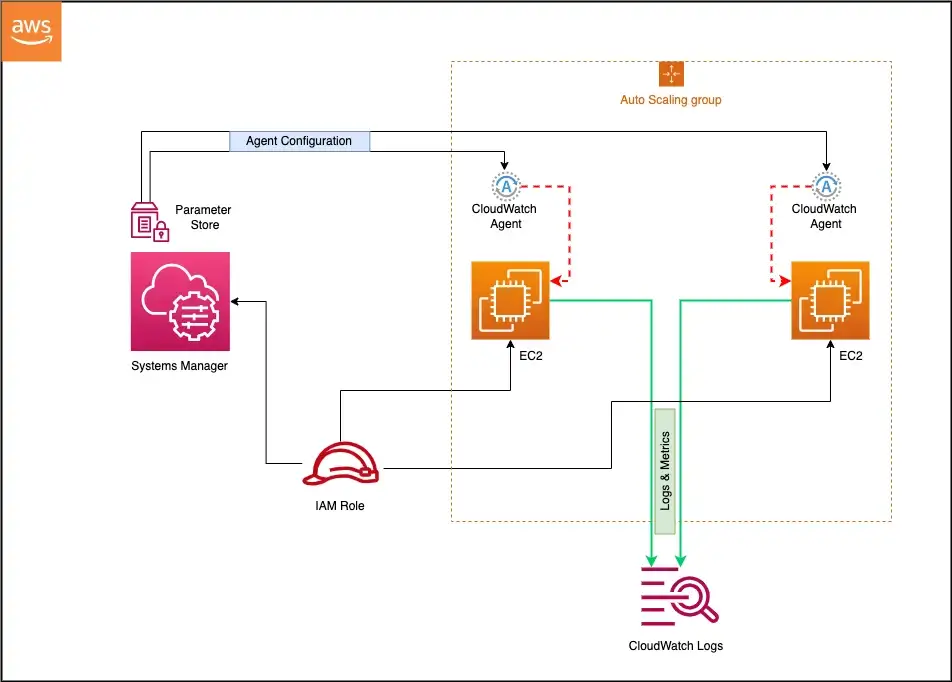
AWS Certification Exam Practice Questions
- Questions are collected from Internet and the answers are marked as per my knowledge and understanding (which might differ with yours).
- AWS services are updated everyday and both the answers and questions might be outdated soon, so research accordingly.
- AWS exam questions are not updated to keep up the pace with AWS updates, so even if the underlying feature has changed the question might not be updated
- Open to further feedback, discussion and correction.
- A company has a set of servers sitting in AWS and a set of them sitting in their On-premise locations. They want to monitor the system-level metrics for both sets of servers and have a unified dashboard for monitoring. As a system administrator, which of the following can help in this regard?
- Install the CloudWatch agent on both sets of servers
- Migrate the on-premise servers to AWS to ensure they can be monitored
- Setup the metrics dashboard in CloudWatch
- Setup the metrics dashboard in AWS Inspector
- Setup the metrics dashboard in AWS Config
- A Developer has a legacy application that is hosted on-premises. Other applications hosted on AWS depend on the on-premises application for proper functioning. In case of any application errors, the Developer wants to be able to use Amazon CloudWatch to monitor and troubleshoot all applications from one place. How can the Developer accomplish this?
- Install an AWS SDK on the on-premises server to automatically send logs to CloudWatch.
- Download the CloudWatch agent to the on-premises server. Configure the agent to use IAM user credentials with permissions for CloudWatch.
- Upload log files from the on-premises server to Amazon S3 and have CloudWatch read the files.
- Upload log files from the on-premises server to an Amazon EC2 instance and have the instance forward the logs to CloudWatch.
One thought on “Amazon CloudWatch Agent”
Comments are closed.