S3 vs EBS vs EFS
EFS, EBS, and S3 are AWS’ three different storage types that are applicable for different types of workload needs
S3 vs EBS vs EFS Comparision
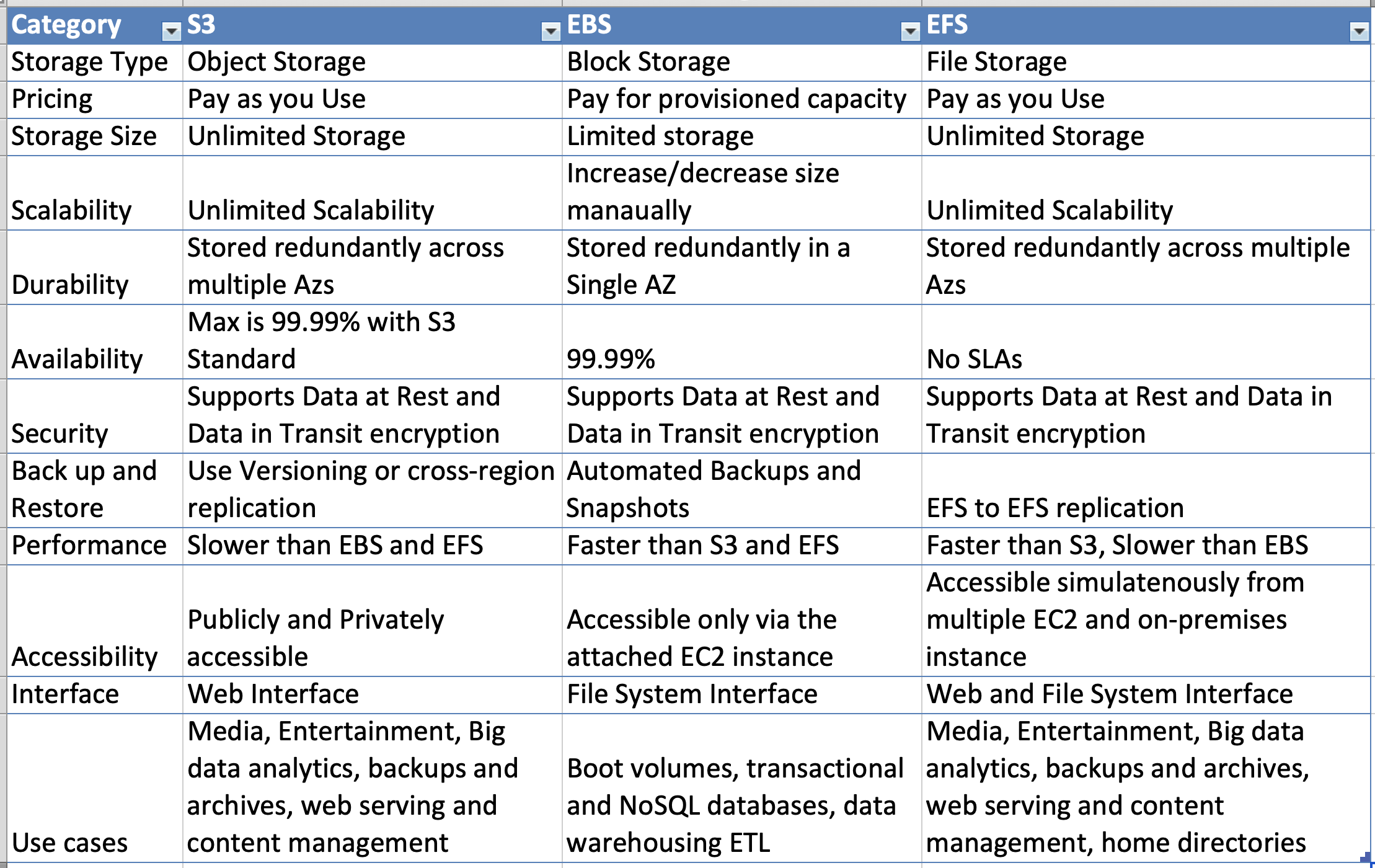
Simple Storage Service – S3
- is an object store with a simple key, value store design, and good at storing vast numbers of backups or user files.
- offers pay for the storage you actually use. Offers cost-saving storage classes ideal for infrequently access data or for data archival
- provides unlimited storage
- provides durability as the data is replicated and stored across at least three geographically dispersed AZs with a maximum of 99.999999999% (11! 9’s)
- provide high availability with a maximum of 99.99%
- provides security with a range of access control mechanisms and abilities to encrypt data at rest and in transit
- data can be accessed programmatically or directly from services such as AWS CloudFront.
- provides backup capability using versioning and cross-region replication
Elastic Block Storage – EBS
- delivers high-availability block-level storage volumes for EC2 instances.
- offers pay for the provisioned storage, even if you do not use it
- provides limited storage capability and cannot scale infinitely
- stores data on a file system which can be retained after the EC2 instance is shut down.
- provides durability by replicating data across multiple servers in an AZ to prevent the loss of data from the failure of any single component
- designed for 99.999% availability
- provides low-latency performance – using SSD EBS volumes, it offers reliable I/O performance scaled to meet your workload needs.
- provides secure storage with access control and providing data at rest and in transit encryption
- is only accessible from a single EC2 instance in the particular AWS region and AZ
- provides Multi-Attach option to share storage across multiple EC2 instances, but within a particular AWS region and AZ
- provides backup capability using backups and snapshots
Elastic File Storage – EFS
- scalable file storage, also optimized for EC2.
- offers pay for the storage you actually use. There’s no advance provisioning, up-front fees, or commitments
- multiple instances can be configured to mount the file system.
- allows mounting the file system across multiple regions and instances.
- is designed to be highly durable and highly available. Data is redundantly stored across multiple AZs.
- provides elasticity – scales up and down automatically, even to meet the most abrupt workload spikes.
- provides performance that scales to support any workload: EFS offers the throughput changing workloads need. It can provide higher throughput in spurts that match sudden file system growth, even for workloads up to 500,000 IOPS or 10 GB per second.
- provides accessible file storage, which can be accessed by On-premises servers and EC2 instances concurrently.
- provides security and compliance – access to the file system can be secured with the current security solution, or control access to EFS file systems using IAM, VPC, or POSIX permissions.
- provides data encryption in transit or at rest.
- allows EC2 instances to access EFS file systems located in other AWS regions through VPC peering.
- a file system can be accessed concurrently from all AZs in the region where it is located, which means the application can be architected to failover from one AZ to other AZs in the region in order to ensure the highest level of application availability. Mount targets themselves are designed to be highly available.
- used as a common data source for any application or workload that runs on numerous instances.
AWS Certification Exam Practice Questions
- Questions are collected from Internet and the answers are marked as per my knowledge and understanding (which might differ with yours).
- AWS services are updated everyday and both the answers and questions might be outdated soon, so research accordingly.
- AWS exam questions are not updated to keep up the pace with AWS updates, so even if the underlying feature has changed the question might not be updated
- Open to further feedback, discussion and correction.
- A company runs an application on a group of Amazon Linux EC2 instances. The application writes log files using standard API calls. For compliance reasons, all log files must be retained indefinitely and will be analyzed by a reporting tool that must access all files concurrently. Which storage service should a solutions architect use to provide the MOST cost-effective solution?
- Amazon EBS
- Amazon EFS
- Amazon EC2 instance store
- Amazon S3
- A new application is being deployed on Amazon EC2. The Application needs to read write upto 3 TB of data to an external data store and requires read-after-write consistency across all AWS regions for writing new objects into this data store.
- Amazon EBS
- Amazon Glacier
- Amazon EFS
- Amazon S3
- To meet the requirements of an application, an organization needs to save a constantly increasing volume of files on a cloud storage system with the following features and abilities. What below AWS service will meet these requirements?
-
- Pay only for the storage used
- Create different security policies for different groups of files
- Allow access to the public
- Retrieve the files at any time
- Store an unlimited number of files
- Amazon EBS
- Amazon S3
- Amazon Glacier
- Amazon EFS
-
- An administrator runs a highly available application in AWS. A file storage layer is needed that can share between instances and scale the platform more easily. The storage should also be POSIX compliant. Which AWS service can perform this action?
- Amazon EBS
- Amazon S3
- Amazon EFS
- Amazon EC2 Instance store
