Amazon QuickSight
- QuickSight is a very fast, easy-to-use, cloud-powered business analytics service that makes it easy to build visualizations, perform ad-hoc analysis, and quickly get business insights from their data, anytime, on any device.
- enables organizations to scale their business analytics capabilities to hundreds of thousands of users, and delivers fast and responsive query performance by using SPICE – a robust in-memory engine.
- supports various datasources including
- supports various functions to format and transform the data.
- alias data fields and change data types.
- subset the data using built in filters and perform database join operations using drag and drop.
- create calculated fields using mathematical operations and built-in functions such conditional statements, string, numerical and date functions
- supports assorted visualizations that facilitate different analytical approaches:
- Comparison and distribution – Bar charts (several assorted variants)
- Changes over time – Line graphs, Area line charts
- Correlation – Scatter plots, Heat maps
- Aggregation – Pie graphs, Tree maps
- Tabular – Pivot tables
- comes with a built-in suggestion engine that provides suggested visualizations based on the properties of the underlying datasets
- support Stories, that provide guided tours through specific views of an analysis. They are used to convey key points, a thought process, or the evolution of an analysis for collaboration.
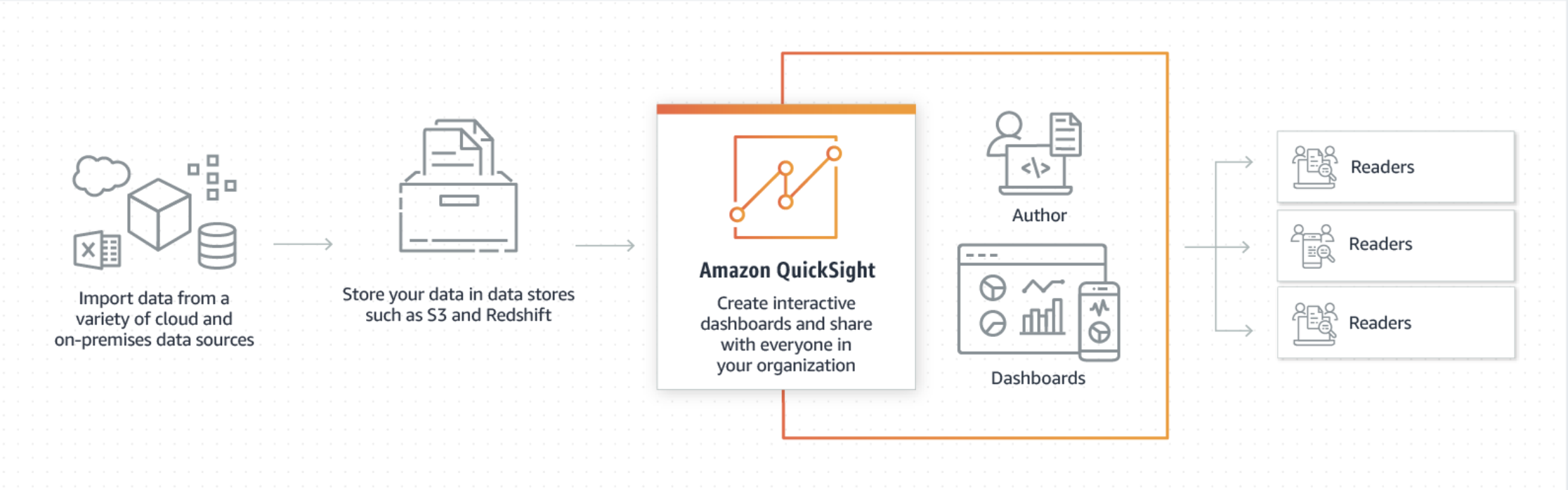
Super-fast, Parallel, In-memory Calculation Engine – SPICE
- QuickSight is built with “SPICE” – a Super-fast, Parallel, In-memory Calculation Engine
- SPICE uses a combination of columnar storage, in-memory technologies enabled through the latest hardware innovations and machine code generation to run interactive queries on large datasets and get rapid responses.
- SPICE supports rich data discovery and business analytics capabilities to help customers derive valuable insights from their data without worrying about provisioning or managing infrastructure.
- SPICE supports rich calculations to help derive valuable insights from the analysis without worrying about provisioning or managing infrastructure.
- Data in SPICE is persisted until it is explicitly deleted by the user.
- QuickSight can also be configured to keep the data in SPICE up-to-date as the data in the underlying sources change.
- SPICE automatically replicates data for high availability and enables QuickSight to scale to hundreds of thousands of users who can all simultaneously perform fast interactive analysis across a wide variety of AWS data sources.
Quick Sight Authors and Readers
- QuickSight Author is a user who
- can connect to data sources (within AWS or outside), create visuals and analyze data.
- can create interactive dashboards using advanced QuickSight capabilities such as parameters and calculated fields, and publish dashboards with other users in the account.
- QuickSight Reader is a user who
- consumes interactive dashboards.
- can log in via their organization’s preferred authentication mechanism (QuickSight username/password, SAML portal or AD auth), view shared dashboards, filter data, drill down to details or export data as a CSV file, using a web browser or mobile app.
- Readers do not have any allocated SPICE capacity.
QuickSight Security
- QuickSight supports multi-factor authentication (MFA) for the AWS account via the AWS Management console.
- For VPC with public connectivity, QuickSight’s IP address range can be added to the database instances’ security group rules to enable traffic flow into the VPC and database instances.
- QuickSight supports Row-level security (RLS)
- RLS enables dataset owners to control access to data at row granularity based on permissions associated with the user interacting with the data.
- With RLS, QuickSight users only need to manage a single set of data and apply appropriate row-level dataset rules to it.
- All associated dashboards and analyses will enforce these rules, simplifying dataset management and removing the need to maintain multiple datasets for users with different data access privileges.
- QuickSight supports Private VPC (Virtual Private Cloud) Access, which uses an Elastic Network Interface (ENI) for secure, private communication with data sources in a VPC. It also allows the use of AWS Direct Connect to create a secure, private link with the on-premises resources.
- QuickSight supports users defined via IAM or email signup.
QuickSight Enterprise Edition
- QuickSight Enterprise Edition offers enhanced functionality which includes
- QuickSight Readers,
- Connectivity to data sources in Private VPC,
- Row-level security,
- Hourly refresh of SPICE data
- Encryption at Rest
- AD connectivity and group-based management of assets for AD accounts
AWS Certification Exam Practice Questions
- Questions are collected from Internet and the answers are marked as per my knowledge and understanding (which might differ with yours).
- AWS services are updated everyday and both the answers and questions might be outdated soon, so research accordingly.
- AWS exam questions are not updated to keep up the pace with AWS updates, so even if the underlying feature has changed the question might not be updated
- Open to further feedback, discussion and correction.
- You are using QuickSight to identify demand trends over multiple months for your top five product lines. Which type of visualization do you choose?
- Scatter Plot
- Pie Chart
- Pivot Table
- Line Chart
- You need to provide customers with rich visualizations that allow you to easily connect multiple disparate data sources in S3, Redshift, and several CSV files. Which tool should you use that requires the least setup?
- Hue on EMR
- Redshift
- QuickSight
- Elasticsearch
References