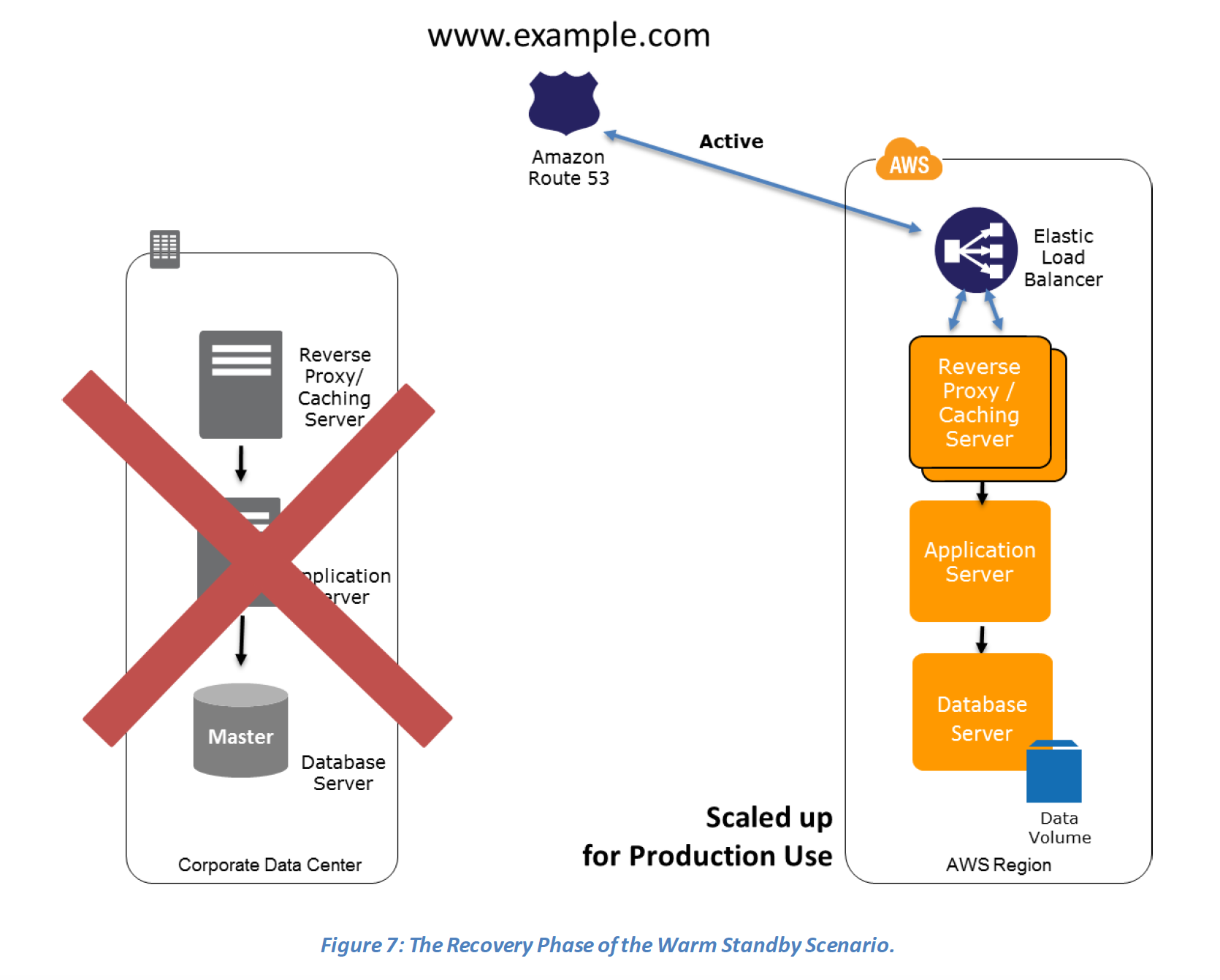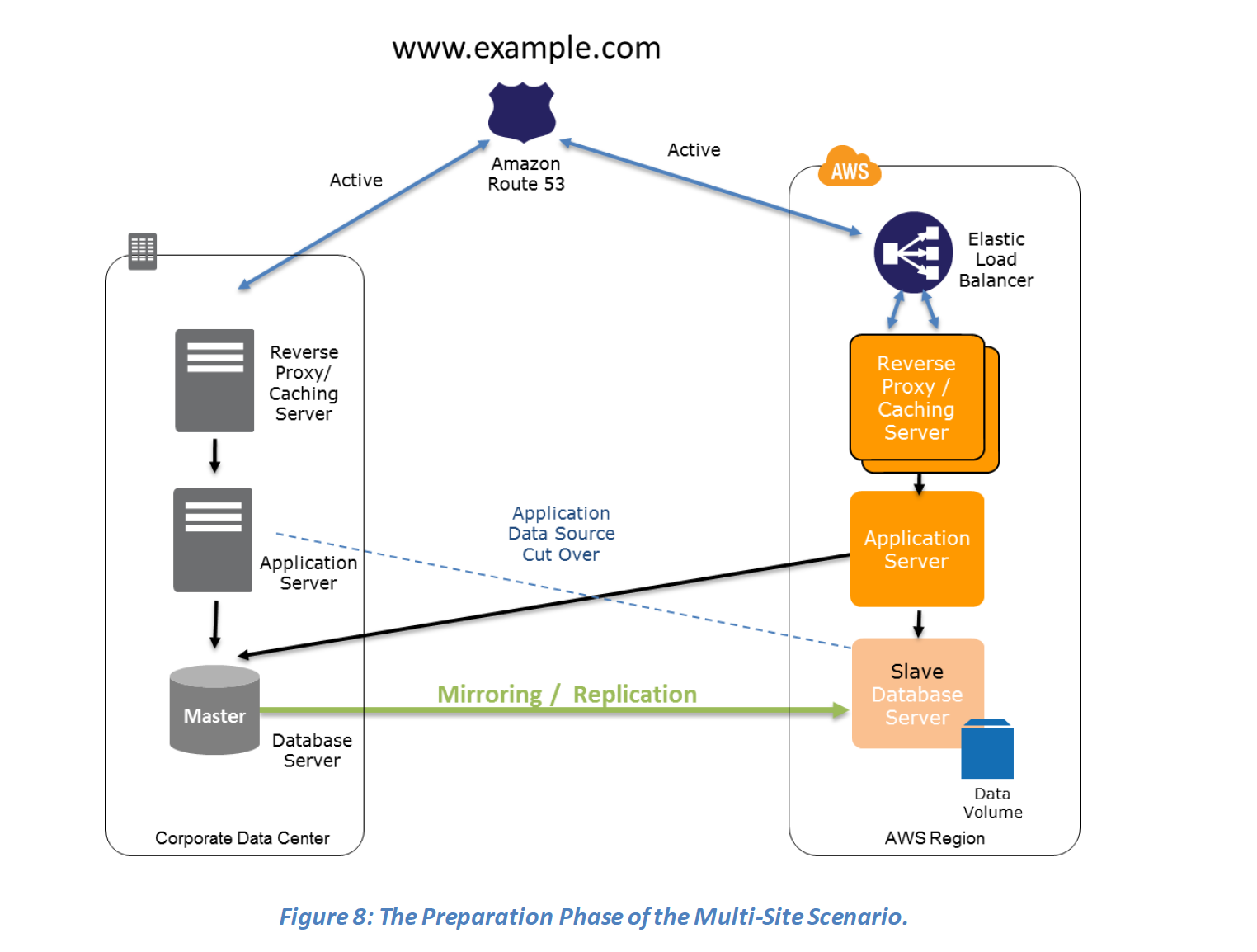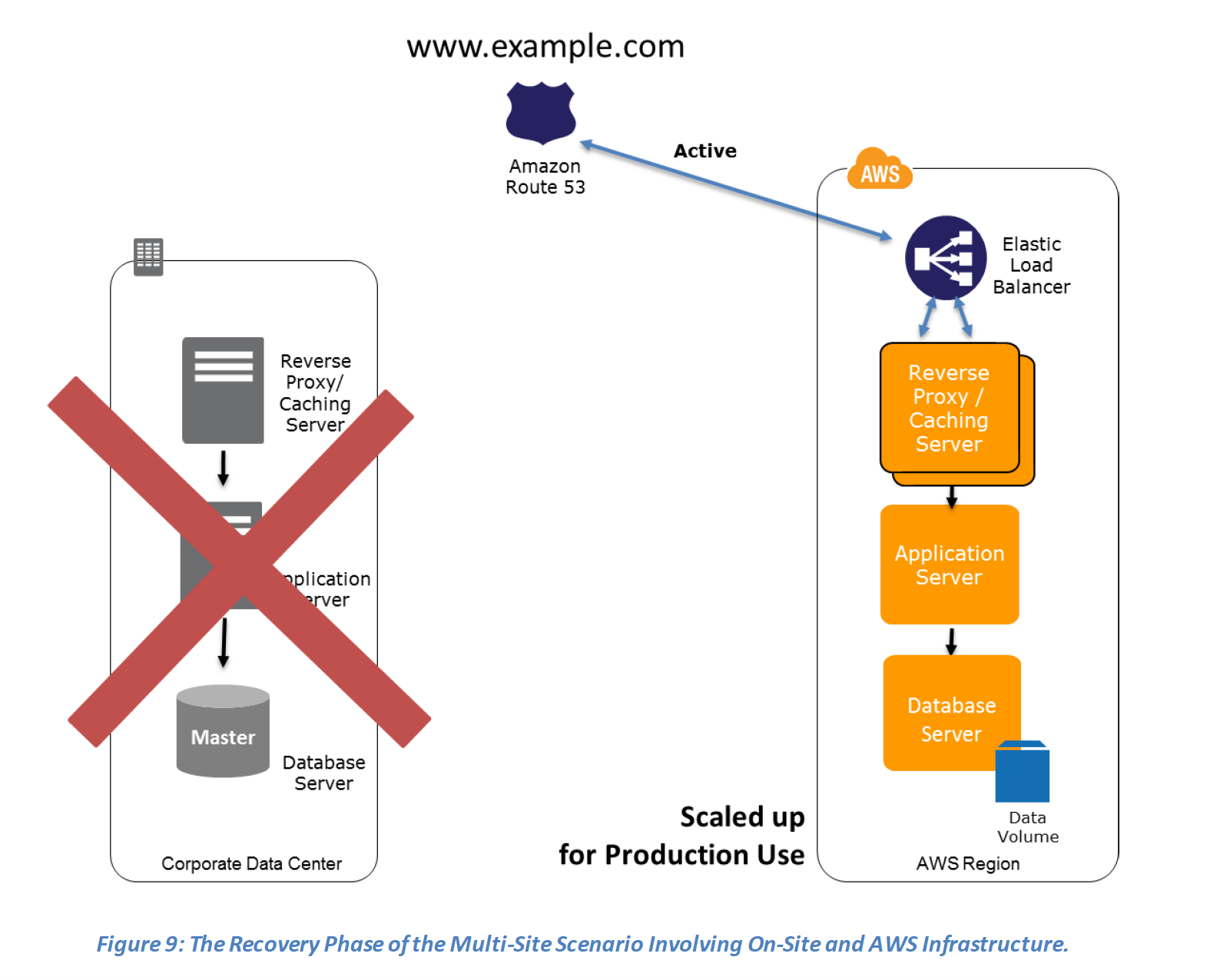RDS BackUp, Restore and Snapshots
- RDS creates a storage volume snapshot of the DB instance, backing up the entire DB instance and not just individual databases.
- RDS provides two different methods Automated and Manual for backing up the DB instances.
Automated backups
- Backups of the DB instance are automatically created and retained.
- RDS Backups are incremental. The first snapshot of a DB instance contains the data for the full database. Subsequent snapshots of the same database are incremental, which means that only the data that has changed after your most recent snapshot is saved.
- Automated backups are enabled by default for a new DB instance.
- Automated backups occur during a daily user-configurable period of time, known as the preferred backup window.
- If a preferred backup window is not specified when a DB instance is created, RDS assigns a default 30-minute backup window which is selected at random from an 8-hour block of time per region.
- Changes to the backup window take effect immediately.
- Backup window cannot overlap with the weekly maintenance window for the DB instance.
- Backups created during the backup window are retained for a user-configurable number of days, known as the backup retention period
- If the backup retention period is not set, RDS defaults the period retention period to one day, if created using RDS API or the AWS CLI, or seven days if created from AWS Console.
- Backup retention period can be modified with valid values are 0 (for no backup retention) to a maximum of 35 days.
- Manual snapshot limits (50 per region) do not apply to automated backups
- If the backup requires more time than allotted to the backup window, the backup will continue to completion.
- An immediate outage occurs if the backup retention period is changed
- from 0 to a non-zero value as the first backup occurs immediately or
- from a non-zero value to 0 as it turns off automatic backups, and deletes all existing automated backups for the instance.
- RDS uses the periodic data backups in conjunction with the transaction logs to enable restoration of the DB Instance to any second during the retention period, up to the LatestRestorableTime (typically up to the last few minutes).
- During the backup window,
- for Single AZ instance, storage I/O may be briefly suspended while the backup process initializes (typically under a few seconds) and a brief period of elevated latency might be experienced.
- for Multi-AZ DB deployments, there is No I/O suspension since the backup is taken from the standby instance
- The first backup is a full backup, while the others are incremental.
- Automated DB backups are deleted when
- the retention period expires
- the automated DB backups for a DB instance are disabled
- the DB instance is deleted
- When a DB instance is deleted,
- a final DB snapshot can be created upon deletion; which can be used to restore the deleted DB instance at a later date.
- RDS retains the final user-created DB snapshot along with all other manually created DB snapshots
- all automated backups are deleted and cannot be recovered
- NOTE: RDS can now be configured to retain the automated backups on RDS instance deletion.
Point-In-Time Recovery
- In addition to the daily automated backup, RDS archives database change logs. This enables recovery of the database to any point in time during the backup retention period, up to the last five minutes of database usage.
- Disabling automated backups also disables point-in-time recovery
- RDS stores multiple copies of the data, but for Single-AZ DB instances these copies are stored in a single availability zone.
- If for any reason a Single-AZ DB instance becomes unusable, point-in-time recovery can be used to launch a new DB instance with the latest restorable data
DB Snapshots (User Initiated – Manual)
- DB snapshots are manual, user-initiated backups that enable a DB instance backup to a known state, and restore to that specific state at any time.
- RDS keeps all manual DB snapshots until explicitly deleted.
DB Snapshots Creation
- DB snapshot is a user-initiated storage volume snapshot of DB instance, backing up the entire DB instance and not just individual databases.
- DB snapshots enable backing up of the DB instance in a known state as needed, and can then be restored to that specific state at any time.
- DB snapshots are kept until explicitly deleted.
- Creating DB snapshot on a Single-AZ DB instance results in a brief I/O suspension that typically lasts no more than a few minutes.
- Multi-AZ DB instances are not affected by this I/O suspension since the backup is taken on the standby instance
DB Snapshot Restore
- DB instance can be restored to any specific time during this retention period, creating a new DB instance.
- DB restore creates a New DB instance with a different endpoint.
- RDS uses the periodic data backups in conjunction with the transaction logs to enable restoration of the DB Instance to any second during the retention period, up to the LatestRestorableTime (typically up to the last few minutes).
- Option group associated with the DB snapshot is associated with the restored DB instance once it is created. However, the option group is associated with the VPC, so would apply only when the instance is restored in the same VPC as the DB snapshot.
- Default DB parameter and security groups are associated with the restored instance. After the restoration is complete, any custom DB parameter or security groups used by the restored instance should be associated explicitly.
- A DB instance can be restored with a different storage type than the source DB snapshot. In this case, the restoration process will be slower because of the additional work required to migrate the data to the new storage type e.g. from GP2 to Provisioned IOPS
- A DB instance can be restored with a different edition of the DB engine only if the DB snapshot has the required storage allocated for the new edition for e.g., to change from SQL Server Web Edition to SQL Server Standard Edition, the DB snapshot must have been created from a SQL Server DB instance that had at least 200 GB of allocated storage, which is the minimum allocated storage for SQL Server Standard edition
DB Snapshot Copy
- RDS supports two types of DB snapshot copying.
- Copy an automated DB snapshot to create a manual DB snapshot in the same AWS region. Manual DB snapshots are not deleted automatically and can be kept indefinitely.
- Copy either an automated or manual DB snapshot from one region to another region. By copying the DB snapshot to another region, a manual DB snapshot is created that is retained in that region
- Automated backups cannot be shared. They need to be copied to a manual snapshot, and the manual snapshot can be shared.
- Manual DB snapshots can be shared with other AWS accounts and snapshots shared can be copied by other AWS accounts.
- Snapshot Copy Encryption
- DB snapshot that has been encrypted using an AWS Key Management System (AWS KMS) encryption key can be copied.
- Copying an encrypted DB snapshot results in an encrypted copy of the DB snapshot
- When copying, DB snapshot can either be encrypted with the same KMS encryption key as the original DB snapshot, or a different KMS encryption key to encrypt the copy of the DB snapshot.
- An unencrypted DB snapshot can be copied to an encrypted snapshot, a quick way to add encryption to a previously encrypted DB instance.
- Encrypted snapshot can be restored only to an encrypted DB instance.
- If a KMS encryption key is specified when restoring from an unencrypted DB cluster snapshot, the restored DB cluster is encrypted using the specified KMS encryption key.
- Copying an encrypted snapshot shared from another AWS account requires access to the KMS encryption key that was used to encrypt the DB snapshot.
Because KMS encryption keys are specific to the region that they are created in, encrypted snapshot cannot be copied to another region- NOTE – AWS now allows copying encrypted DB snapshots between accounts and across multiple regions as seamlessly as unencrypted snapshots.
DB Snapshot Sharing
- Manual DB snapshots or DB cluster snapshots can be shared with up to 20 other AWS accounts.
- Manual snapshots shared with other AWS accounts can copy the snapshot, or restore a DB instance or DB cluster from that snapshot.
- Manual snapshots can also be shared as public, which makes the snapshot available to all AWS accounts. Care should be taken when sharing a snapshot as public so that none of the private information is included
- Shared snapshot can be copied to another region.
- However, following limitations apply when sharing manual snapshots with other AWS accounts:
- When a DB instance or DB cluster is restored from a shared snapshot using the AWS CLI or RDS API, the Amazon Resource Name (ARN) of the shared snapshot as the snapshot identifier should be specified.
- DB snapshot that uses an option group with permanent or persistent options cannot be shared.
- A permanent option cannot be removed from an option group. Option groups with persistent options cannot be removed from a DB instance once the option group has been assigned to the DB instance.
- DB snapshots that have been encrypted “at rest” using the AES-256 encryption algorithm can be shared
- Users can only copy encrypted DB snapshots if they have access to the AWS Key Management Service (AWS KMS) encryption key that was used to encrypt the DB snapshot.
- AWS KMS encryption keys can be shared with another AWS account by adding the other account to the KMS key policy.
- However, KMS key policy must first be updated by adding any accounts to share the snapshot with, before sharing an encrypted DB snapshot
RDS Automated Backups vs Manual Snapshots
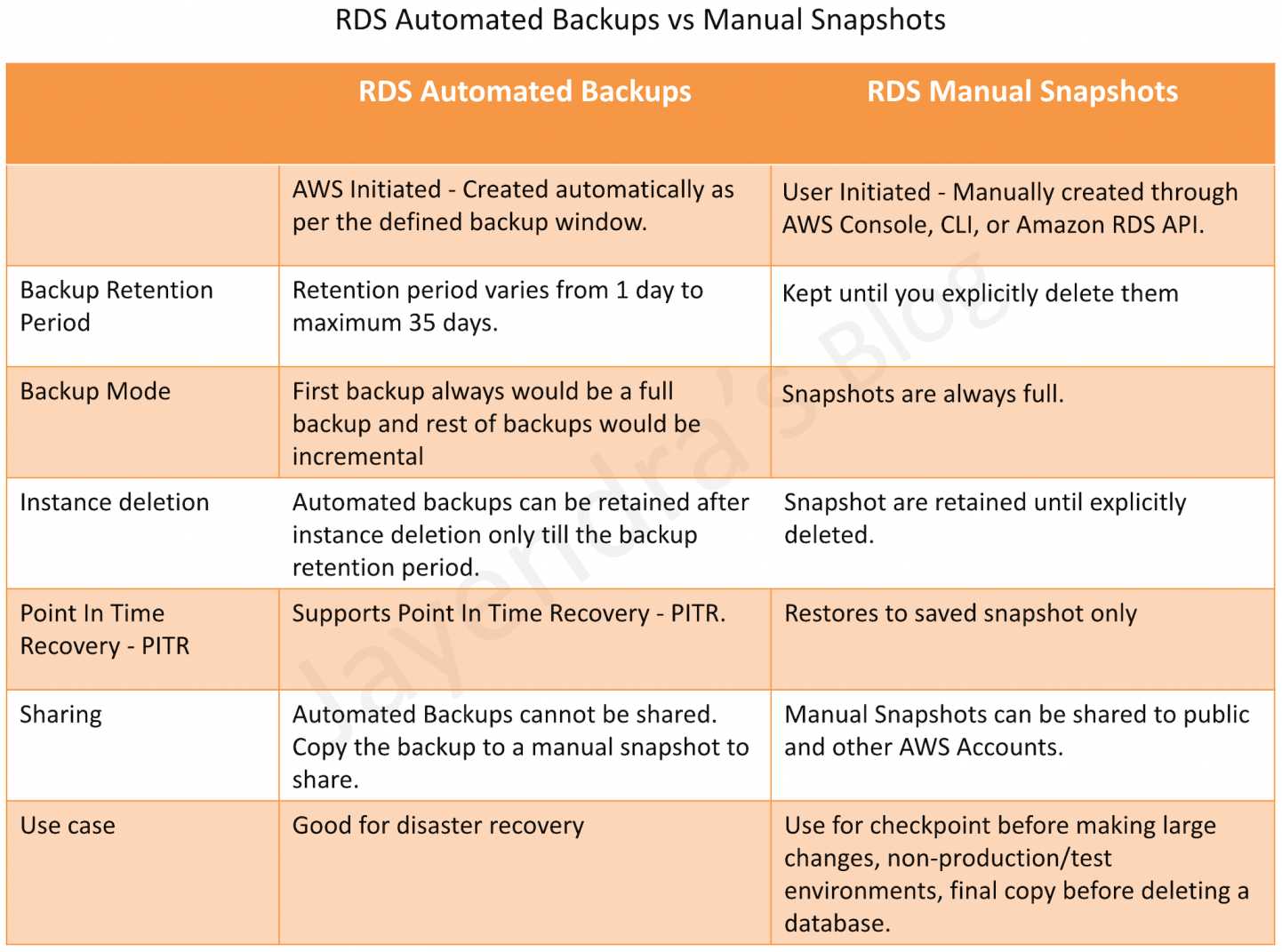
AWS Certification Exam Practice Questions
- Questions are collected from Internet and the answers are marked as per my knowledge and understanding (which might differ with yours).
- AWS services are updated everyday and both the answers and questions might be outdated soon, so research accordingly.
- AWS exam questions are not updated to keep up the pace with AWS updates, so even if the underlying feature has changed the question might not be updated
- Open to further feedback, discussion and correction.
- Amazon RDS automated backups and DB Snapshots are currently supported for only the __________ storage engine
- InnoDB
- MyISAM
- Automated backups are enabled by default for a new DB Instance.
- TRUE
- FALSE
- Amazon RDS DB snapshots and automated backups are stored in
- Amazon S3
- Amazon EBS Volume
- Amazon RDS
- Amazon EMR
- You receive a frantic call from a new DBA who accidentally dropped a table containing all your customers. Which Amazon RDS feature will allow you to reliably restore your database to within 5 minutes of when the mistake was made?
- Multi-AZ RDS
- RDS snapshots
- RDS read replicas
- RDS automated backup
- Disabling automated backups ______ disable the point-in-time recovery.
- if configured to can
- will never
- will
- Changes to the backup window take effect ______.
- from the next billing cycle
- after 30 minutes
- immediately
- after 24 hours
- You can modify the backup retention period; valid values are 0 (for no backup retention) to a maximum of ___________ days.
- 45
- 35
- 15
- 5
- Amazon RDS automated backups and DB Snapshots are currently supported for only the ______ storage engine
- MyISAM
- InnoDB
- What happens to the I/O operations while you take a database snapshot?
- I/O operations to the database are suspended for a few minutes while the backup is in progress.
- I/O operations to the database are sent to a Replica (if available) for a few minutes while the backup is in progress.
- I/O operations will be functioning normally
- I/O operations to the database are suspended for an hour while the backup is in progress
- True or False: When you perform a restore operation to a point in time or from a DB Snapshot, a new DB Instance is created with a new endpoint.
- FALSE
- TRUE
- True or False: Manually created DB Snapshots are deleted after the DB Instance is deleted.
- TRUE
- FALSE
- A user is running a MySQL RDS instance. The user will not use the DB for the next 3 months. How can the user save costs?
- Pause the RDS activities from CLI until it is required in the future
- Stop the RDS instance
- Create a snapshot of RDS to launch in the future and terminate the instance now
- Change the instance size to micro
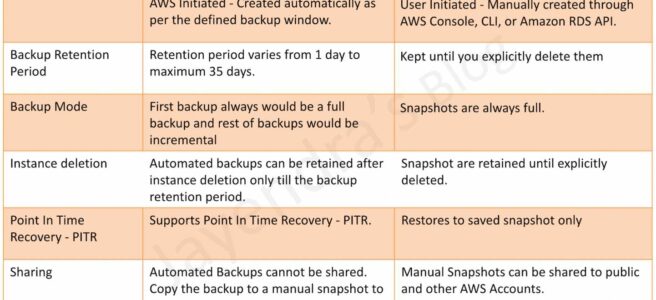

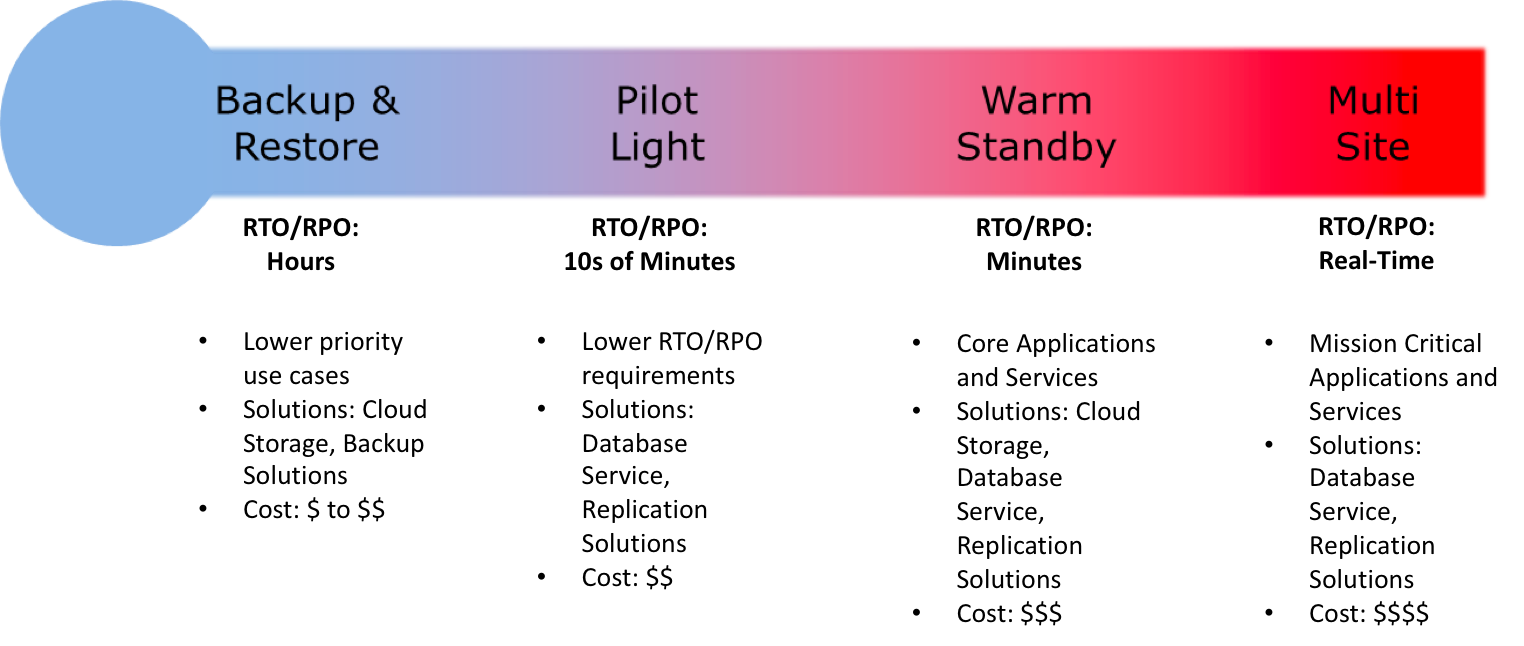
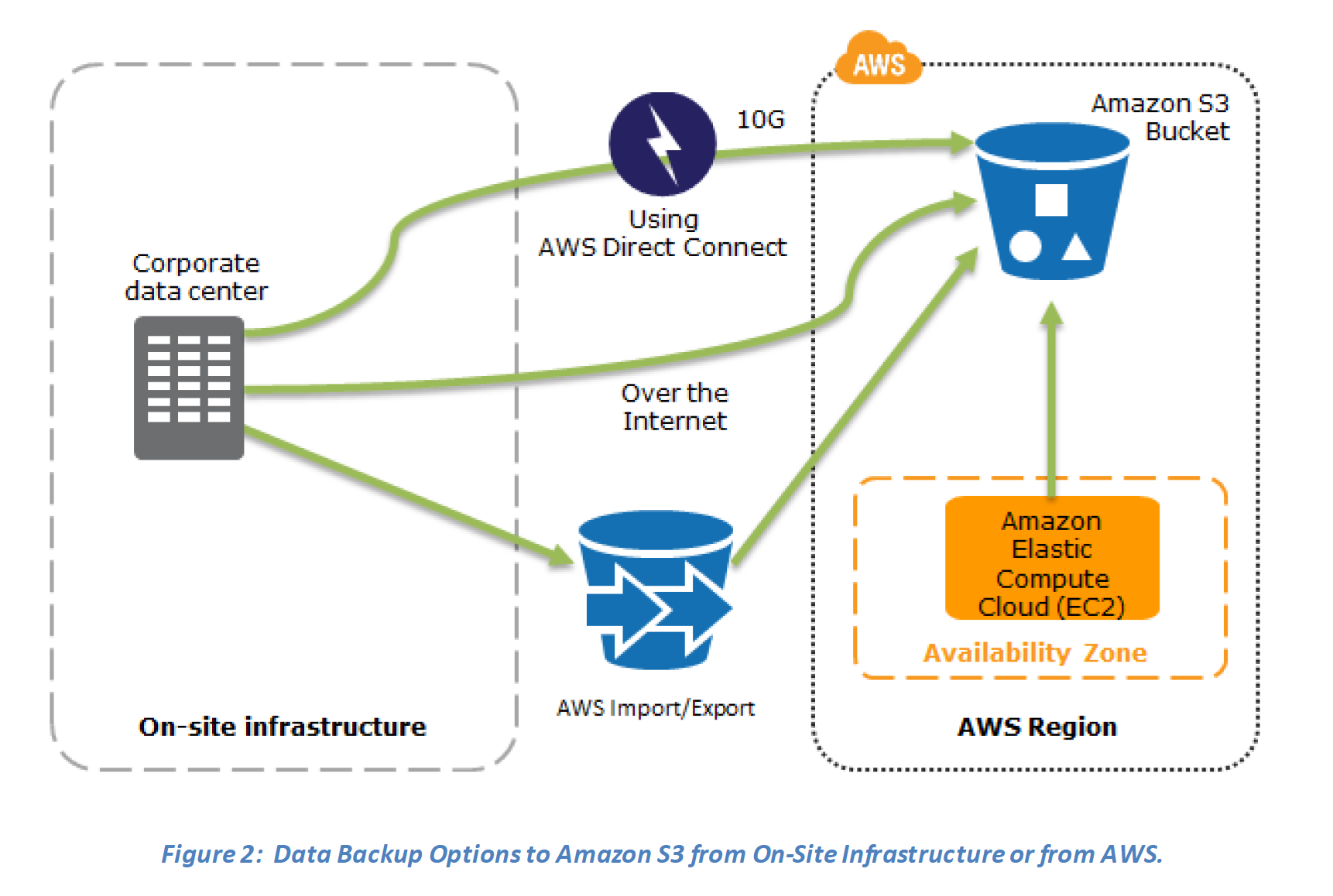
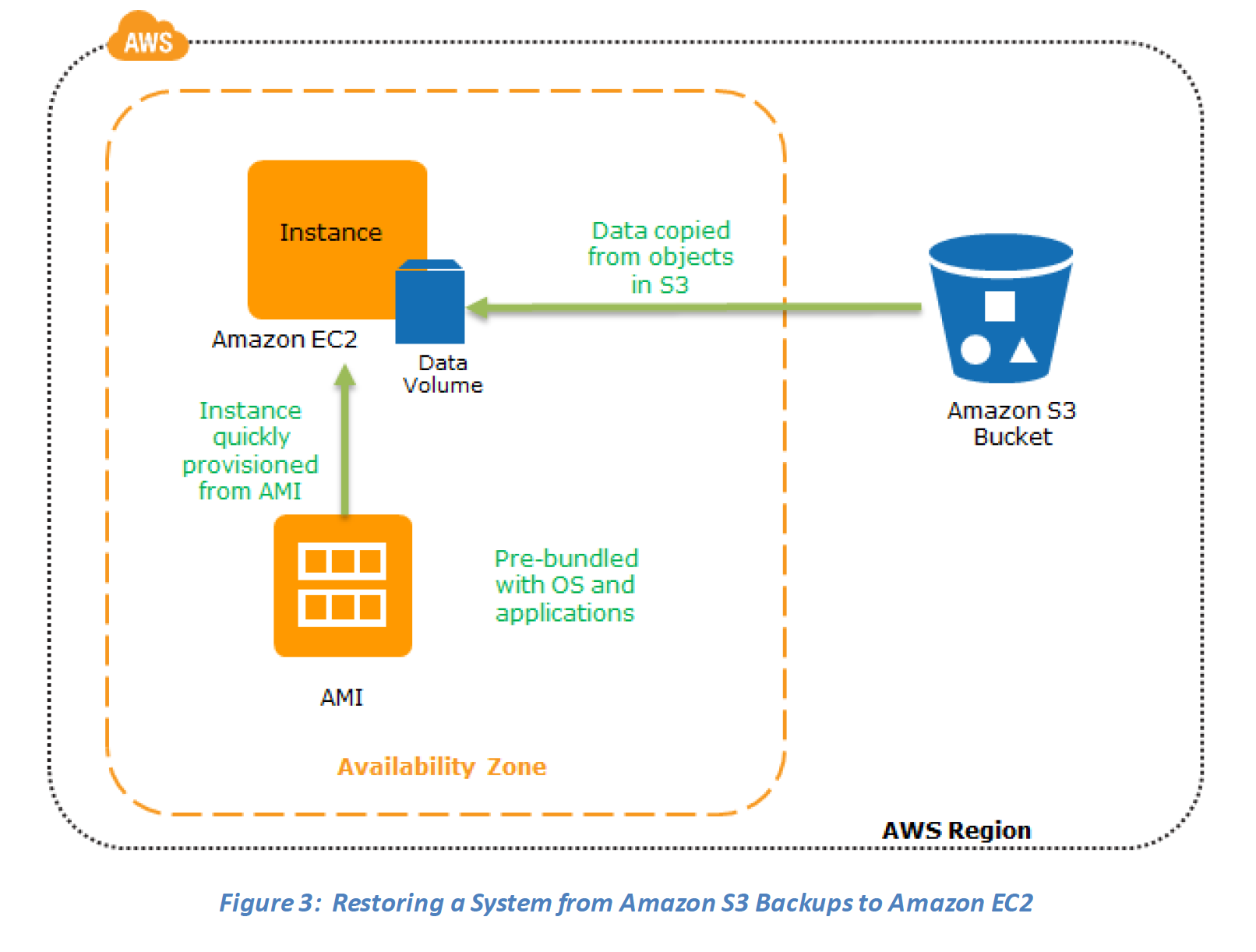 Key steps for Backup and Restore:
Key steps for Backup and Restore: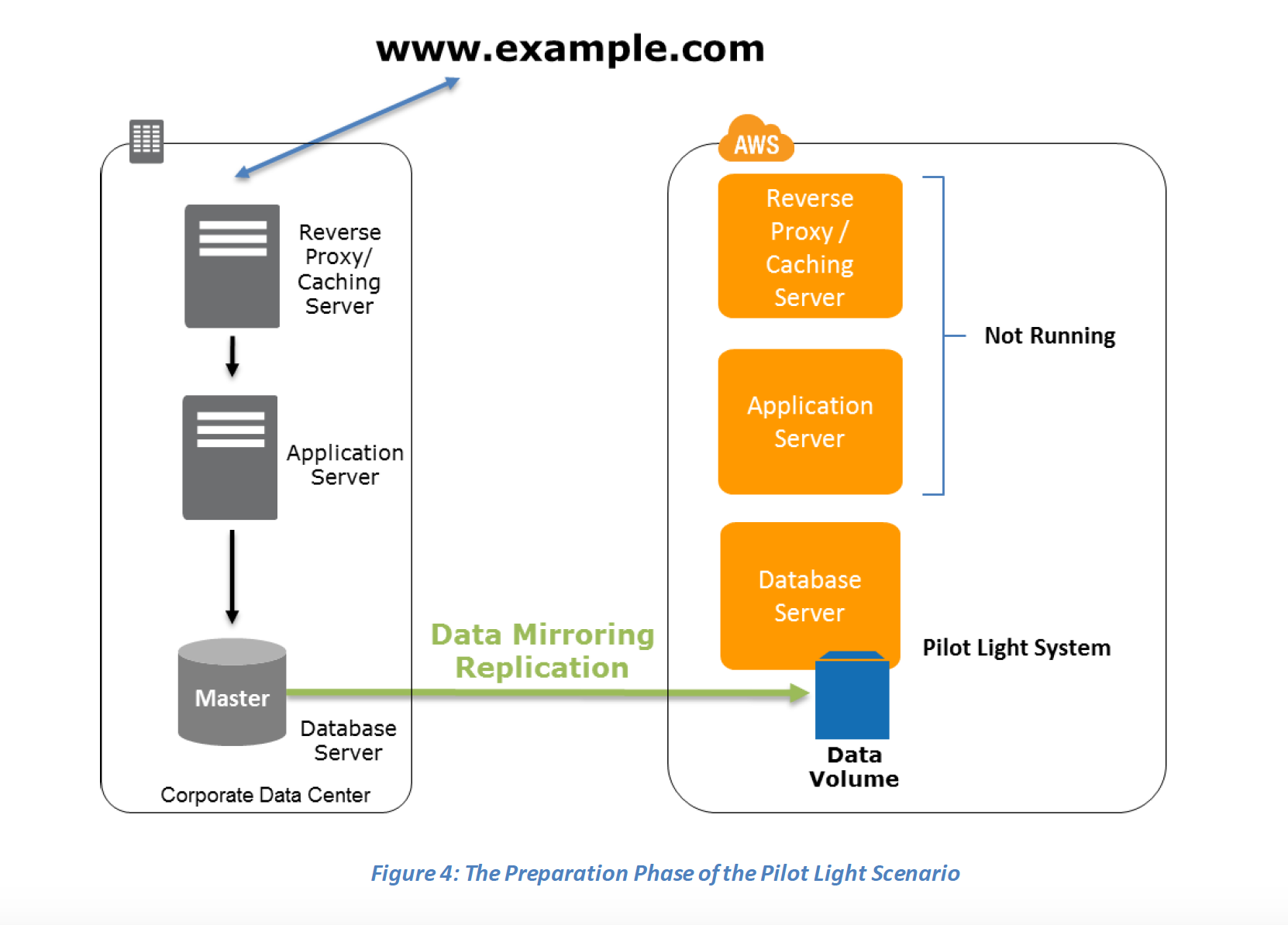
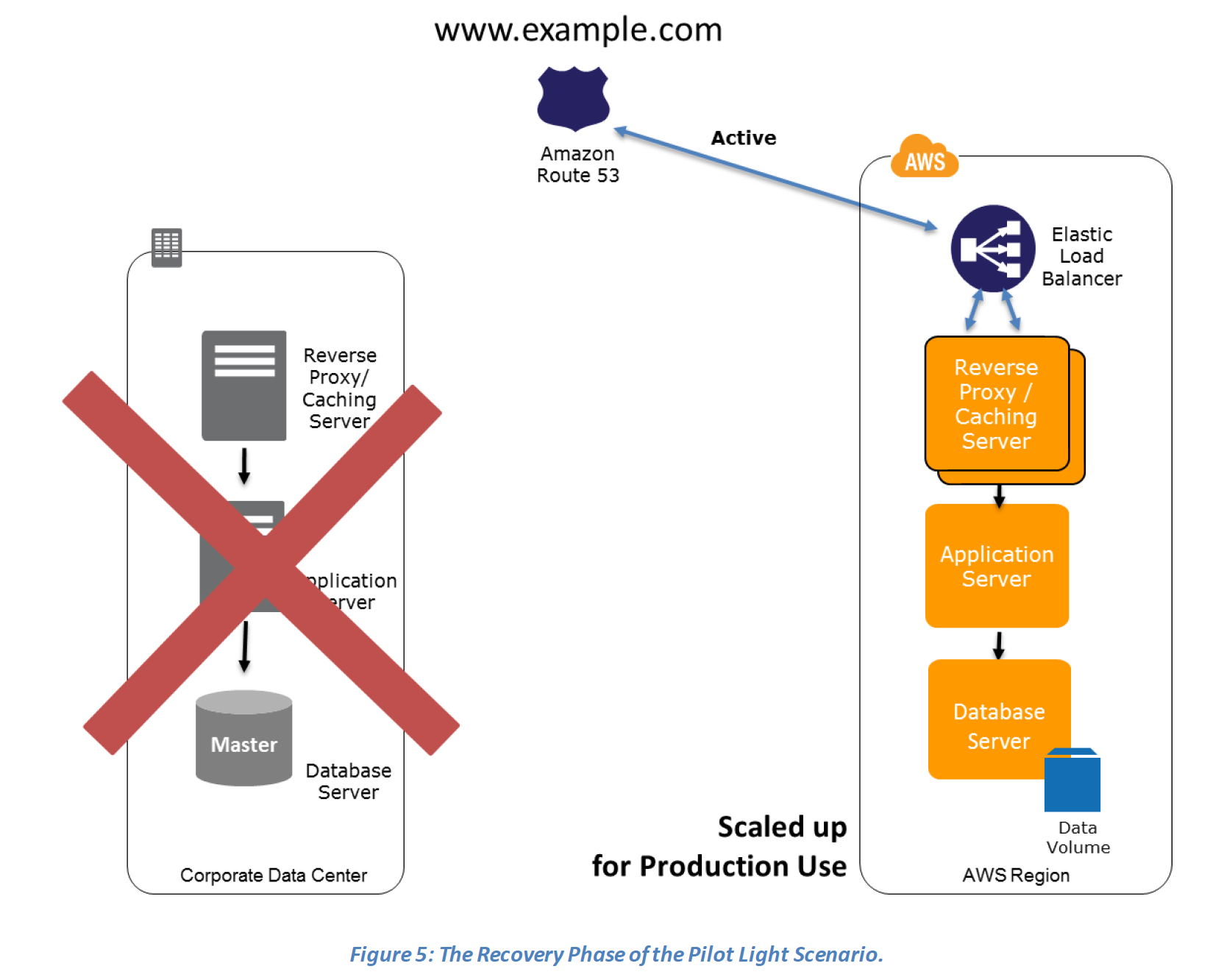
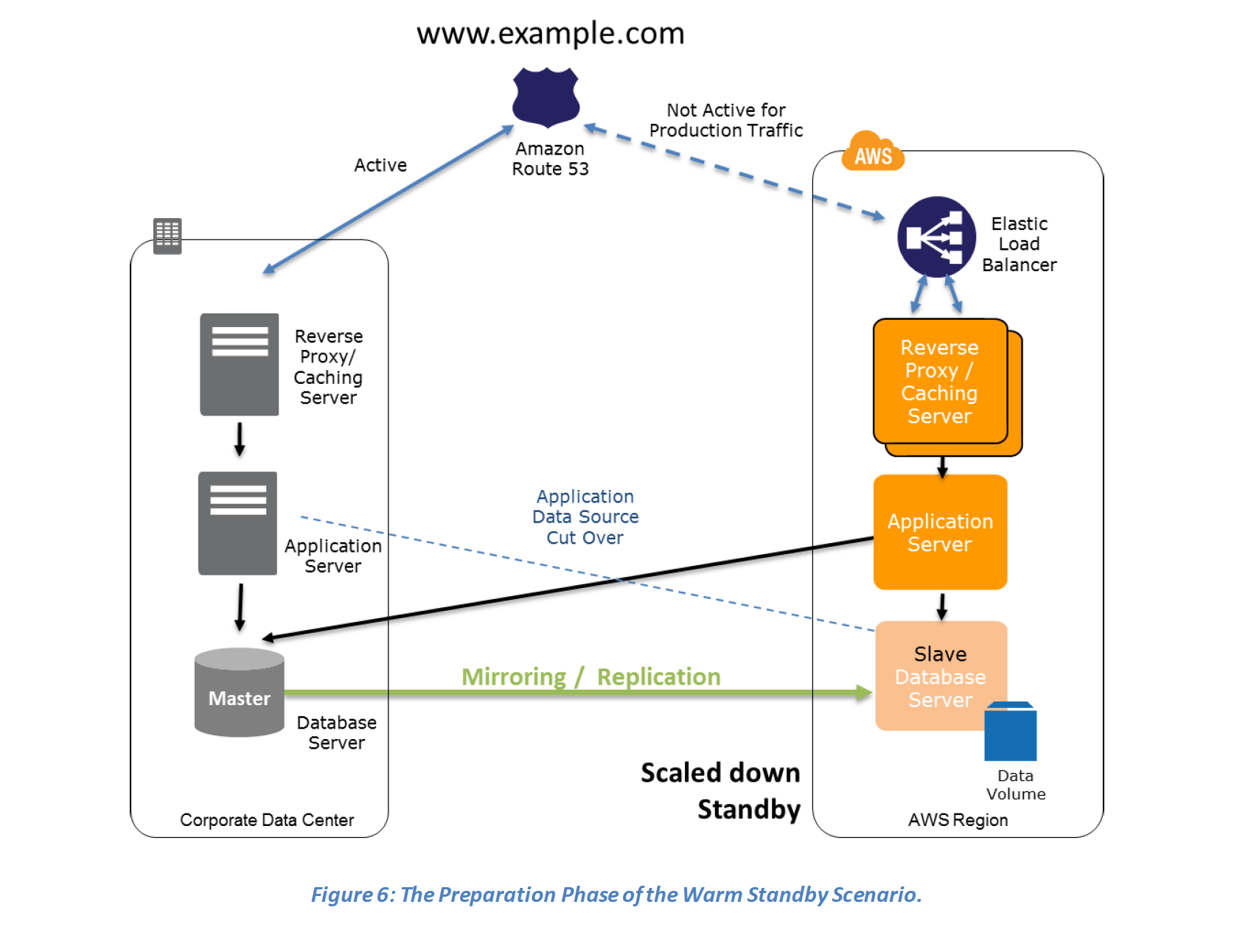 Recovery phase Steps:
Recovery phase Steps: