DynamoDB Auto Scaling
- DynamoDB Auto Scaling uses the AWS Application Auto Scaling service to dynamically adjust provisioned throughput capacity on your behalf, in response to actual traffic patterns.
- Application Auto Scaling enables a DynamoDB table or a global secondary index to increase its provisioned read and write capacity to handle sudden increases in traffic, without throttling.
- When the workload decreases, Application Auto Scaling decreases the throughput so that you don’t pay for unused provisioned capacity.
DynamoDB Auto Scaling Process
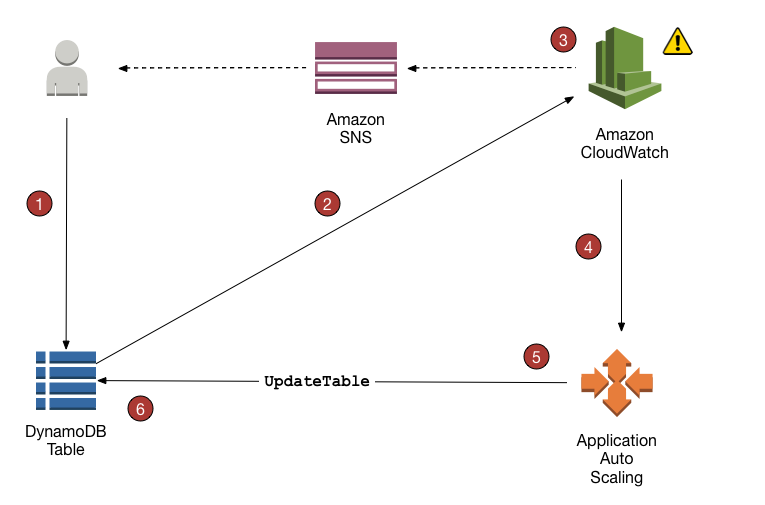
- Application Auto Scaling policy can be created on the DynamoDB table.
- DynamoDB publishes consumed capacity metrics to CloudWatch.
- If the table’s consumed capacity exceeds the target utilization (or falls below the target) for a specific length of time, CloudWatch triggers an alarm. You can view the alarm on the console and receive notifications using Simple Notification Service – SNS.
- The upper threshold alarm is triggered when consumed reads or writes breach the target utilization percent for two consecutive minutes.
- The lower threshold alarm is triggered after traffic falls below the target utilization minus 20 percent for 15 consecutive minutes.
- CloudWatch alarm invokes Application Auto Scaling to evaluate the scaling policy.
- Application Auto Scaling issues an
UpdateTablerequest to adjust the table’s provisioned throughput. - DynamoDB processes the
UpdateTablerequest, dynamically increasing (or decreasing) the table’s provisioned throughput capacity so that it approaches your target utilization.
AWS Certification Exam Practice Questions
- Questions are collected from Internet and the answers are marked as per my knowledge and understanding (which might differ with yours).
- AWS services are updated everyday and both the answers and questions might be outdated soon, so research accordingly.
- AWS exam questions are not updated to keep up the pace with AWS updates, so even if the underlying feature has changed the question might not be updated
- Open to further feedback, discussion and correction.
- An application running on Amazon EC2 instances writes data synchronously to an Amazon DynamoDB table configured for 60 write capacity units. During normal operation, the application writes 50KB/s to the table but can scale up to 500 KB/s during peak hours. The application is currently getting throttling errors from the DynamoDB table during peak hours. What is the MOST cost-effective change to support the increased traffic with minimal changes to the application?
- Use Amazon SNS to manage the write operations to the DynamoDB table
- Change DynamoDB table configuration to 600 write capacity units
- Increase the number of Amazon EC2 instances to support the traffic
- Configure Amazon DynamoDB Auto Scaling to handle the extra demand
One thought on “Amazon DynamoDB Auto Scaling”
Comments are closed.