Google Cloud Compute Engine Storage Options
Persistent Disk
- Persistent disks are durable network storage devices that the instances can access like physical disks in a desktop or a server.
- Persistent disks are used as boot disks
- Data on each persistent disk is distributed across several physical disks.
- Compute Engine manages the physical disks and the data distribution to ensure redundancy and optimal performance.
- Persistent disks are located independently from the VM instances and can be detached or moved to keep the data even after the instance is deleted
- Persistent disk performance scales automatically with size, so they can be resized or additional ones added to meet the performance and storage space requirements.
Persistent Disk Types
- Standard persistent disks (pd-standard) are backed by standard hard disk drives (HDD).
- Balanced persistent disks (pd-balanced) are backed by solid-state drives (SSD). They are an alternative to SSD persistent disks that balance performance and cost.
- SSD persistent disks (pd-ssd) are backed by solid-state drives (SSD).
Zonal Persistent Disks
- Zonal persistent disks provide durable storage and replication of data within a single zone in a region.
- Persistent disks have built-in redundancy to protect the data against equipment failure and to ensure data availability through datacenter maintenance events.
- For additional space on the persistent disks, resize the disks and resize the single file system rather than repartitioning and formatting.
- Compute Engine automatically encrypts the data in transit, before it travels outside of the instance to persistent disk storage space.
- Zonal persistent disk remains encrypted either with system-defined keys or with customer-supplied keys.
Regional Persistent Disks
- Regional persistent disks provide durable storage and replication of data between two zones in the same region.
- Regional persistent disks are also designed to work with regional managed instance groups.
- Zonal outage can be handled by force attaching the disk to the standby instance, even if the disk can’t be detached from the original VM
- Regional persistent disks are designed for
- workloads that require a lower RPO and RTO compared to using persistent disk snapshots.
- write performance is less critical than data redundancy across multiple zones.
- Regional persistent disks cannot be used with memory-optimized machines and compute-optimized machines.
Local SSD
- Local SSDs are physically attached to the server that hosts the VM instance.
- Local SSDs have higher throughput and lower latency than standard persistent disks or SSD persistent disks.
- Data stored on a local SSD persists only until the instance is stopped or deleted.
- Local SSD disks cannot be used as boot disks
- Local SSD disks can be attached only during instance creation, and not once the instance is created
- Local SSDs performance gains require certain trade-offs in availability, durability, and flexibility. Because of these trade-offs, Local SSD storage isn’t automatically replicated and all data on the local SSD might be lost if the instance terminates for any reason.
- Each local SSD is 375 GB in size, but a maximum of 24 local SSD partitions can be attached for a total of 9 TB per instance.
- Compute Engine automatically encrypts the data when it is written to local SSD storage space. Customer-supplied encryption keys is not supported with local SSDs.
Cloud Storage Buckets
- Cloud Storage buckets are the most flexible, scalable, and durable storage option for the VM instances.
- Cloud Storage is ideal if you don’t require the lower latency of Persistent Disks and Local SSDs, and can store the data in a Cloud Storage bucket.
- Performance of Cloud Storage depends on the selected storage class
- Standard storage class used in the same location as the instance gives performance that is comparable to persistent disks but with higher latency and less consistent throughput characteristics.
- Cloud Storage buckets have built-in redundancy to protect the data against equipment failure and to ensure data availability through datacenter maintenance events
- Cloud Storage buckets aren’t restricted to the zone where the instance is located. Multiregional Cloud Storage buckets stores the data redundantly across at least two regions within a larger multiregional location.
- Cloud Storage bucket can be mounted on the instance as file system
- Cloud Storage allows read and write data to a bucket from multiple instances simultaneously.
- However, Cloud Storage buckets are object stores that don’t have the same write constraints as a POSIX file system and can’t be used as boot disks. Multiple instances working on the same file can lead to overwritten data.
- Cloud Storage supports both encryption at rest and in transit.
Filestore
- Filestore provides high-performance, fully managed network attached Storage (NAS) file storage
Storage Options Comparison
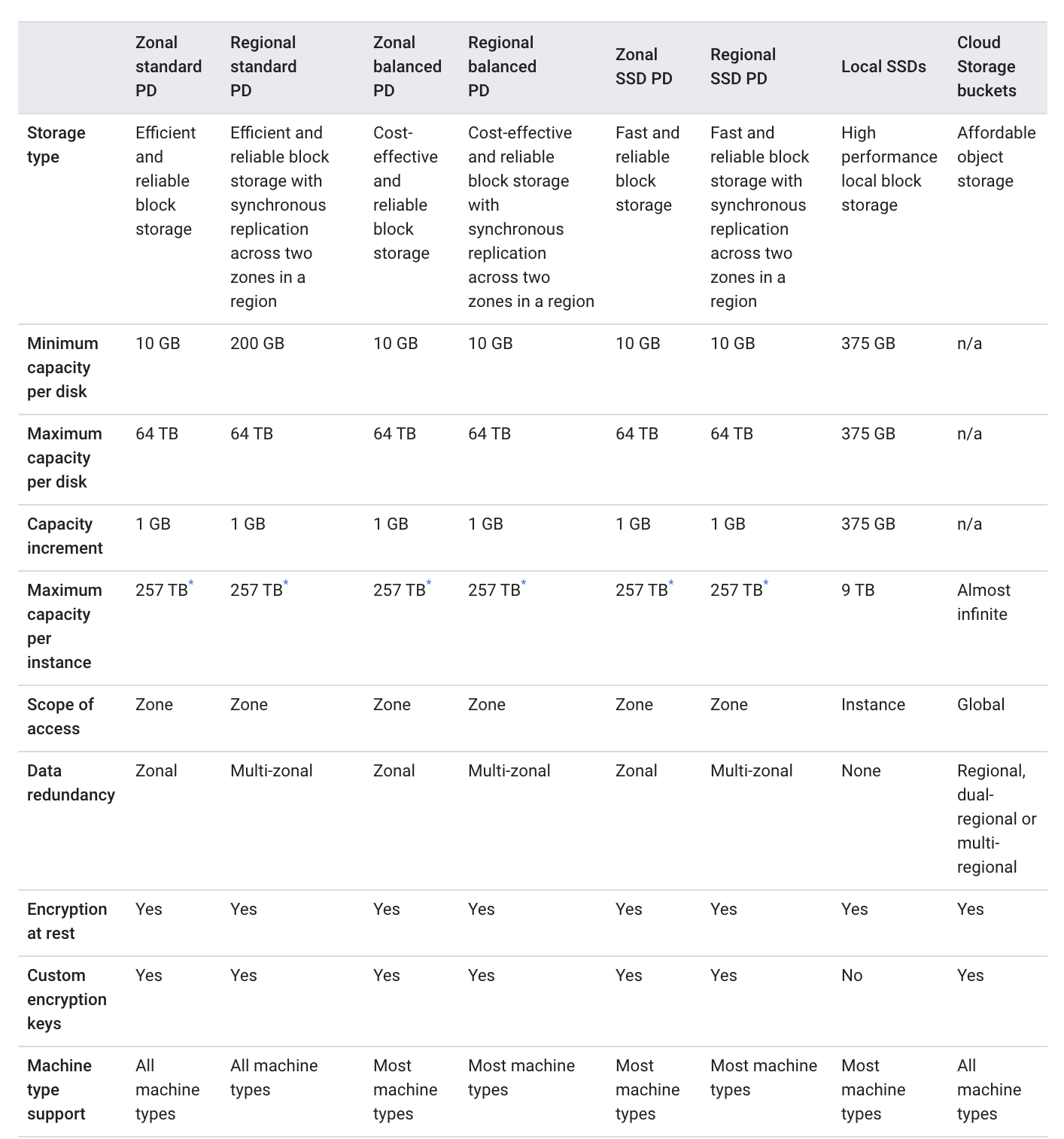
Storage Options Performance Comparison

GCP Certification Exam Practice Questions
- Questions are collected from Internet and the answers are marked as per my knowledge and understanding (which might differ with yours).
- GCP services are updated everyday and both the answers and questions might be outdated soon, so research accordingly.
- GCP exam questions are not updated to keep up the pace with GCP updates, so even if the underlying feature has changed the question might not be updated
- Open to further feedback, discussion and correction.
