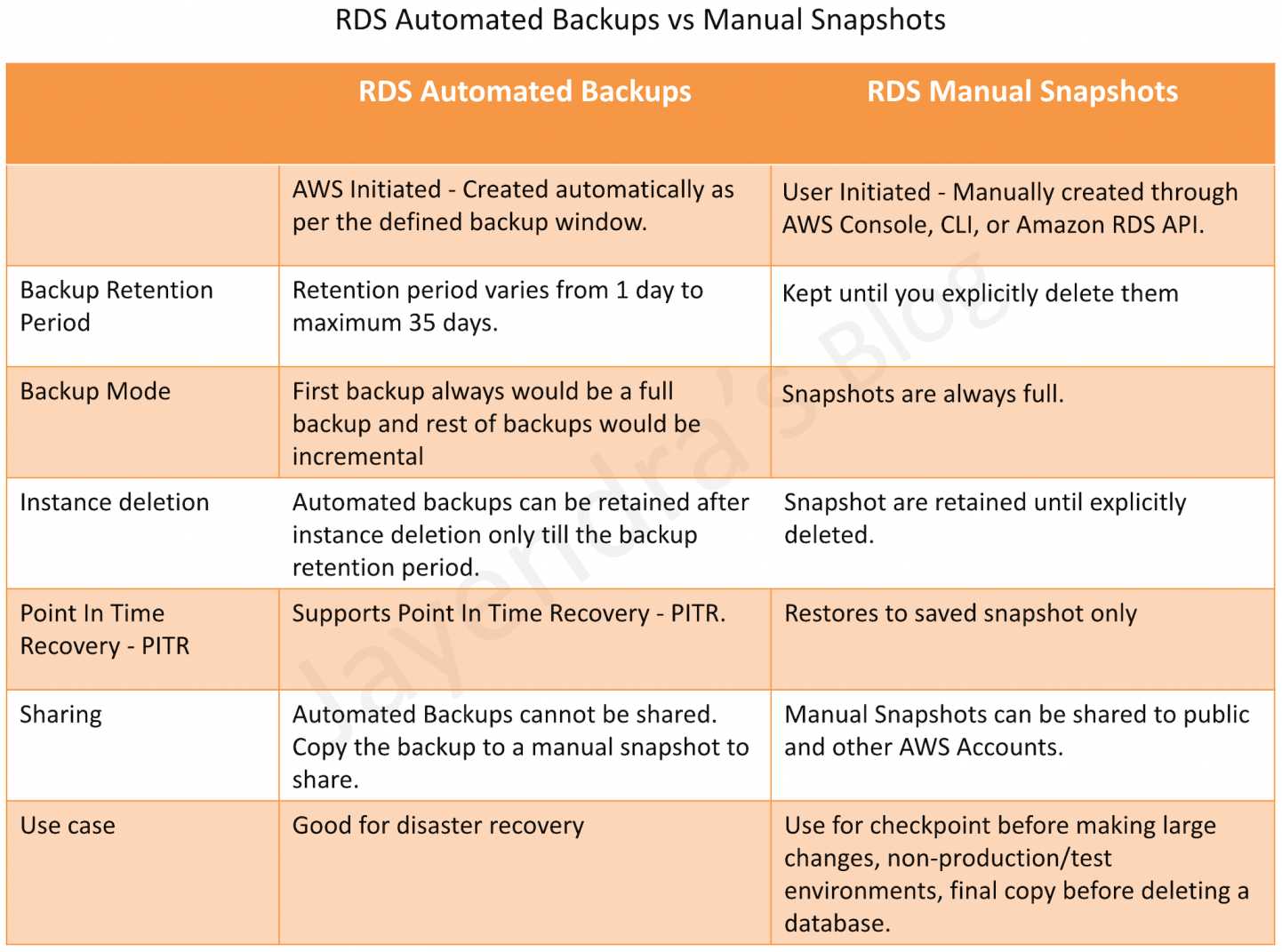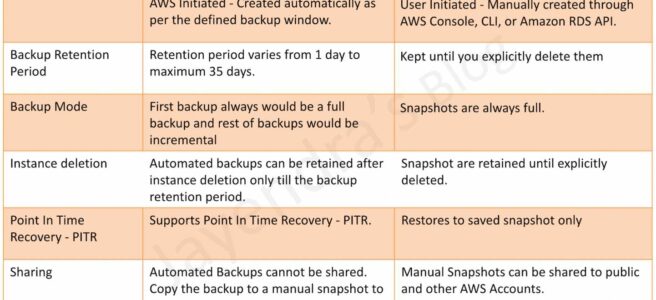RDS Automated Backups vs Manual Snapshots
- Amazon RDS Automated Backups are AWS Initiated. Backups are created automatically as per the defined backup window. Backups are also created when a read replica is created.
- Amazon RDS DB snapshots are manual, user-initiated backups that enable a DB instance backup to be restored to that specific state at any time.
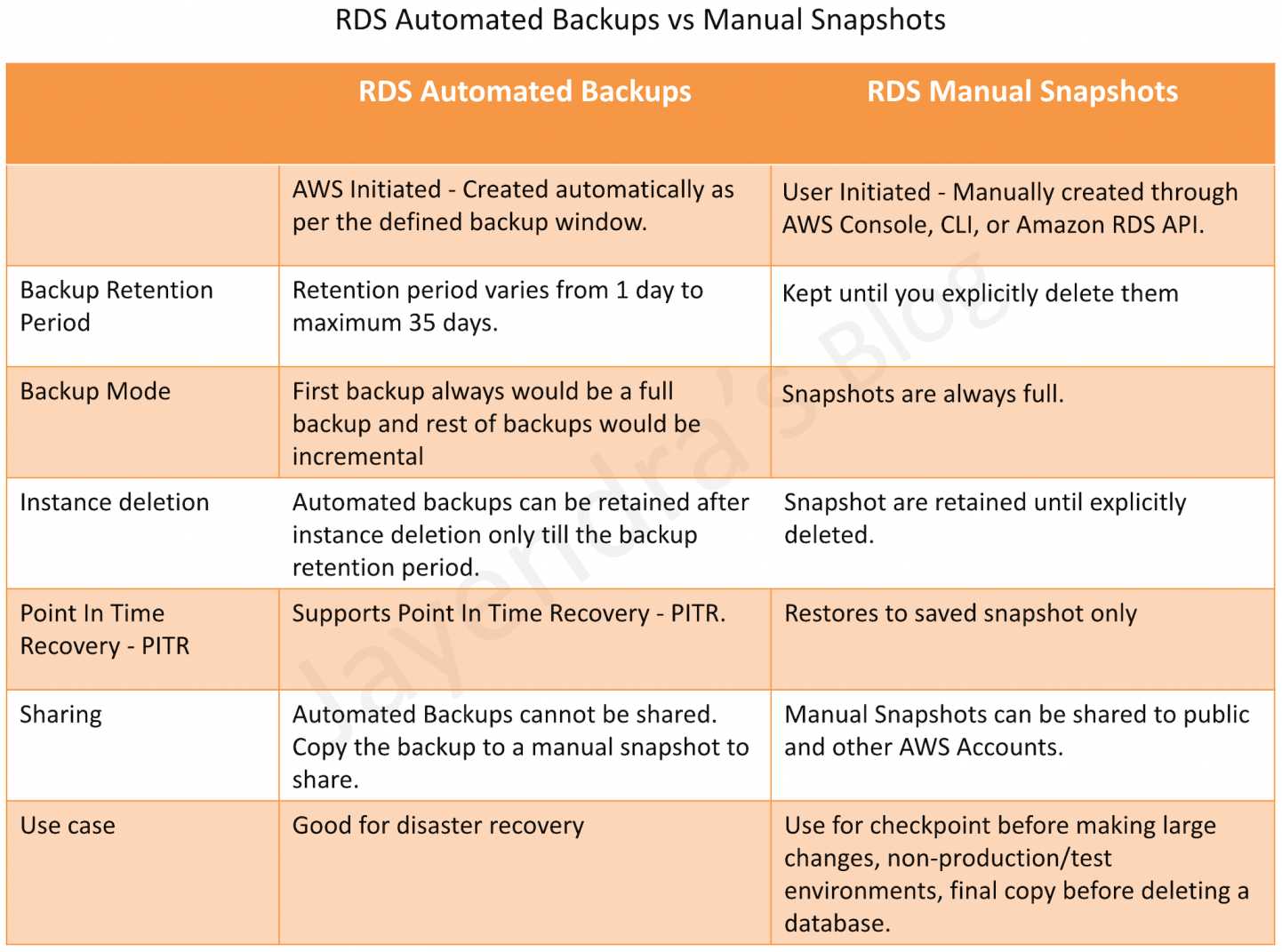
Instance Deletion & Backup Retention Period
- Amazon RDS Backups can be configured with a retention period varying from 1 day to a maximum of 35 days.
- RDS Automated Backups are deleted when the DB instance is deleted. However, RDS can now be configured to retain the automated backups on RDS instance deletion. These backups would be retained only till their retention window.
- RDS Snapshots don’t expire and RDS keeps all manual DB snapshots until explicitly deleted and aren’t subject to the backup retention period.
Backup Mode
- RDS Backups are incremental. The first snapshot of a DB instance contains the data for the full database. Subsequent backups of the same database are incremental, meaning only the data that has changed after your most recent backup is saved.
- RDS Snapshots are always full.
Point In Time Recovery – PITR
- RDS Automated Backups with transaction logs help support Point In Time Recovery – PITR. You can restore your DB by rewinding it to a specific time you choose.
- RDS Snapshots restores to saved snapshot data only. It cannot be used for PITR.
Sharing
- RDS Automated Backups cannot be shared. You can copy the automated backup to a manual snapshot to share.
- RDS Manual Snapshots can be shared with the public and with other AWS Accounts.
Use case
- RDS Backups are Good for disaster recovery
- RDS Snapshots can be used for checkpoint before making large changes, non-production/test environments, and final copy before deleting a database.
AWS Certification Exam Practice Questions
- Questions are collected from Internet and the answers are marked as per my knowledge and understanding (which might differ with yours).
- AWS services are updated everyday and both the answers and questions might be outdated soon, so research accordingly.
- AWS exam questions are not updated to keep up the pace with AWS updates, so even if the underlying feature has changed the question might not be updated
- Open to further feedback, discussion and correction.
- You receive a frantic call from a new DBA who accidentally dropped a table containing all your customers. Which Amazon RDS feature will allow you to reliably restore your database within 5 minutes of when the mistake was made?
- Multi-AZ RDS
- RDS snapshots
- RDS read replicas
- RDS automated backup
References
Amazon_RDS_Backup_Restore