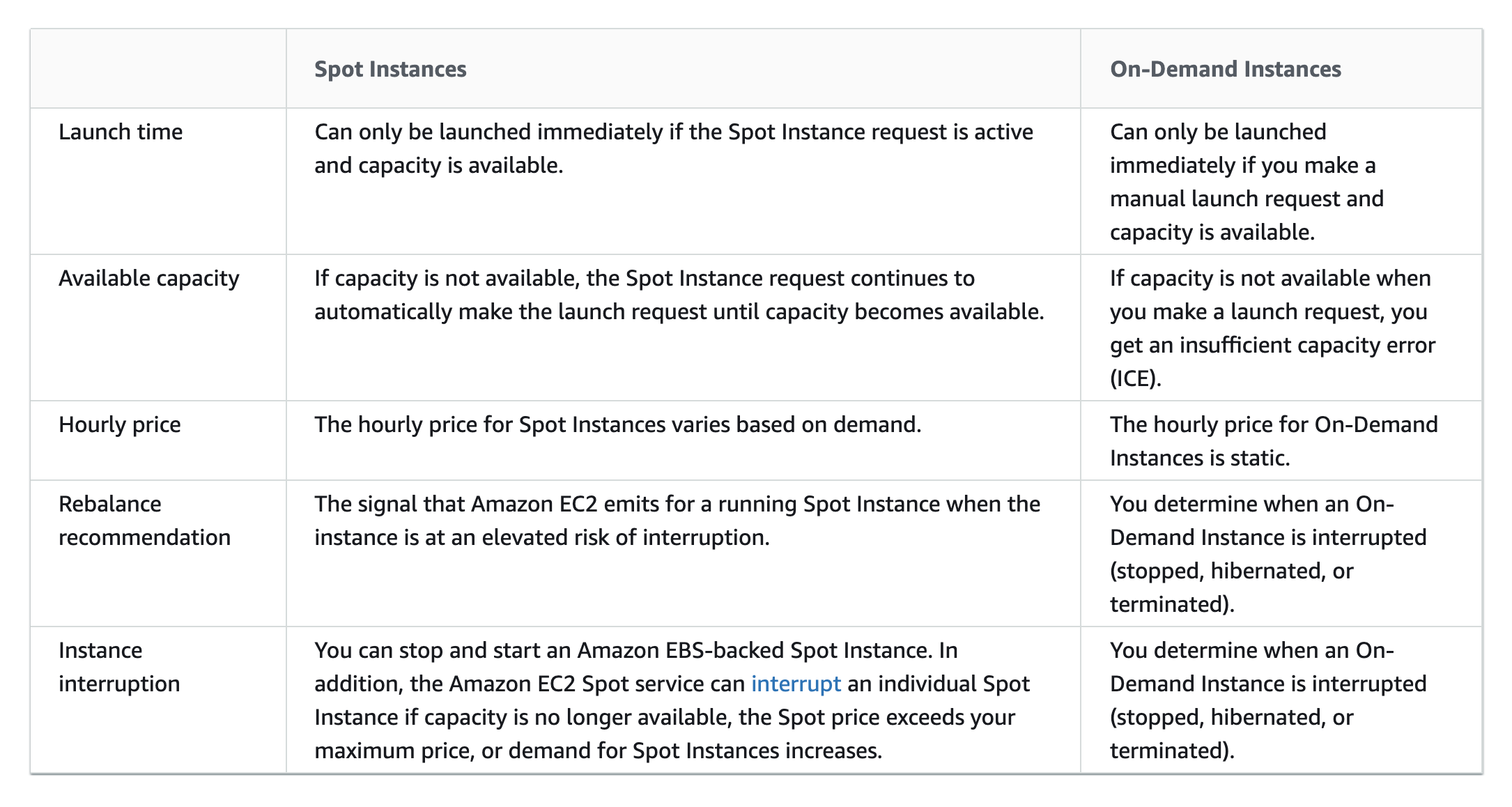Spot Instances
- EC2 Spot instances allow access to spare EC2 computing capacity for up to 90% off the On-Demand price.
- EC2 sets up the hourly price referred to as Spot price, which fluctuates depending upon the demand and supply of spot instances.
- Spot instances enable bidding on unused EC2 instances and are launched whenever the bid price exceeds the current market spot price.
- Spot Instances can be interrupted by EC2 when EC2 needs the capacity back with a two minutes notification.
- Spot instances are a cost-effective choice and can bring the EC2 costs down significantly.
- Spot instances can be used for applications flexible in the timing when they can run and also able to handle interruption by storing the state externally for e.g. they are well-suited for data analysis, batch jobs, background processing, and optional tasks
- Spot instances differ from the On-Demand instances
- they are not launched immediately
- they can be terminated anytime
- price varies as per the demand and supply of spot instances
- Usual strategy involves using Spot instances with On-Demand or Reserved Instances, which provide a minimum level of guaranteed compute resources, while spot instances provide an additional computation boost.
- Spot instances can also be launched with a required duration (also known as Spot blocks), which are not interrupted due to changes in the Spot price.
- EC2 provides a data feed, sent to an S3 bucket specified during subscription, that describes the Spot instance usage and pricing.
- T2 and HS1 instance class types are not supported for Spot instances
- Well Suited for
- Ideal for various stateless, fault-tolerant, or flexible applications such as big data, containerized workloads, CI/CD, high-performance computing (HPC), web servers, and other test & development workloads
- Applications that have flexible start and end times
- Applications that are only feasible at very low compute prices
- Users with urgent computing needs for large amounts of additional capacity
Spot Concepts
- Spot pool – Pool of EC2 instances with the same instance type, availability zone, operating system, and network platform.
- Spot price – Current market price of a spot instance per hour as set by EC2 based on the last fulfilled bid.
- Spot bid – maximum bid price the bidder is willing to pay for the spot instance.
- Spot fleet – set of instances launched based on the criteria of the bidder
- Spot Instance request
- Provides the maximum price per hour that you are willing to pay for a Spot Instance. If unspecified, it defaults to the On-Demand price.
- EC2 fulfils the request when the maximum price per hour for the request exceeds the Spot price and if capacity is available.
- A Spot Instance request is either one-time or persistent.
- EC2 automatically resubmits a persistent Spot request after the Spot Instance associated with the request is terminated. The Spot Instance request can optionally specify a duration for the Spot Instances.
- Spot instance interruption – EC2 terminates the spot instances whenever the bid price is lower than the current market price or the supply has reduced. EC2 provides a Spot Instance interruption notice, which gives the instance a two-minute warning before it is interrupted.
- EC2 Instance Rebalance Recommendation is a signal that notifies when a Spot Instance is at elevated risk of interruption. The signal provides an opportunity to proactively manage the Spot Instance in advance of the two-minute Spot Instance interruption notice.
- Bid status – provides the current state of the spot bid.
Spot Instances Requests
- Spot Instance requests must include
- the maximum price that you’re willing to pay per hour per instance, which defaults to the On-Demand price.
- Instance type
- Availability Zone.
- Desired number of instances
- EC2 fulfils the request when the maximum price per hour for the request exceeds the Spot price and if capacity is available.
- A Spot Instance request is either
- One-time
- A one-time request remains active until EC2 launches the Spot Instance, the request expires, or you cancel the request.
- Persistent
- EC2 automatically resubmits a persistent Spot request after the Spot Instance associated with the request is terminated.
- A persistent Spot Instance request remains active until it expires or you cancel it, even if the request is fulfilled.
- The Spot Instance request can optionally specify a duration for the Spot Instances.
- Cancelling spot instance requests does not terminate the instances
- Be sure to delete the spot request before you delete the instances, else they would be launched again.
- One-time
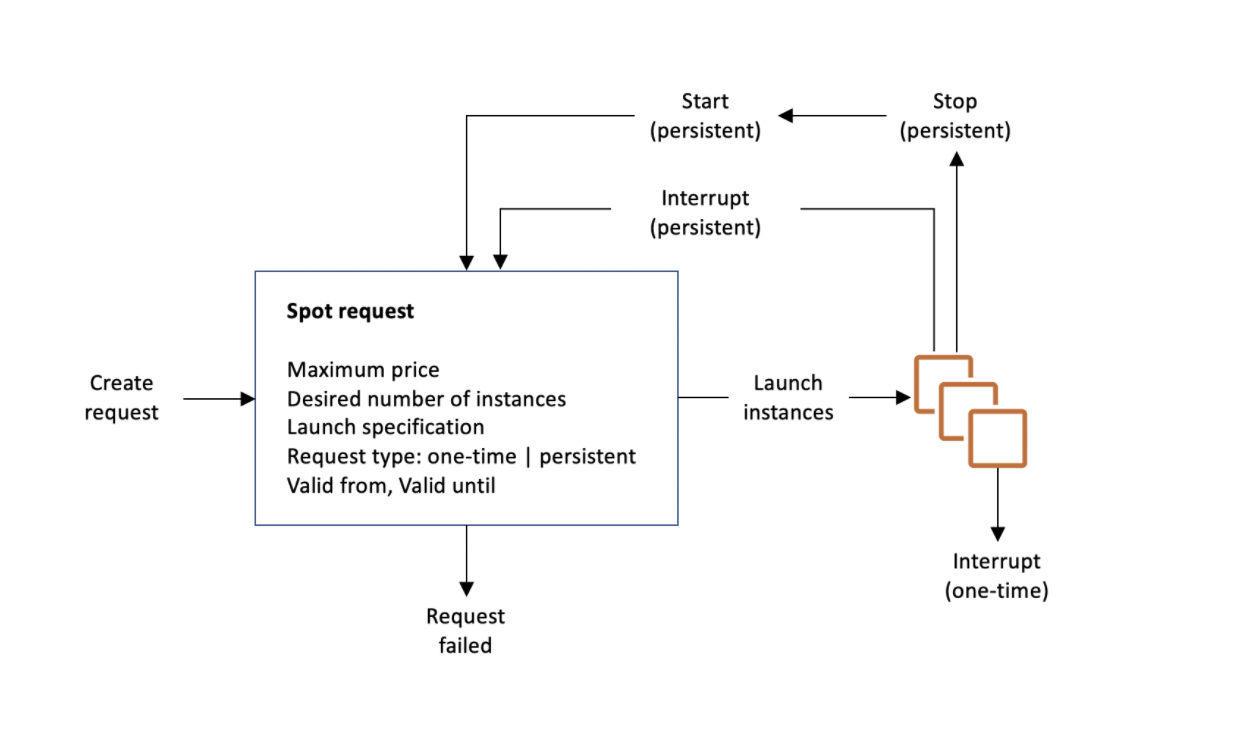
Spot Instances Pricing & How it works
- EC2 sets up an hourly spot price which fluctuates depending upon the demand and supply.
- A Spot Instance request is created by you (one-time) or EC2 (persistent) on your behalf.
- Spot Instance requests must include
- the maximum price that you’re willing to pay per hour per instance, which defaults to the On-Demand price.
- other attributes like instance type and Availability Zone.
- If the bid price exceeds the current market spot price, the request is fulfilled by Amazon till either the spot instance is terminated or the spot price increases beyond the bid price
- Everyone pays the same market price for the period irrespective of the bid price given the bid price is more than the spot price for e.g. if the spot price is $0.20 and there are 2 bids from Customers with a bid price of $0.25 and $0.30, both customers would still pay $0.20 only
- If the Spot instance is terminated by Amazon, you are not billed for the partial hour. However, if the spot instance is terminated by you, you will be charged for the partial hour
- Spot instances with a predefined duration use a fixed hourly price that remains in effect for the Spot instance while it runs.
- EC2 can interrupt the Spot instance when the Spot price rises above the bid price, when the demand for Spot instances rises, or when the supply of Spot instances decreases.
- When EC2 marks a Spot instance for termination, it provides a Spot instance termination notice, which gives the instance a two-minute warning before it terminates.
- Termination notice warning is made available to the applications on the Spot instance using an item in the instance metadata termination-time attribute
http://169.254.169.254/latest/meta-data/spot/termination-timeand includes the time when the shutdown signal will be sent to the instance’s operating system - Relevant applications on Spot Instances should poll for the termination notice at 5-second intervals, giving it almost the entire two minutes to complete any needed processing before the instance is terminated and taken back by AWS
EBS-backed instance if it is a Spot instance cannot be stopped and started, but only rebooted or terminated- EBS-backed Spot Instance can be stopped – started, rebooted, or terminated
Pricing Example
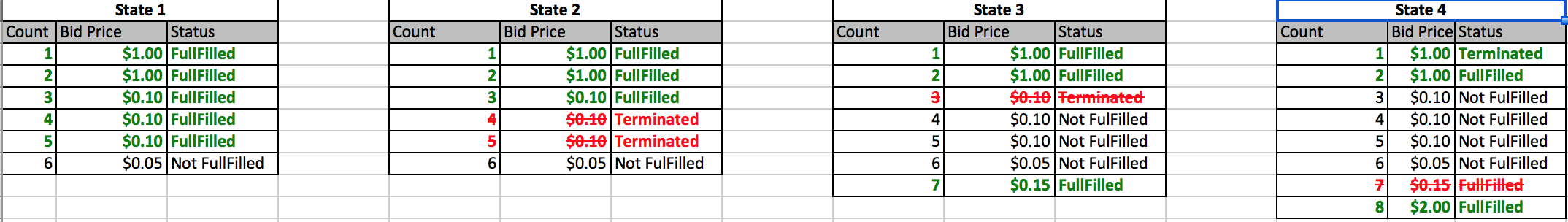
- State 1 – Starting with Amazon EC2 has 5 Spot instances available
- 6 bids available for Spot instances
- Amazon EC2 picks up the top five priced bids and allocates a Spot instance to them
- Spot Price is $0.10
- Bid with the price of $0.05 is not served
- State 2 – Supply of Amazon EC2 Spot instances reduce to 3
- Amazon EC2 terminates the 2 spot instances with $0.10 ( the order in which the instances are terminated is determined at random )
- Rest of the Spot instances continue
- State 3 – New bid for Spot Instance is placed with Price $0.15 is placed
- Spot instance with price $0.15 is fulfilled
- Amazon EC2 terminates the single spot instances with $0.10
- Spot Price changed to $0.15
- State 4 New bid for Spot Instance is placed with Price $2 is placed
- Spot instance with price $2 is fulfilled
- Amazon EC2 terminates the single spot instances with $0.15
- Spot Price changed to $1.00
Spot Fleet
- Spot Fleet is a collection, or fleet, of Spot Instances, and optionally On-Demand Instances
- Spot Fleet attempts to launch the number of Spot Instances and On-Demand Instances to meet the specified target capacity
- Request for Spot Instances is fulfilled if there is available capacity and the maximum price specified in the request exceeds the current Spot price.
- Spot Fleet also attempts to maintain its target capacity fleet if the Spot Instances are interrupted.
- Spot Fleet requests type
- Request
- Spot Fleet places an asynchronous one-time request for the desired capacity.
- If capacity is diminished because of Spot interruptions, the fleet does not attempt to replenish Spot Instances, nor does it submit requests in alternative Spot capacity pools if capacity is unavailable.
- Maintain
- Spot Fleet places an asynchronous request for the desired capacity and maintains capacity by automatically replenishing any interrupted Spot Instances.
- Request
- Spot Fleet Allocation Strategy
- lowestPrice
- default strategy, from the pool with the lowest price
- cost optimization, short workload
- diversified
- distributed across all pools.
- high availability, long workloads
- capacityOptimized
- from the pools with optimal capacity for the number of instances that are launching.
- InstancePoolsToUseCount
- distributed across the number of specified Spot pools that you specify.
- Valid only when used in combination with lowestPrice.
- lowestPrice
Spot Instances Interruption
- EC2 Instance Rebalance Recommendations and Spot Instance interruption notices can be used to gracefully handle Spot Instance interruptions.
- EC2 Instance Rebalance Recommendation
- is a signal that notifies when a Spot Instance is at elevated risk of interruption.
- provides an opportunity to proactively manage the Spot Instance in advance of the two-minute Spot Instance interruption notice.
- Spot Instance Interruption Notice
- is a warning issued two minutes before EC2 interrupts a Spot Instance.
- EC2 automatically stops or hibernates the Spot Instances on interruption, and automatically resumes the instances when we have available capacity.
Spot Instances vs On-Demand Instances
Spot Instances Best Practices
- Choose a reasonable bid price
- which is low enough to suit the budget and high enough for the request to be fulfilled and should not be higher than the On-Demand bid price
- Be flexible about instance types and Availability Zones
- A Spot Instance pool is a set of unused EC2 instances with the same instance type (for example, m5.large) and AZ (for example, us-east-1a).
- Be flexible about requested instance types and AZs you can deploy the workload. This gives Spot a better chance to find and allocate your required amount of compute capacity.
- Ensure the instances are up and ready as soon as the request is fulfilled,
- by provisioning an AMI with all the required software and load application data from user data
- Prepare individual instances for interruptions
- Make application fault-tolerant. Store important data regularly and externally in a place that won’t be affected by Spot instance termination e.g., use S3, EBS, or DynamoDB.
- Divide the work into smaller finer tasks
- so that they can be completed and the state saved more frequently
- Use Spot termination notice warning
- to monitor instance status regularly
- Use Proactive Capacity Rebalancing
- Capacity Rebalancing helps you maintain workload availability by proactively augmenting your fleet with a new Spot Instance before a running Spot Instance receives the two-minute Spot Instance interruption notice. When Capacity Rebalancing is enabled, Auto Scaling or Spot Fleet attempts to proactively replace Spot Instances that have received a rebalance recommendation, providing the opportunity to rebalance your workload to new Spot Instances that are not at elevated risk of interruption.
- Capacity Rebalancing complements the capacity optimized allocation strategy (which is designed to help find the most optimal spare capacity) and the mixed instances policy (which is designed to enhance availability by deploying instances across multiple instance types running in multiple Availability Zones).
- Test applications
- using On-Demand instances and terminating them to ensure that it handles unexpected termination gracefully
AWS Certification Exam Practice Questions
- Questions are collected from Internet and the answers are marked as per my knowledge and understanding (which might differ with yours).
- AWS services are updated everyday and both the answers and questions might be outdated soon, so research accordingly.
- AWS exam questions are not updated to keep up the pace with AWS updates, so even if the underlying feature has changed the question might not be updated
- Open to further feedback, discussion and correction.
- You have a video transcoding application running on Amazon EC2. Each instance polls a queue to find out which video should be transcoded, and then runs a transcoding process. If this process is interrupted, the video will be transcoded by another instance based on the queuing system. You have a large backlog of videos, which need to be transcoded, and would like to reduce this backlog by adding more instances. You will need these instances only until the backlog is reduced. Which type of Amazon EC2 instances should you use to reduce the backlog in the most cost efficient way?
- Reserved instances
- Spot instances
- Dedicated instances
- On-demand instances
- You have a distributed application that periodically processes large volumes of data across multiple Amazon EC2 Instances. The application is designed to recover gracefully from Amazon EC2 instance failures. You are required to accomplish this task in the most cost-effective way. Which of the following will meet your requirements?
- Spot Instances
- Reserved instances
- Dedicated instances
- On-Demand instances
- A company needs to process a large amount of data stored in an Amazon S3 bucket. The total processing time is expected to be
less than five hours. The workload cannot be interrupted and will be executed only once. Which pricing model will ensure that job
completes at the lowest cost?- EC2 reserved instances
- EC2 spot block
- EC2 On-demand Instances
- EC2 spot fleet.