AWS Route 53 Resolver – Hybrid DNS
- Route 53 Resolver provides automatic DNS resolution within the VPC. It can help resolve DNS queries between VPCs and on-premises networks.
- By default, Resolver answers DNS queries for VPC domain names such as domain names for EC2 instances or ELB load balancers.
- Route 53 Resolver performs recursive lookups against public name servers for all other domain names.
- However, on-premises instances cannot resolve Route 53 DNS entries and Route 53 cannot resolve on-premises DNS entries.
- DNS resolution between VPC and on-premises network can be configured over a Direct Connect or VPN connection.
- Route 53 Resolver is regional.
- To use inbound or outbound forwarding, create a Resolver endpoint in the VPC.
- As part of the definition of an endpoint, specify the IP addresses to forward inbound DNS queries to or the IP addresses that outbound queries originate from. For each IP address specified, Resolver automatically creates a VPC elastic network interface.
Inbound Endpoint – Forward DNS queries from resolvers on your network to AWS
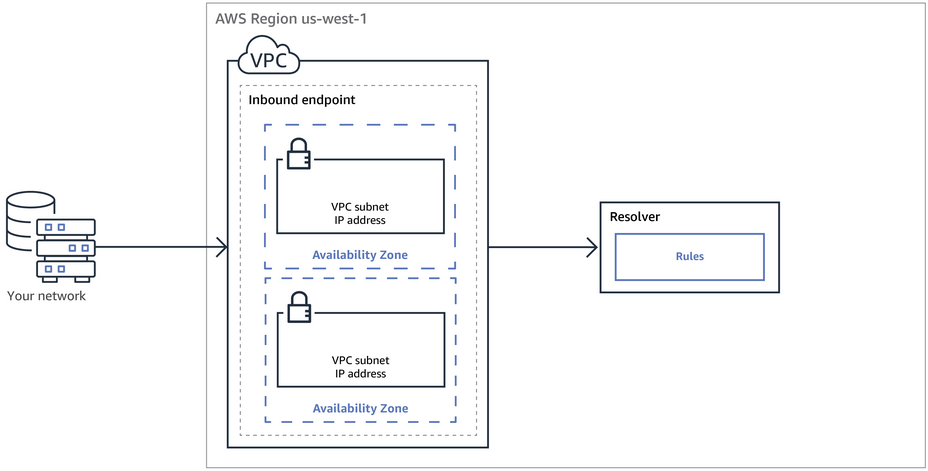
- DNS resolvers on the on-premises networks can forward DNS queries to Resolver in a specified VPC.
- This enables DNS resolvers to easily resolve domain names for AWS resources such as EC2 instances or records in a Route 53 private hosted zone.
Outbound Endpoint – Conditionally forward queries from a VPC to resolvers on your network
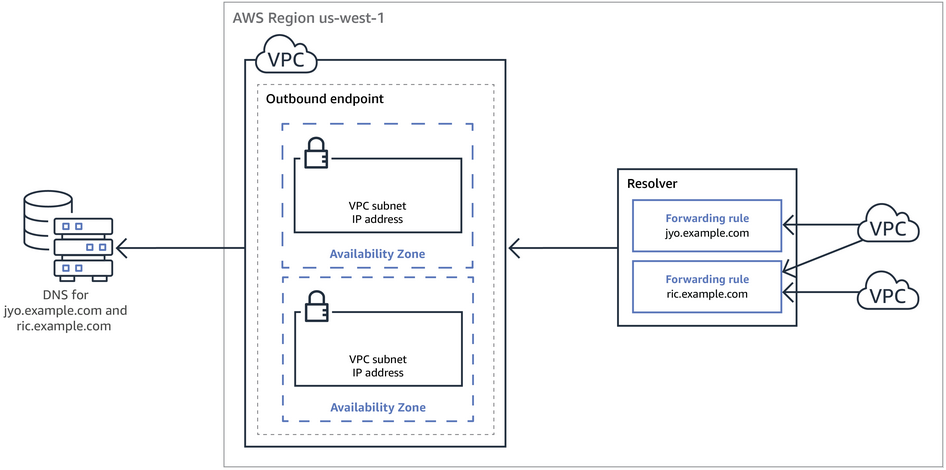
- Route 53 Resolver can be configured to forward queries that it receives from EC2 instances in the VPCs to DNS resolvers on the on-premises networks.
- To forward selected queries, Resolver rules can be created that specify the domain names for the DNS queries that you want to forward (such as example.com), and the IP addresses of the DNS resolvers on the on-premises network that you want to forward the queries to.
- If a query matches multiple rules (example.com, acme.example.com), Resolver chooses the rule with the most specific match (acme.example.com) and forwards the query to the IP addresses that you specified in that rule.
AWS Certification Exam Practice Questions
- Questions are collected from Internet and the answers are marked as per my knowledge and understanding (which might differ with yours).
- AWS services are updated everyday and both the answers and questions might be outdated soon, so research accordingly.
- AWS exam questions are not updated to keep up the pace with AWS updates, so even if the underlying feature has changed the question might not be updated
- Open to further feedback, discussion and correction.
- A company wants to install a new private intranet service using Amazon EC2 instances inside a Virtual Private Cloud (VPC). The VPC is connected to the company’s on-premises network using an AWS Site-to-Site VPN. The new service must communicate with the on-premises services already in place. On-premises services are accessed using company-owned hostnames. for instance, a DNS zone. This DNS zone is entirely on-premises and accessible only via the company’s private network. To connect the new service with current services, a solutions architect must guarantee that the new service can resolve hostnames on the company’s example domain. Which solution satisfies these criteria?
- Create an empty private zone in Route 53 for
company.example. Add an additional NS record to the company’s on-premisescompany.examplezone that points to the authoritative name servers for the new private zone in Route 53. - Turn on DNS hostnames for the VPC. Configure a new outbound endpoint with Route 53 Resolver. Create a Resolver rule to forward requests for
company.exampleto the on-premises name servers. - Turn on DNS hostnames for the VPC. Configure a new inbound resolver endpoint with Route 53 Resolver. Configure the on-premises DNS server to forward requests for
company.exampleto the new resolver. - Use AWS Systems Manager to configure a run document that will install a hosts file that contains any required hostnames. Use an Amazon EventBridge (Amazon CloudWatch Events) rule to run the document when an instance is entering the running state.
- Create an empty private zone in Route 53 for
References
- AWS documentation – Route_53_Resolver